filmov
tv
EEVblog #135 - Kindle Case Mythbusting

Показать описание
Dave investigates the Amazon Kindle 3 reset/lockup problem that countless people have been having with the leather case.
Is it the metal tabs shorting something out, or something else?
I don't have a real non-light case, if someone does and wants to donate it for experiments please get in contact!
Is it the metal tabs shorting something out, or something else?
I don't have a real non-light case, if someone does and wants to donate it for experiments please get in contact!
EEVblog #135 - Kindle Case Mythbusting
Amazon Kindle 3 3G/GSM/WiFi 6' TEARDOWN - EEVblog #109
EEVblog #226 - Kindle Touch Review
iRiver Story HD Google Ebook Reader Review - EEVblog #188
Amazon Kindle 3 3G GSM/WiFi Review - EEVblog #108
Amazon Kindle 4 Review & Unboxing - EEVblog #205
EEVblog #627 - Dumpster Dive
Amazon Kindle Fire Tablet Teardown - EEVblog #219
The EEVblog Rap
Inside a (broken) Kindle 3 (Wifi version)
EEVblog #138 - Top 5 Tips for Graduate Engineers
iRiver Story HD eBook Reader TEARDOWN - EEVblog #189
EEVblog#160 - 555 Timer Easter Egg?
EEVblog #136 - Building an Electronics Storage Cupboard
Black Real Leather Cover Case Amazon Kindle 3G Lamp Light
EEVblog #142 - Electronics Magazine Memories
Amazon Kindle 3 'burnt orange' leather case *only* unboxing
Top Geek?
EEVblog #133 - Dodgy Digikey Components
EEVblog #134 - The Maxim Manipulation
EEVblog #117 - Renesas Devcon 2010 Day 1
EEVblog #140 - Battery Capacity Tutorial
EEVblog #98 - Microsoft InstaLoad Battery Technology - Patent Busting Time?
EEVblog #78 - Fenix LD01 LED Keychain Flashlight And Victorinox Minichamp Review
Комментарии
 0:15:35
0:15:35
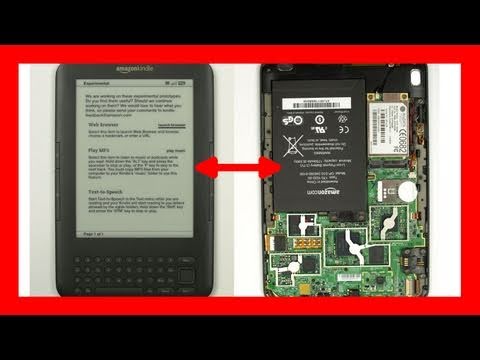 0:16:39
0:16:39
 0:31:43
0:31:43
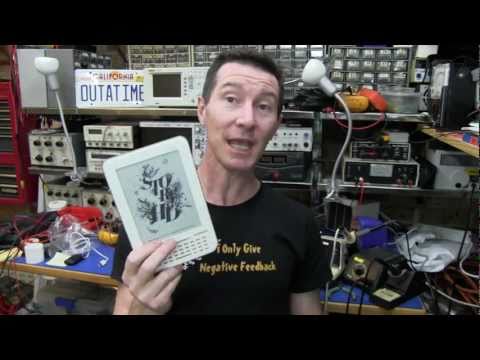 0:42:31
0:42:31
 0:31:05
0:31:05
 0:34:29
0:34:29
 0:08:51
0:08:51
 0:17:53
0:17:53
 0:03:21
0:03:21
 0:02:26
0:02:26
 0:11:45
0:11:45
 0:14:42
0:14:42
 0:13:25
0:13:25
 0:05:08
0:05:08
 0:01:03
0:01:03
 0:26:22
0:26:22
 0:06:04
0:06:04
 0:02:26
0:02:26
 0:17:40
0:17:40
 0:15:29
0:15:29
 0:14:33
0:14:33
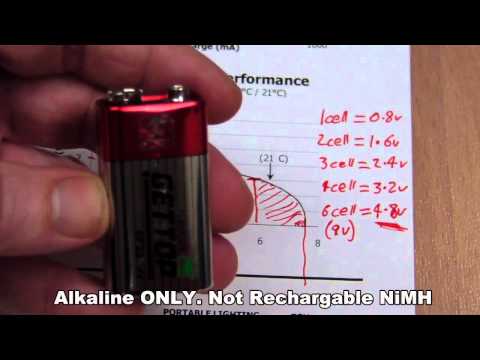 0:29:01
0:29:01
 0:12:08
0:12:08
 0:22:56
0:22:56