filmov
tv
Windows 10 Search Indexing Customization - How To Add New Extension

Показать описание
Windows 10 Search Indexing Customization - How To Add New Extension.
In Windows 10, you can make the operating system to search for certain file types or prevent the search feature from accessing them. This can be done by changing the Search index options. In this tutorial, we will see how it can be done.
As you may already know, search results in Windows are instant because they are powered by the Windows Search indexer. It is not new to Windows 10, but Windows 10 uses the same indexer-powered search like its predecessors although it uses a different algorithm and a different database. It runs as a service that indexes file names, contents and properties of file system items and stores them in a special database. There is a designated list of indexed locations in Windows, plus Libraries which are always indexed. So, instead of performing a real-time search through files on the file system, the search performs a query to the internal database, which allows showing results immediately.
This tutorial will apply for computers, laptops, desktops,and tablets running the Windows 10, Windows 8/8.1, Windows 7 operating systems.Works for all major computer manufactures (Dell, HP, Acer, Asus, Toshiba, Lenovo, Samsung).
In Windows 10, you can make the operating system to search for certain file types or prevent the search feature from accessing them. This can be done by changing the Search index options. In this tutorial, we will see how it can be done.
As you may already know, search results in Windows are instant because they are powered by the Windows Search indexer. It is not new to Windows 10, but Windows 10 uses the same indexer-powered search like its predecessors although it uses a different algorithm and a different database. It runs as a service that indexes file names, contents and properties of file system items and stores them in a special database. There is a designated list of indexed locations in Windows, plus Libraries which are always indexed. So, instead of performing a real-time search through files on the file system, the search performs a query to the internal database, which allows showing results immediately.
This tutorial will apply for computers, laptops, desktops,and tablets running the Windows 10, Windows 8/8.1, Windows 7 operating systems.Works for all major computer manufactures (Dell, HP, Acer, Asus, Toshiba, Lenovo, Samsung).
 0:01:32
0:01:32
 0:03:28
0:03:28
 0:06:45
0:06:45
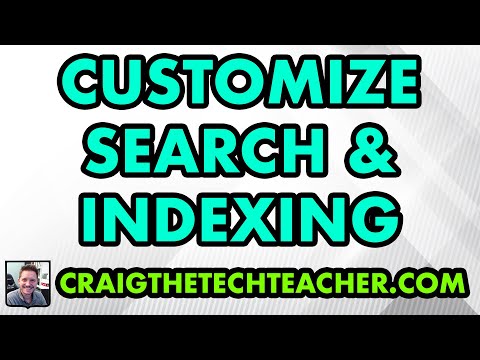 0:02:49
0:02:49
 0:03:04
0:03:04
 0:06:53
0:06:53
 0:03:47
0:03:47
 0:01:18
0:01:18
 0:10:52
0:10:52
 0:10:56
0:10:56
 0:02:53
0:02:53
 0:00:17
0:00:17
 0:02:36
0:02:36
 0:04:11
0:04:11
 0:04:39
0:04:39
 0:04:17
0:04:17
 0:01:43
0:01:43
 0:02:37
0:02:37
 0:00:50
0:00:50
 0:03:39
0:03:39
 0:04:42
0:04:42
 0:01:37
0:01:37
 0:08:48
0:08:48
 0:03:26
0:03:26