filmov
tv
How to Enable Secure Boot on Gigabyte Motherboards - AMD and Intel / Convert MBR to GPT Windows 11

Показать описание
Time Stamps:
How to check if your drive is formatted in MBR or GPT: 00:36
How to convert your drive from MBR to GPT: 01:36
How to check if you have TPM / Secure Boot Enabled: 03:35
How to Enable Secure Boot and TPM on AMD BIOS: 04:42
How to Enable Secure Boot and TPM on Intel BIOS: 07:50
How to Enable Secure Boot on Gigabyte Motherboards - AMD and Intel / Convert MBR to GPT Windows 11
I this video we will cover how to enable secure boot, how to convert your windows installation from MBR to GPT and how to enable your TPM.
This tutorial was conducted using windows 11 & windows 10. The motherboards used in this video are Gigabyte motherboards. In use are a newer Gigabyte Aorus Motherboard and an older Gigabyte Motherboard with the newer motherboard running an AMD CPU and the older motherboard using an intel CPU. This should help you locate the correct settings when trying to complete the steps highlighted in the video.
Additional Resources:
How to check if your drive is formatted in MBR or GPT: 00:36
How to convert your drive from MBR to GPT: 01:36
How to check if you have TPM / Secure Boot Enabled: 03:35
How to Enable Secure Boot and TPM on AMD BIOS: 04:42
How to Enable Secure Boot and TPM on Intel BIOS: 07:50
How to Enable Secure Boot on Gigabyte Motherboards - AMD and Intel / Convert MBR to GPT Windows 11
I this video we will cover how to enable secure boot, how to convert your windows installation from MBR to GPT and how to enable your TPM.
This tutorial was conducted using windows 11 & windows 10. The motherboards used in this video are Gigabyte motherboards. In use are a newer Gigabyte Aorus Motherboard and an older Gigabyte Motherboard with the newer motherboard running an AMD CPU and the older motherboard using an intel CPU. This should help you locate the correct settings when trying to complete the steps highlighted in the video.
Additional Resources:
Комментарии
 0:03:40
0:03:40
 0:01:06
0:01:06
 0:01:04
0:01:04
 0:04:38
0:04:38
 0:00:31
0:00:31
 0:03:14
0:03:14
 0:12:04
0:12:04
 0:02:13
0:02:13
 0:03:17
0:03:17
 0:02:38
0:02:38
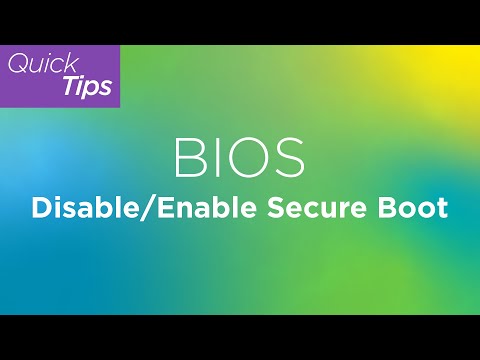 0:00:30
0:00:30
 0:05:55
0:05:55
 0:01:51
0:01:51
 0:04:43
0:04:43
 0:03:40
0:03:40
 0:04:03
0:04:03
 0:02:15
0:02:15
 0:11:03
0:11:03
 0:03:07
0:03:07
 0:04:27
0:04:27
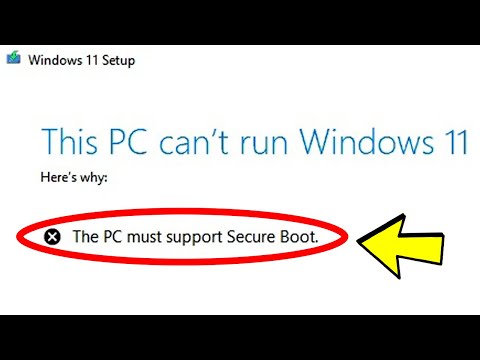 0:05:37
0:05:37
 0:01:00
0:01:00
 0:01:16
0:01:16
 0:04:03
0:04:03