filmov
tv
Understanding FileInputStream and FileReader in Java

Показать описание
Explore the differences between FileInputStream and FileReader, and the nuances between FileInputStream, FileReader, and BufferedReader in Java. Learn how to choose the best one for your needs.
---
Disclaimer/Disclosure: Some of the content was synthetically produced using various Generative AI (artificial intelligence) tools; so, there may be inaccuracies or misleading information present in the video. Please consider this before relying on the content to make any decisions or take any actions etc. If you still have any concerns, please feel free to write them in a comment. Thank you.
---
Understanding FileInputStream and FileReader in Java
When working with file operations in Java, choosing the right input stream for reading files is crucial for efficiency and accuracy. Among the common choices are FileInputStream and FileReader. Here’s a detailed understanding of these classes and their distinctions.
FileInputStream vs FileReader
Both FileInputStream and FileReader are classes provided by Java for reading data from files, but they serve different purposes and have distinct characteristics.
FileInputStream
Type: Reads raw bytes.
Use Case: Suitable for reading binary data, such as images or any file that isn’t text-based.
Methods: By invoking methods like read(), it reads byte-by-byte from the file.
Hierarchy: It extends InputStream.
FileReader
Type: Reads character streams.
Use Case: Designed for reading text files (i.e., files that contain characters).
Methods: Uses methods such as read() which reads characters into a character buffer.
Hierarchy: It extends Reader.
Detailed Comparison
Here's a more detailed analysis of the differences and when to use each:
File Type: Use FileInputStream for non-character files (e.g., audio, video, or images). Use FileReader for text files.
Performance: FileInputStream has a slight edge in performance when dealing with binary files because it doesn’t require conversion between bytes and characters.
Compatibility: If your file contains encoded characters, FileReader is preferable as it can handle encoding schemes.
FileInputStream vs FileReader vs BufferedReader
While FileInputStream and FileReader are fundamental classes for file reading, it's also worth mentioning BufferedReader, which is often used for efficiency.
BufferedReader
Type: Reads text from a character-input stream.
Use Case: Suitable for reading characters, arrays, and lines. It utilizes a buffer for efficient reading.
Methods: Includes methods like readLine(), which is efficient for line-by-line reading of text files.
Combination: Often used in combination with FileReader to buffer characters for more efficient reading.
Java FileInputStream vs InputStream
FileInputStream is a subclass of InputStream, which is a broader abstraction for reading byte streams.
Hierarchy: While FileInputStream is tailored for file reading, InputStream provides a generic interface for reading bytes from different types of input sources, including files, network connections, or byte arrays.
Use Case: InputStream can be used polymorphically in scenarios where any source of bytes is acceptable.
Conclusion
Choosing between FileInputStream, FileReader, and BufferedReader depends on your specific needs. For binary data, FileInputStream is ideal. For character data, opt for FileReader or BufferedReader for better performance with large text files. Understanding these classes and their appropriate use cases can significantly improve the efficiency and readability of your file operations in Java.
---
Disclaimer/Disclosure: Some of the content was synthetically produced using various Generative AI (artificial intelligence) tools; so, there may be inaccuracies or misleading information present in the video. Please consider this before relying on the content to make any decisions or take any actions etc. If you still have any concerns, please feel free to write them in a comment. Thank you.
---
Understanding FileInputStream and FileReader in Java
When working with file operations in Java, choosing the right input stream for reading files is crucial for efficiency and accuracy. Among the common choices are FileInputStream and FileReader. Here’s a detailed understanding of these classes and their distinctions.
FileInputStream vs FileReader
Both FileInputStream and FileReader are classes provided by Java for reading data from files, but they serve different purposes and have distinct characteristics.
FileInputStream
Type: Reads raw bytes.
Use Case: Suitable for reading binary data, such as images or any file that isn’t text-based.
Methods: By invoking methods like read(), it reads byte-by-byte from the file.
Hierarchy: It extends InputStream.
FileReader
Type: Reads character streams.
Use Case: Designed for reading text files (i.e., files that contain characters).
Methods: Uses methods such as read() which reads characters into a character buffer.
Hierarchy: It extends Reader.
Detailed Comparison
Here's a more detailed analysis of the differences and when to use each:
File Type: Use FileInputStream for non-character files (e.g., audio, video, or images). Use FileReader for text files.
Performance: FileInputStream has a slight edge in performance when dealing with binary files because it doesn’t require conversion between bytes and characters.
Compatibility: If your file contains encoded characters, FileReader is preferable as it can handle encoding schemes.
FileInputStream vs FileReader vs BufferedReader
While FileInputStream and FileReader are fundamental classes for file reading, it's also worth mentioning BufferedReader, which is often used for efficiency.
BufferedReader
Type: Reads text from a character-input stream.
Use Case: Suitable for reading characters, arrays, and lines. It utilizes a buffer for efficient reading.
Methods: Includes methods like readLine(), which is efficient for line-by-line reading of text files.
Combination: Often used in combination with FileReader to buffer characters for more efficient reading.
Java FileInputStream vs InputStream
FileInputStream is a subclass of InputStream, which is a broader abstraction for reading byte streams.
Hierarchy: While FileInputStream is tailored for file reading, InputStream provides a generic interface for reading bytes from different types of input sources, including files, network connections, or byte arrays.
Use Case: InputStream can be used polymorphically in scenarios where any source of bytes is acceptable.
Conclusion
Choosing between FileInputStream, FileReader, and BufferedReader depends on your specific needs. For binary data, FileInputStream is ideal. For character data, opt for FileReader or BufferedReader for better performance with large text files. Understanding these classes and their appropriate use cases can significantly improve the efficiency and readability of your file operations in Java.
 0:01:32
0:01:32
 0:08:18
0:08:18
 0:01:51
0:01:51
 0:37:17
0:37:17
 0:16:42
0:16:42
 0:06:58
0:06:58
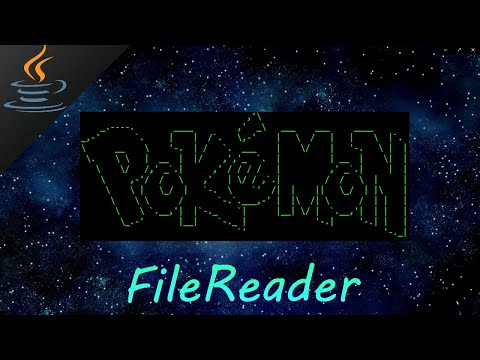 0:05:09
0:05:09
 0:16:48
0:16:48
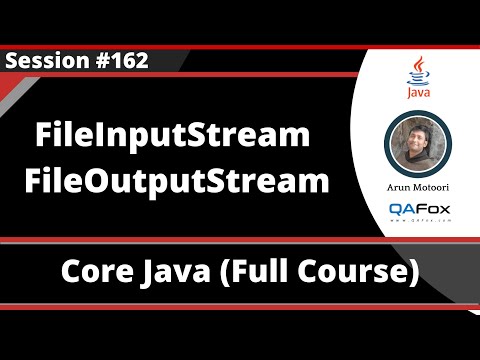 0:15:26
0:15:26
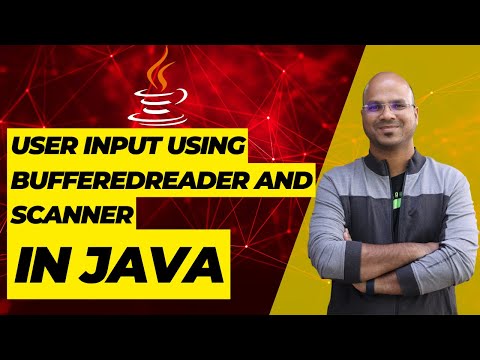 0:11:48
0:11:48
 1:01:04
1:01:04
 0:02:33
0:02:33
 0:02:48
0:02:48
 0:09:31
0:09:31
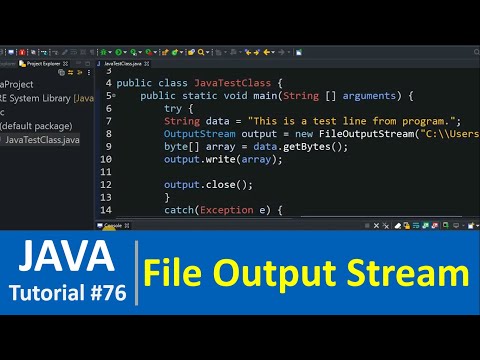 0:08:03
0:08:03
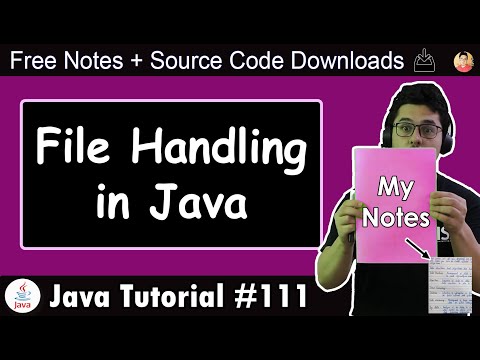 0:15:52
0:15:52
 0:02:53
0:02:53
 0:01:35
0:01:35
 0:10:35
0:10:35
 0:01:26
0:01:26
 0:07:38
0:07:38
 0:07:11
0:07:11
 0:08:18
0:08:18
 0:13:42
0:13:42