filmov
tv
#83 User Input using BufferedReader and Scanner in Java

Показать описание
Check out our courses:
Coupon: TELUSKO10 (10% Discount)
Coupon: TELUSKO20 (20% Discount)
For More Queries WhatsApp or Call on : +919008963671
Udemy Courses:
In this lecture we are discussing about different ways to take input in java:
how to take input from user :
in C++ we use cin
in C we use scanf()
in python we use input()
How to take input in java?
#1
itconsidersr the firstcharacterr of enter sequence.
-- if we want to show result of multiple character we can use loop (not in video lecture forcuriosityy)
e.g
class Main{
public static void main(String[] args) throws Exception{
/*
input: a
output: 97
input: A
output: 65
input: 345 /considere 3 digit from number
output: 51
input: 3456 //consider 3 digit from number
output: 51
input: 3
output: 51
return ascii value of the input
*/
// to get actual number
// 1. convert ascii value to char
// 2. subtract 48 from the ascii value
//but it is only for single digit number
// formultiple-digittnumbersr we have to use loop
// 3. use loop
int n=0;
while(i!=13){ // 13 is ascii value of enter key
n=n*10+(i-48);
}
}
}
using InputStreamReader class:
In Java, the InputStreamReader class is used to read data from an input stream and convert it into characters.
It is often used with the BufferedReader class, which provides a buffered way to read characters from an input stream.
e.g
class Main{
public static void main(String[] args) {
BufferedReader br = null;
try {
// create a new BufferedReader to read from the InputStreamReader
br = new BufferedReader(isr);
// read a line of text from the BufferedReader
} catch (IOException e) {
}
finally{
if(br!=null){
try{
}
catch(IOException e){
}
}
}
}
}
Note: if open the resource then close is important
Use of Scanner Class :
To make programmer life easy
Scanner class was introduced in Java 1.5 as part of the Java API to provide an easy way
to read user input from various sources such as the keyboard.
a) Reading input through keyboard:
We then use the nextLine() method to read a line of text entered by the user.
Important: From here this part is not in video, for your cursoity we are put only in this description.
b) read through file
try {
Scanner scanner = new Scanner(file);
}
} catch (FileNotFoundException e) {
}
we create a Scanner object using a File object that represents the input file.
We then use the hasNextLine() and nextLine() methods to read each line of text from the file.
c) Read input though String
String input = "156 2 3 4 5";
Scanner scanner = new Scanner(input);
}
-- Scanner object using a String object that contains the input. We then use the hasNextInt() and nextInt() methods to read each integer from the string.
Coupon: TELUSKO10 (10% Discount)
Coupon: TELUSKO20 (20% Discount)
For More Queries WhatsApp or Call on : +919008963671
Udemy Courses:
In this lecture we are discussing about different ways to take input in java:
how to take input from user :
in C++ we use cin
in C we use scanf()
in python we use input()
How to take input in java?
#1
itconsidersr the firstcharacterr of enter sequence.
-- if we want to show result of multiple character we can use loop (not in video lecture forcuriosityy)
e.g
class Main{
public static void main(String[] args) throws Exception{
/*
input: a
output: 97
input: A
output: 65
input: 345 /considere 3 digit from number
output: 51
input: 3456 //consider 3 digit from number
output: 51
input: 3
output: 51
return ascii value of the input
*/
// to get actual number
// 1. convert ascii value to char
// 2. subtract 48 from the ascii value
//but it is only for single digit number
// formultiple-digittnumbersr we have to use loop
// 3. use loop
int n=0;
while(i!=13){ // 13 is ascii value of enter key
n=n*10+(i-48);
}
}
}
using InputStreamReader class:
In Java, the InputStreamReader class is used to read data from an input stream and convert it into characters.
It is often used with the BufferedReader class, which provides a buffered way to read characters from an input stream.
e.g
class Main{
public static void main(String[] args) {
BufferedReader br = null;
try {
// create a new BufferedReader to read from the InputStreamReader
br = new BufferedReader(isr);
// read a line of text from the BufferedReader
} catch (IOException e) {
}
finally{
if(br!=null){
try{
}
catch(IOException e){
}
}
}
}
}
Note: if open the resource then close is important
Use of Scanner Class :
To make programmer life easy
Scanner class was introduced in Java 1.5 as part of the Java API to provide an easy way
to read user input from various sources such as the keyboard.
a) Reading input through keyboard:
We then use the nextLine() method to read a line of text entered by the user.
Important: From here this part is not in video, for your cursoity we are put only in this description.
b) read through file
try {
Scanner scanner = new Scanner(file);
}
} catch (FileNotFoundException e) {
}
we create a Scanner object using a File object that represents the input file.
We then use the hasNextLine() and nextLine() methods to read each line of text from the file.
c) Read input though String
String input = "156 2 3 4 5";
Scanner scanner = new Scanner(input);
}
-- Scanner object using a String object that contains the input. We then use the hasNextInt() and nextInt() methods to read each integer from the string.
Комментарии
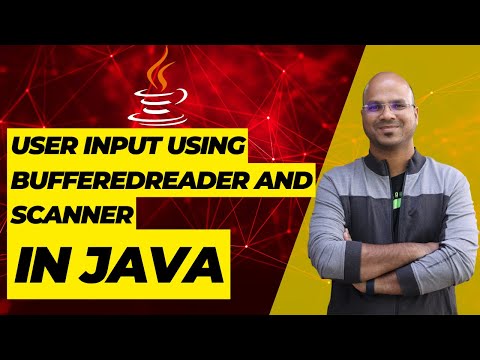 0:11:48
0:11:48
 0:04:53
0:04:53
 0:10:00
0:10:00
 0:38:54
0:38:54
 0:03:05
0:03:05
 0:08:18
0:08:18
 0:04:44
0:04:44
 0:00:58
0:00:58
 0:07:04
0:07:04
 0:05:39
0:05:39
 0:06:53
0:06:53
 0:17:03
0:17:03
 0:02:52
0:02:52
 0:08:58
0:08:58
 0:10:20
0:10:20
 0:00:59
0:00:59
 0:11:31
0:11:31
 0:11:45
0:11:45
 0:04:27
0:04:27
 0:03:30
0:03:30
 0:22:44
0:22:44
 0:04:59
0:04:59
 0:01:32
0:01:32
 0:03:52
0:03:52