filmov
tv
How to Connect PostgreSQL with Python in Jupyter Notebook Using psycopg2 –Complete Guide|2024 update

Показать описание
#PostgreSQL #Python #psycopg2 #JupyterNotebook #DatabaseConnection #PostgreSQLPython #SQLinPython #PythonTutorial #DataScience
In this video, learn how to connect PostgreSQL with Python in Jupyter Notebook using the powerful psycopg2 package. This step-by-step tutorial will guide you through installing psycopg2, setting up a PostgreSQL database connection, and running SQL queries directly from Python in Jupyter Notebook.
Support my work:
Install Anaconda Distribution for Python Jupyter Notebook:
What You’ll Learn:
Installing the psycopg2 package in Python.
Configuring PostgreSQL for external connections.
Writing Python code to connect to PostgreSQL.
Running SQL queries in Jupyter Notebook seamlessly.
Why psycopg2?
psycopg2 is a widely-used PostgreSQL adapter for Python, offering robust and efficient database interaction, making it perfect for integrating PostgreSQL with Python projects.
Resources and Commands:
Install psycopg2:
bash
Copy code
pip install psycopg2
In this video, learn how to connect PostgreSQL with Python in Jupyter Notebook using the powerful psycopg2 package. This step-by-step tutorial will guide you through installing psycopg2, setting up a PostgreSQL database connection, and running SQL queries directly from Python in Jupyter Notebook.
Support my work:
Install Anaconda Distribution for Python Jupyter Notebook:
What You’ll Learn:
Installing the psycopg2 package in Python.
Configuring PostgreSQL for external connections.
Writing Python code to connect to PostgreSQL.
Running SQL queries in Jupyter Notebook seamlessly.
Why psycopg2?
psycopg2 is a widely-used PostgreSQL adapter for Python, offering robust and efficient database interaction, making it perfect for integrating PostgreSQL with Python projects.
Resources and Commands:
Install psycopg2:
bash
Copy code
pip install psycopg2
How To Connect To A PostgreSQL Database Server || PostgreSQL 14 || pgAdmin || SQL Shell psql
How To Connect PostgreSQL Server Using pgAdmin Tool || Best PostgreSQL Tutorial Shorts
How to Connect Node js to PostgreSQL Database and Fetch data
How To Connect to PostgreSQL Database in Visual Studio Code and Run SQL Queries
How to connect remotely to PostgreSQL Database using pgAdmin
PostgreSQL: How to Connect to Databases | Course | 2019
Connect to PostgreSQL with SQL Shell
How To Connect/Register PostgreSQL Database Server || PostgreSQL 16 || pgAdmin 4
Ai Playbook Lesson 6
How to connect postgresql with intellij
How to connect Postgresql with vscode
How To Connect PostgreSQL Server Using psql Tool || Best PostgreSQL Tutorial Shorts
How to connect PostgreSQL using Node JS and Fetch Data Tutorial
PostgreSQL how to connect to database via c++ | pqxx connector tutorial for beginners
How To Create PostgreSQL Database Connection Using DBeaver Tool || Best PostgreSQL Tutorial Shorts
Best way to connect to any database in #vscode #database #software #development #postgres #mysql
Connect Copilot to your database? #coding #ai #database
How to Create and Connect PostgreSQL with Amazon RDS | S3 CloudHub
Easiest Way To Connect Django To A Postgres Database
Connecting PostgreSQL to ArcGIS Pro | @GISSchools | #postgis #gis #qgis
How To Create New Server Group And Server Using pgAdmin Tool || Best PostgreSQL Tutorial Shorts
How To Create And Access PostgreSQL Database Using pgAdmin || Best PostgreSQL Tutorial Shorts
How to Connect PostgreSQL Database with Django Project
How to connect Postgresql with Navicat
Комментарии
 0:04:05
0:04:05
 0:00:31
0:00:31
 0:05:37
0:05:37
 0:12:14
0:12:14
 0:04:33
0:04:33
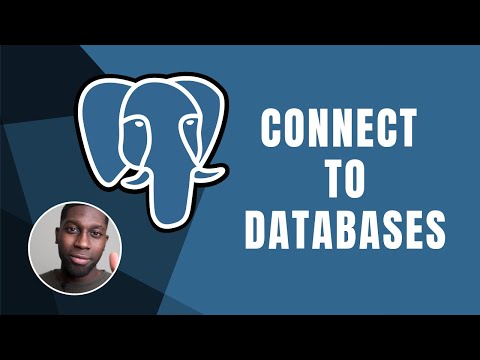 0:04:39
0:04:39
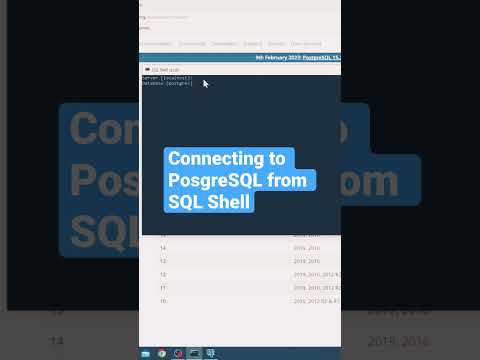 0:00:15
0:00:15
 0:04:29
0:04:29
 0:20:52
0:20:52
 0:04:00
0:04:00
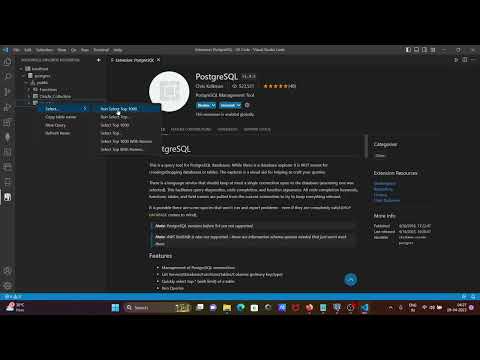 0:02:59
0:02:59
 0:00:55
0:00:55
 0:08:42
0:08:42
 0:20:06
0:20:06
 0:00:35
0:00:35
 0:00:21
0:00:21
 0:00:59
0:00:59
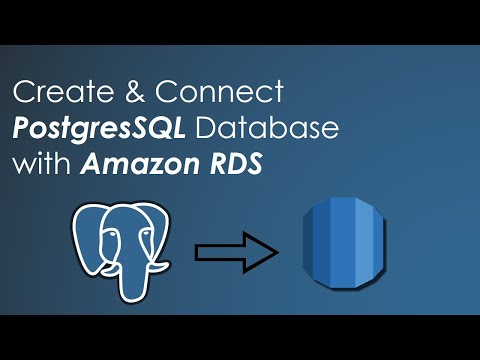 0:05:52
0:05:52
 0:07:28
0:07:28
 0:01:00
0:01:00
 0:00:59
0:00:59
 0:00:40
0:00:40
 0:06:10
0:06:10
 0:02:35
0:02:35