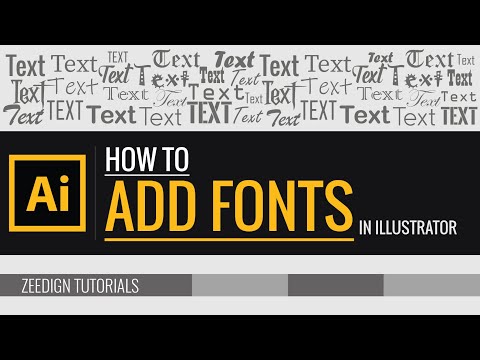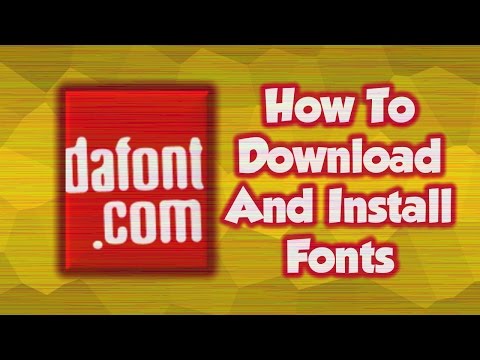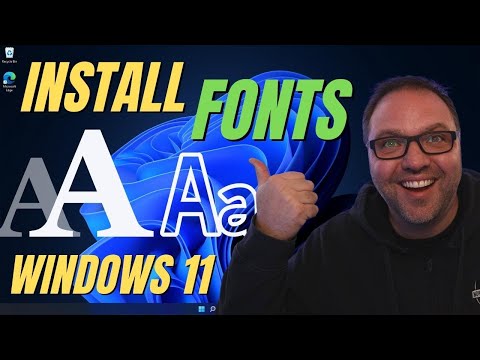filmov
tv
How to Add Fonts in Figma

Показать описание
In this Figma tutorial, learn how to add fonts in Figma. You can change fonts and add fonts to Figma by installing them directly on your computer. If you use Figma in a browser, you can add fonts with the Figma font service tool.
MY TUTORIAL CHANNELS
Some of the links above may help support this channel through a small affiliate commission at no extra cost to you!
SAY HELLO
MY TUTORIAL CHANNELS
Some of the links above may help support this channel through a small affiliate commission at no extra cost to you!
SAY HELLO
Комментарии