filmov
tv
SharePoint Power Hour: Microsoft Flow Approvals

Показать описание
- - - - - - - - - - - - - - - - - - - - - - - - - - - - - - - - - - - - - - - - - - - - - -- - - - - - - - - - - - - - - -
Let's connect:
IW Mentor (Information Worker Mentor)
SharePoint Power Hour: Microsoft Flow
SharePoint Power Hour: Microsoft Flow Approvals
SharePoint Power Hour: Microsoft Flow Approvals 2
SharePoint Power Hour: Power Automate loop through tasks
SharePoint Power Hour: Flow Actions in Power Automate
SharePoint Power Hour: Power Automate Initiation
SharePoint Power Hour: New Flow Actions
SharePoint Power Hour: Flow Attachments & Files
SharePoint Power Hour: Power Automate SharePoint Permissions
SharePoint Power Hour: List Button Trigger Power Automate
SharePoint Power Hour: Translate SPD to Power Automate
SharePoint Power Hour: Workflow Reminders
SharePoint Power Hour: Generic Flow (cross-site)
SharePoint Power Hour: SharePoint in Teams
SharePoint Power Hour: MS Flow, Documents, OOO
SharePoint Power Hour: Teams Triggers in flows
SharePoint Power Hour: Common Data Service
SharePoint Power Hour: Power Automate Incoming Email
SharePoint Power Hour: Power Apps Portals
SharePoint Power Hour: Future of SharePoint
Power Hour: SharePoint List Rules & Form Editor
SharePoint Power Hour: Site Provisioning Run Power Automate
Transform Your SharePoint Lists with Modern Forms
Power Hour: Content Approval in Microsoft Lists
Комментарии
 1:01:21
1:01:21
 1:06:45
1:06:45
 1:03:29
1:03:29
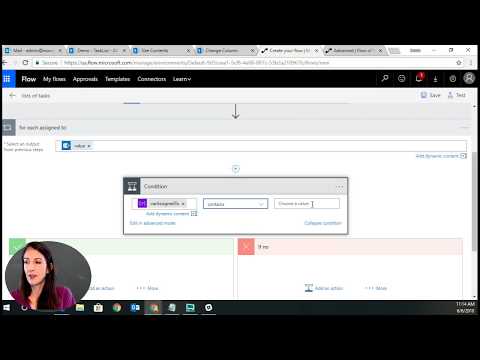 1:03:22
1:03:22
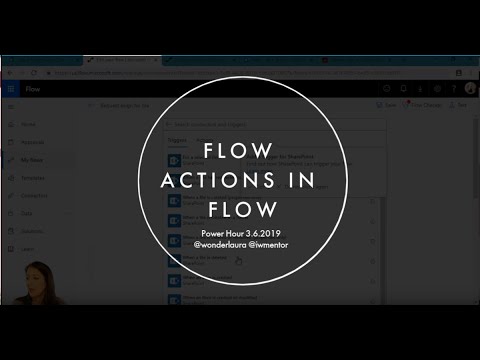 1:04:45
1:04:45
 0:59:35
0:59:35
 1:03:12
1:03:12
 1:06:59
1:06:59
 1:02:23
1:02:23
 0:58:17
0:58:17
 1:03:54
1:03:54
 1:10:20
1:10:20
 1:01:37
1:01:37
 0:23:19
0:23:19
 1:03:32
1:03:32
 1:06:08
1:06:08
 0:56:13
0:56:13
 1:01:09
1:01:09
 0:52:28
0:52:28
 1:00:16
1:00:16
 0:59:20
0:59:20
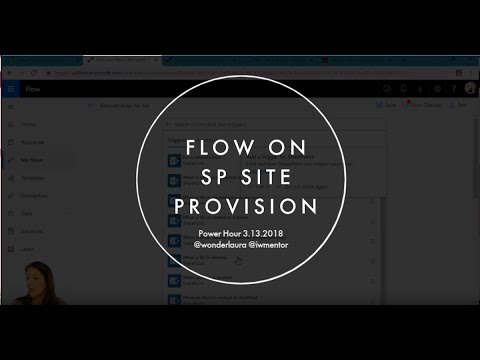 0:58:07
0:58:07
 0:23:02
0:23:02
 1:01:14
1:01:14