filmov
tv
How to Schedule or Delay Sending Email in Outlook | Outlook Life Hacks

Показать описание
How to Schedule or Delay Email in Outlook
In this video, we look at how to schedule an individual email and create an Outlook rule to delay all emails you send by a certain amount of minutes. These two life hacks with Outlook, I assure you, will come in helpful!
⏱️ Timestamps:
0:00 Intro
0:54 Demo - Schedule Email in Outlook Windows Client
2:58 Demo - Scheule Email in Outlook Web version
4:13 Demo - Delay Delivery of All Emails in Outlook
7:22 Outro
🔔 Subscribe and hit the bell to get notified about my weekly videos
📚 Resources
Delay or schedule sending email messages
⚖️ Disclaimer
As full disclosure, I work at Microsoft as a full-time employee.
🏷️ Tags
#Outlook #Email #Microsoft
In this video, we look at how to schedule an individual email and create an Outlook rule to delay all emails you send by a certain amount of minutes. These two life hacks with Outlook, I assure you, will come in helpful!
⏱️ Timestamps:
0:00 Intro
0:54 Demo - Schedule Email in Outlook Windows Client
2:58 Demo - Scheule Email in Outlook Web version
4:13 Demo - Delay Delivery of All Emails in Outlook
7:22 Outro
🔔 Subscribe and hit the bell to get notified about my weekly videos
📚 Resources
Delay or schedule sending email messages
⚖️ Disclaimer
As full disclosure, I work at Microsoft as a full-time employee.
🏷️ Tags
#Outlook #Email #Microsoft
Outlook - Three Methods to Send Later - Delay Delivery, Schedule Send, Viva Insights
How to Schedule or Delay Sending Email in Outlook | Outlook Life Hacks
How to scheduled or delay email delivery in Outlook 365? Full Tutorial
How to Schedule or Delay Send an Email in Microsoft Outlook 365 (Tutorial)
How to schedule or delay email in Outlook
How to Schedule or Delay Email Messages in Outlook
How to Schedule or Delay an Email in Outlook
How to Schedule or Delay Delivery of Emails in Microsoft Outlook
FREE LIVE TRADEIDEAS Scanner Live & BENZINGA Pro News, Min DELAY & Real-Time Trading & E...
How to Schedule or Delay an Email in Outlook
How to Schedule or Delay an Email in Outlook
Schedule or delay sending emails in Outlook (Step by step guide)
How to Schedule or Delay Send an Email in Microsoft Outlook - Quick Tutorial - PC, MAC, & WEB
How to Delay or Schedule Emails in Microsoft Outlook
Outlook - Three Methods to Send Later - Delay Delivery, Schedule Send, How To Schedule Email outlook
This video explains how to schedule an email in Microsoft Outlook. Delay emails
What is a Project Schedule Delay Log?
Delay Sending All Email Messages in Outlook | How do I set a delay on sending emails in Outlook?
How to Schedule or Delay an Email in Outlook 2019/ 365 /2016 /2013 | Ms Outlook - Delay Delivery
How to Schedule an Email in Outlook | Delay Delivery in Outlook
how to schedule an email in outlook | Delay Delivery
How to Schedule or Delay an Email in Outlook and GMail online for FREE
Delay Analysis, when there is No Schedule
How to Schedule an Email ( Delay Delivery ) in Outlook #Shorts
Комментарии
 0:11:43
0:11:43
 0:07:42
0:07:42
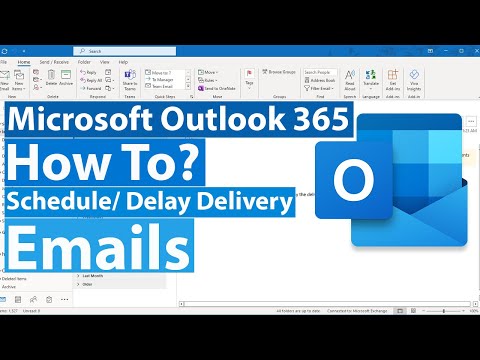 0:03:17
0:03:17
 0:01:19
0:01:19
 0:05:30
0:05:30
 0:02:15
0:02:15
 0:00:49
0:00:49
 0:00:27
0:00:27
 9:16:09
9:16:09
 0:01:30
0:01:30
 0:00:32
0:00:32
 0:08:46
0:08:46
 0:03:21
0:03:21
 0:00:51
0:00:51
 0:06:07
0:06:07
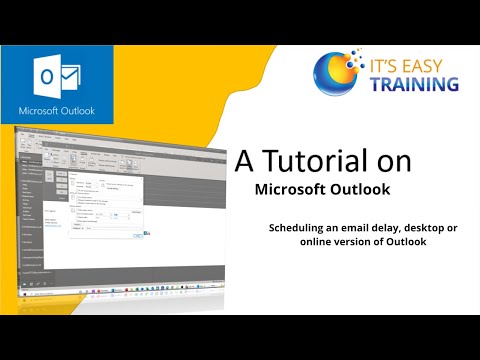 0:04:09
0:04:09
 0:05:39
0:05:39
 0:05:50
0:05:50
 0:04:20
0:04:20
 0:01:38
0:01:38
 0:01:43
0:01:43
 0:05:22
0:05:22
 0:09:43
0:09:43
 0:01:12
0:01:12