filmov
tv
What is Cydia? How to Use Cydia After Jailbreaking

Показать описание
What is Cydia? How to use Cydia tutorial
So you've just jailbroken your device and want to know more about Cydia. In this video I'll explain what Cydia is and how to use Cydia so you can customize your iPhone, iPad, or iPod Touch!
Cydia is basically the App Store for a jailbroken device. It's like the secondary App Store where you can get third-party custom apps after you jailbreak. Jailbreaking is the only way to get Cydia on your iOS device. Cydia is where you download, install, and manage everything for your jailbroken device.
A good analogy is to look at your device as a town, and this town has a mall. This "mall" is where you get everything that you can put on your device and that mall is the Apple App Store. When you jailbreak your device it's like getting an extra mall put in that town. So now you have the old mall (the Apple App Store) and the new mall (Cydia). Cydia is where you can get everything that the old mall does not offer.
The Cydia app's home screen has all kinds of different information and you can see a list of featured and popular apps for jailbroken devices that you can get through Cydia. It also has a User Guide section where you can learn more about Cydia and jailbreaking. Also from the home screen you can manage your Cyda account.
The Sections area lists the categories of everything that's offered through Cydia -- all the apps, all the tweaks, and all the themes. To install an app or tweak or theme from Cydia just tap on a Section, then tap on an app and tap the Install button on the top right.
The Changes section is where you can see all the upgrades and updates for all your apps that are offered by your sources that are installed on your device. It's basically like the Updates section in the regular Apple App Store.
The Installed section is where you manage all your apps that are installed on your device via Cydia. Here you can reinstall or remove any app by tapping on it and clicking the Modify button in the top right hand corner.
A Source is also called a Repo or repository. If Cydia is a "mall" then the Sources are the individual stores within that mall. Cydia comes with default Sources installed where you can get almost any app. But if there's an app out there that comes from a different source you can add it within the Sources section. Sources are basically the host of every app that you can install. It's where you download and install the apps from. So whatever source you have in Cydia you can get any app from that repo.
The Search area is where you can search for any app or tweak or theme within Cydia. It searches any repo that you have in Cydia. If the app is in blue text that means it's a paid app. Black text means it's free. Cydia accepts two different forms of payments, Amazon or PayPal.
Those are all the basic things you need to know about Cydia to get you up and running and installing apps and tweaks and themes and customizing your iPhone, iPad, or iPod!
Royalty-free music:
Thanks for watching:
What is Cydia? How to Use Cydia After Jailbreaking
So you've just jailbroken your device and want to know more about Cydia. In this video I'll explain what Cydia is and how to use Cydia so you can customize your iPhone, iPad, or iPod Touch!
Cydia is basically the App Store for a jailbroken device. It's like the secondary App Store where you can get third-party custom apps after you jailbreak. Jailbreaking is the only way to get Cydia on your iOS device. Cydia is where you download, install, and manage everything for your jailbroken device.
A good analogy is to look at your device as a town, and this town has a mall. This "mall" is where you get everything that you can put on your device and that mall is the Apple App Store. When you jailbreak your device it's like getting an extra mall put in that town. So now you have the old mall (the Apple App Store) and the new mall (Cydia). Cydia is where you can get everything that the old mall does not offer.
The Cydia app's home screen has all kinds of different information and you can see a list of featured and popular apps for jailbroken devices that you can get through Cydia. It also has a User Guide section where you can learn more about Cydia and jailbreaking. Also from the home screen you can manage your Cyda account.
The Sections area lists the categories of everything that's offered through Cydia -- all the apps, all the tweaks, and all the themes. To install an app or tweak or theme from Cydia just tap on a Section, then tap on an app and tap the Install button on the top right.
The Changes section is where you can see all the upgrades and updates for all your apps that are offered by your sources that are installed on your device. It's basically like the Updates section in the regular Apple App Store.
The Installed section is where you manage all your apps that are installed on your device via Cydia. Here you can reinstall or remove any app by tapping on it and clicking the Modify button in the top right hand corner.
A Source is also called a Repo or repository. If Cydia is a "mall" then the Sources are the individual stores within that mall. Cydia comes with default Sources installed where you can get almost any app. But if there's an app out there that comes from a different source you can add it within the Sources section. Sources are basically the host of every app that you can install. It's where you download and install the apps from. So whatever source you have in Cydia you can get any app from that repo.
The Search area is where you can search for any app or tweak or theme within Cydia. It searches any repo that you have in Cydia. If the app is in blue text that means it's a paid app. Black text means it's free. Cydia accepts two different forms of payments, Amazon or PayPal.
Those are all the basic things you need to know about Cydia to get you up and running and installing apps and tweaks and themes and customizing your iPhone, iPad, or iPod!
Royalty-free music:
Thanks for watching:
What is Cydia? How to Use Cydia After Jailbreaking
Комментарии
 0:03:58
0:03:58
 0:06:25
0:06:25
 0:05:54
0:05:54
 0:00:32
0:00:32
 0:16:20
0:16:20
 0:06:40
0:06:40
 0:05:33
0:05:33
 0:01:45
0:01:45
 0:00:31
0:00:31
 0:05:54
0:05:54
 0:04:23
0:04:23
 0:11:13
0:11:13
 0:00:11
0:00:11
 0:00:15
0:00:15
 0:03:01
0:03:01
 0:00:11
0:00:11
 0:03:42
0:03:42
 0:02:22
0:02:22
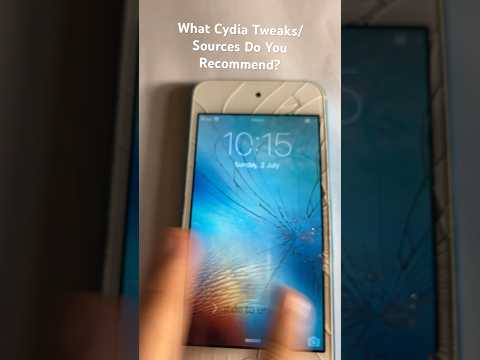 0:00:14
0:00:14
 0:01:12
0:01:12
 0:05:55
0:05:55
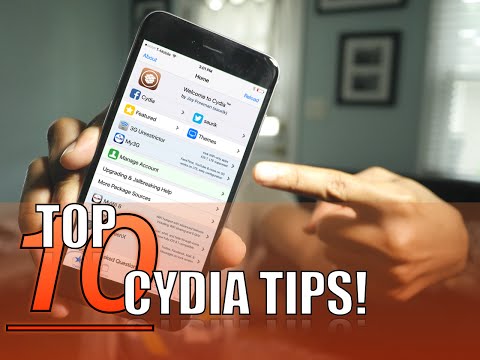 0:07:27
0:07:27
 0:00:14
0:00:14