filmov
tv
A Professional's Review of FLUX: A Comprehensive Look

Показать описание
In this video, we explore Flux - the groundbreaking new image generation model from Black Forest Labs. As a fashion photographer and AI workflow expert, I break down:
What is Flux and how does it compare to previous models?
The different versions: Schnell, Dev, and Pro
My professional perspective on Flux's strengths and current limitations
Detailed installation guide for ComfyUI
Practical workflows and examples
License considerations for commercial use
Early impressions: Stunning results but some frustrations
How to Install Flux
Depending on the version you want to install, follow the following steps:
- Update ComfyUI by going to the ComfyUI folder, opening it in the Terminal, and typing "git pull"
Flux Dev (full version):
Schnell (full version):
Schnell or Dev, Quantized version:
- Download the model and place it in the ComfyUI/models/checkpoints folder
- You don't need to download and load the vae and clip models for quantized versions.
LoRAs:
ControlNet:
- switch ComfyUI branch by opening the ComfyUI folder in the Terminal and typing "git checkout xlabs_flux_controlnet"
Timestamps:
00:00 - Intro
00:54 - What is Flux?
02:04 - Differences between Schnell, Dev and Pro
03:00 - What are a professional's needs in generative AI (IMO)
05:56 - A fussy model and the lack of documentation
08:19 - Licensing
10:06 - Installing Flux (Schnell, Dev, Quantized FP8)
12:59 - Folder Structure Recap
13:23 - Running Flux in ComfyUI
14:24 - Simple Text2Image Flux Dev workflow
17:43 - Simple Text2Image Flux Schnell FP8 Quantized workflow
18:26 - Complex LoRA + ControlNet Flux Dev workflow
19:47 - Complex Flux Dev + IC-Light workflow
21:12 - Is Flux good?
22:24 - Outro
#Flux #FluxAI #openflux #stablediffusion #GenerativeAI #ComfyUI
What is Flux and how does it compare to previous models?
The different versions: Schnell, Dev, and Pro
My professional perspective on Flux's strengths and current limitations
Detailed installation guide for ComfyUI
Practical workflows and examples
License considerations for commercial use
Early impressions: Stunning results but some frustrations
How to Install Flux
Depending on the version you want to install, follow the following steps:
- Update ComfyUI by going to the ComfyUI folder, opening it in the Terminal, and typing "git pull"
Flux Dev (full version):
Schnell (full version):
Schnell or Dev, Quantized version:
- Download the model and place it in the ComfyUI/models/checkpoints folder
- You don't need to download and load the vae and clip models for quantized versions.
LoRAs:
ControlNet:
- switch ComfyUI branch by opening the ComfyUI folder in the Terminal and typing "git checkout xlabs_flux_controlnet"
Timestamps:
00:00 - Intro
00:54 - What is Flux?
02:04 - Differences between Schnell, Dev and Pro
03:00 - What are a professional's needs in generative AI (IMO)
05:56 - A fussy model and the lack of documentation
08:19 - Licensing
10:06 - Installing Flux (Schnell, Dev, Quantized FP8)
12:59 - Folder Structure Recap
13:23 - Running Flux in ComfyUI
14:24 - Simple Text2Image Flux Dev workflow
17:43 - Simple Text2Image Flux Schnell FP8 Quantized workflow
18:26 - Complex LoRA + ControlNet Flux Dev workflow
19:47 - Complex Flux Dev + IC-Light workflow
21:12 - Is Flux good?
22:24 - Outro
#Flux #FluxAI #openflux #stablediffusion #GenerativeAI #ComfyUI
Комментарии
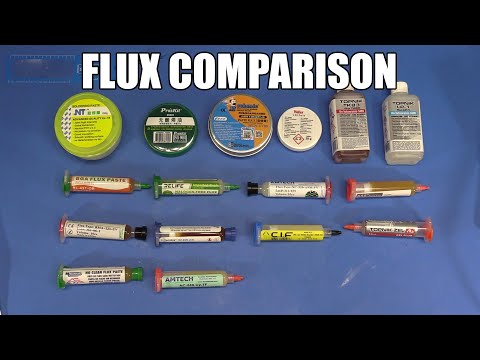 0:15:31
0:15:31
 0:10:41
0:10:41
 0:00:32
0:00:32
 0:00:35
0:00:35
 0:18:57
0:18:57
 0:10:13
0:10:13
 0:00:53
0:00:53
 0:02:25
0:02:25
 0:00:13
0:00:13
 0:26:43
0:26:43
 0:05:10
0:05:10
 0:10:20
0:10:20
 0:26:22
0:26:22
 0:05:34
0:05:34
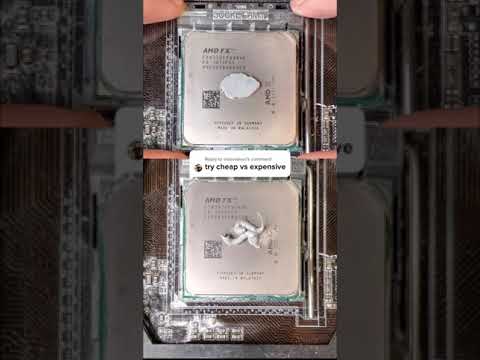 0:00:20
0:00:20
 0:06:24
0:06:24
 0:24:26
0:24:26
 0:05:03
0:05:03
 0:01:24
0:01:24
 0:04:45
0:04:45
 0:30:12
0:30:12
 0:23:29
0:23:29
 0:15:10
0:15:10
 0:07:50
0:07:50