filmov
tv
UNIQUE() Function for Excel 365 - Remove Duplicates Using Formulas

Показать описание
The new UNIQUE() function for Excel 365 allows you to quickly, easily, and simply remove duplicate values from a list using a single, simple formula.
The UNIQUE Function is new for Excel 365, and you must have this version of Excel in order to use it.
This function allows you to generate a list of unique values, removing duplicates, while keeping the original data set safe and unchanged. This happens because we use a formula to put the new unique list of values into another place on the worksheet.
This function uses the new calc engine and Spill features for Excel 365 and it is pretty cool.
With the UNIQUE() function, you can:
- Generate unique values based on a single column.
- Generate unique values on multiple columns.
- Return entire unique data sets.
- Return single or multiple specified columns of unique data.
This tutorial shows you many ways to use this new and amazing function.
I hope you enjoy the tutorial! :)
#excel #tutorial #howto
Excel UNIQUE Function | Excel One Minute Functions Explained
UNIQUE() Function for Excel 365 - Remove Duplicates Using Formulas
10 Excel Formulas That Will Set You Apart (+Cheat Sheet)
How to count unique values Excel
How to Use the Unique Function In Excel
Two Excel Dynamic Array Functions: UNIQUE and SORT
Make Excel Formulas Dynamic with the Hash Sign
When Should You Use the Hash Sign in Excel Formulas?
Excel Quick Quiz: What does the COUNTIF function compute?
Compare two Lists in Excel to find unique values | Filter and CountIf functions #shorts #excel
Unique Function in Excel | How to Use Unique Function in Excel
5 Excel Functions EVERYONE Needs
Excel tip advanced filter unique values
Microsoft Excel Tutorial - Advanced Formula Tricks in Office 365 That Nobody Knows
Extract UNIQUE Items for Dynamic Data Validation Drop Down List
Excel Unique Count of Visible Rows - Episode 2399
Excel: UNIQUE Function - New dynamic array function by Chris Menard
Microsoft Excel - Extract a Unique List of Values from a Column
Which function returns a unique list of values from a range (Excel 365+)?
How to Extract Unique Information in MS Excel using Unique Function | One-Minute Series
Excel GROUPBY Hacks to Instantly Improve Your Reports!
Excel Dynamic Arrays (How they will change EVERYTHING!)
How to Find Duplicates in Excel & Highlight Duplicates If You Need To
SORTBY, UNIQUE, INDEX and SUMIFS Functions: Dynamic Spilled Array Reports. Excel Magic Trick 1671
Комментарии
 0:02:23
0:02:23
 0:15:34
0:15:34
 0:18:04
0:18:04
 0:00:26
0:00:26
 0:05:04
0:05:04
 0:05:18
0:05:18
 0:10:54
0:10:54
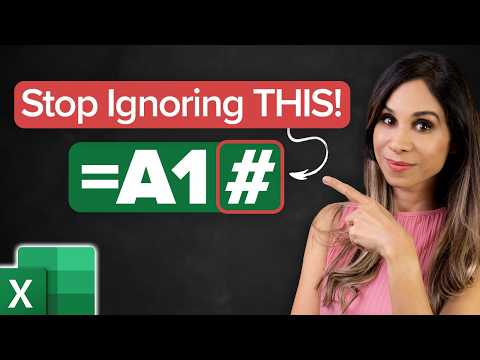 0:10:53
0:10:53
 0:00:07
0:00:07
 0:00:25
0:00:25
 0:00:34
0:00:34
 0:12:15
0:12:15
 0:00:12
0:00:12
 0:20:10
0:20:10
 0:14:49
0:14:49
 0:02:49
0:02:49
 0:06:32
0:06:32
 0:13:02
0:13:02
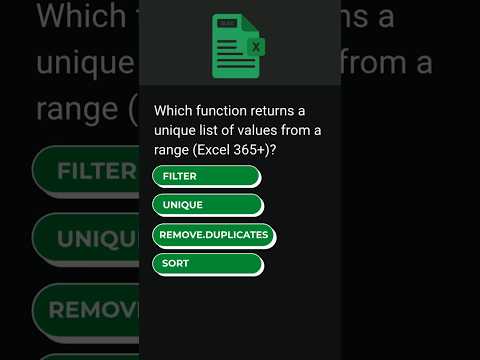 0:00:15
0:00:15
 0:00:36
0:00:36
 0:15:45
0:15:45
 0:07:01
0:07:01
 0:08:40
0:08:40
 0:07:28
0:07:28