filmov
tv
Calculation of area of polygon features using arcmap

Показать описание
Calculation of Area of polygon features using ArcGIS
To calculate the area of given polygons, it is required to know the geometry of layer. You should notice that geometry can be calculated only if the data is in projected coordinate system.
The following process can be applied to calculate the area of polygons:
1. Open polygon layer in arc map, notice the projection information at lower right corner. Change the projection to projected coordinate system.
2. Now, to calculate the area of polygon features, right click on the layer, select Open Attribute Table.
3. In the attribute table in Table Options select Add Field. Assign a name as Area, and in Type select Double and click ok. Now, right click on the required field name called Area and select the Calculate Geometry tool. Choose the property called Area, the coordinate system like projected, and the units like squire meters, and press OK. The field is automatically populated with the area.
4.To calculate the sum of the features, right click on the field, and select statistics to find the various details like sum, count etc.
To calculate the area of given polygons, it is required to know the geometry of layer. You should notice that geometry can be calculated only if the data is in projected coordinate system.
The following process can be applied to calculate the area of polygons:
1. Open polygon layer in arc map, notice the projection information at lower right corner. Change the projection to projected coordinate system.
2. Now, to calculate the area of polygon features, right click on the layer, select Open Attribute Table.
3. In the attribute table in Table Options select Add Field. Assign a name as Area, and in Type select Double and click ok. Now, right click on the required field name called Area and select the Calculate Geometry tool. Choose the property called Area, the coordinate system like projected, and the units like squire meters, and press OK. The field is automatically populated with the area.
4.To calculate the sum of the features, right click on the field, and select statistics to find the various details like sum, count etc.
Комментарии
 0:10:26
0:10:26
 0:23:35
0:23:35
 0:02:36
0:02:36
 0:02:46
0:02:46
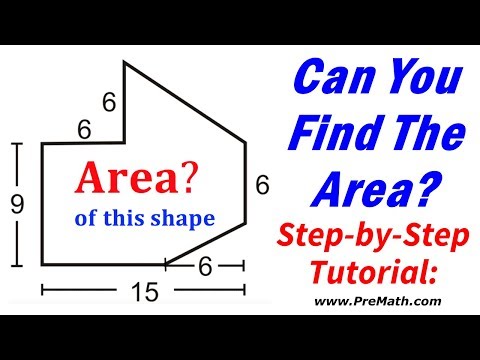 0:05:38
0:05:38
 0:02:48
0:02:48
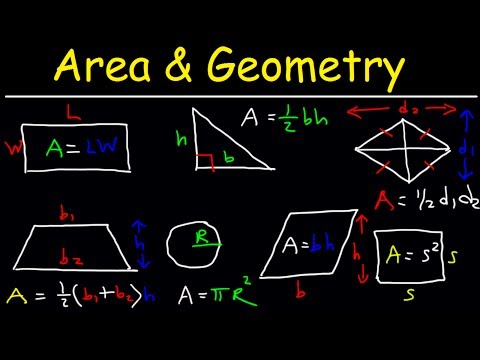 0:20:35
0:20:35
 0:04:00
0:04:00
 0:47:09
0:47:09
 0:05:17
0:05:17
 0:00:05
0:00:05
 0:00:33
0:00:33
 0:07:14
0:07:14
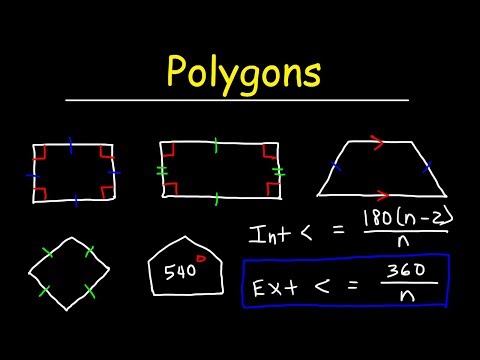 0:22:39
0:22:39
 0:07:27
0:07:27
 0:03:35
0:03:35
 0:03:20
0:03:20
 0:12:42
0:12:42
 0:05:02
0:05:02
 0:00:13
0:00:13
 0:05:45
0:05:45
 0:01:00
0:01:00
 0:07:24
0:07:24
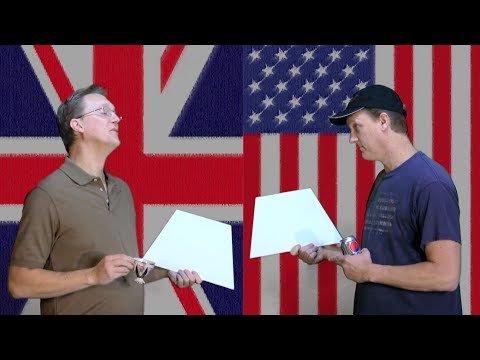 0:09:50
0:09:50