filmov
tv
Tutorial-BIOS Reset- Zerlegen und reinigen (Samsung NP300E5C)

Показать описание
In diesem Video wollen wir ein Samsung NP300E5C komplett zerlegen, um einen BIOS Reset durchzuführen.In der Bootreihenfolge werden die Laufwerke nicht erkannt. Weder Festplatte noch DVD Laufwerk werden aufgelistet.
Wenn nach einem BIOS Rerset immer noch noch nicht die Laufwerke erkannt werden, könnte man auch BIOS update, aber Vorsicht, ist nicht ganz ungefährlich.
Falls Ihr Fragen Habt, bitte in die Kommentare schreiben.
Wenn nach einem BIOS Rerset immer noch noch nicht die Laufwerke erkannt werden, könnte man auch BIOS update, aber Vorsicht, ist nicht ganz ungefährlich.
Falls Ihr Fragen Habt, bitte in die Kommentare schreiben.
Tutorial-BIOS Reset- Zerlegen und reinigen (Samsung NP300E5C)
Reset BIOS settings Samsung QX410 laptop | CMOS battery replacement
Samsung RV511 CMOS / Bios Batterie erneuern ( Notebook Öffnen + Reinigung + SSD Einbau )
PC hängt sich im BIOS auf, was tun?
BIOS / CMOS Batterie wechseln nach 'checksum error'
Reset BIOS settings Packard Bell TG71BM laptop | CMOS battery replacement
Alptech Tutorial Bios Batterie wechseln / tauschen
Reset BIOS settings Samsung R503, R505, R508, R509, R510 laptop | CMOS battery replacement
Bios starten Windows 10 - Notebook ins UEFI BIOS gelangen - Laptop
Acer Aspire E 17 ES1-711 Notebook Series RAM HDD SSD BIOS Battery disassembly Tutorial Aufrüstung
Anleitung: Bios / UEFI Batterie wechseln
PC lässt sich nicht einschalten - startet nicht - MSI Flashback Bios Update
Reset BIOS settings Samsung Q530 laptop | CMOS battery replacement
Notebook CMOS / Bios Batterie erneuern Samsung RV511 (kpl. Video auf meinem Kanal)
Jeder kann seinen Computer falsch einschalten ... und löscht dabei das Bios
BIOS Passwort knacken mit CH341A
Einrichten der Batteriezustandsverwaltungsfunktion | HP Business Computers | HP Support
Huawei P30 Pro Hard Reset bei Funktionsverlust oder Fehlfunktionen Smartphone Neustart Anleitung
Das kleine Geheimnis der Notebook Hersteller 🤔❓ warum sie nach einiger Zeit nicht mehr starten
Tutorial: BIOS Batterie im Desktop Rechner wechseln.
Reset BIOS settings Dell Inspiron 1750 laptop | CMOS battery replacement
⭐⭐⭐⭐ Delonghi Reset durchführen - Allgemeine Störung beheben durch Reset der DeLonghi ✅✅...
Fujitsu Esprimo Q920 BIOS Passwort entfernen / resetten deutsch
Redmi Smartphones: Wie macht man einen Reset? (auf Werkseinstellungen zurücksetzen)
Комментарии
 0:11:32
0:11:32
 0:08:09
0:08:09
 0:09:12
0:09:12
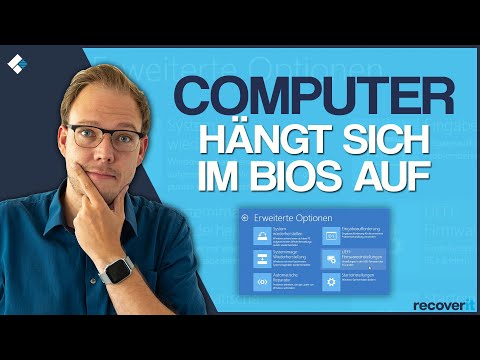 0:08:22
0:08:22
 0:03:12
0:03:12
 0:06:37
0:06:37
 0:02:21
0:02:21
 0:06:56
0:06:56
 0:03:28
0:03:28
 0:04:37
0:04:37
 0:06:00
0:06:00
 0:21:06
0:21:06
 0:07:25
0:07:25
 0:00:16
0:00:16
 0:17:16
0:17:16
 0:18:45
0:18:45
 0:03:26
0:03:26
 0:02:01
0:02:01
 0:18:06
0:18:06
 0:03:08
0:03:08
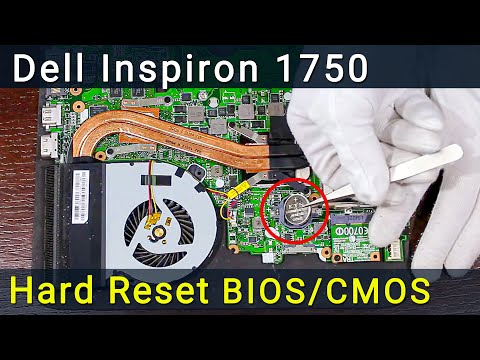 0:10:45
0:10:45
 0:00:27
0:00:27
 0:03:09
0:03:09
 0:03:00
0:03:00