filmov
tv
BOOST Your Microsoft 365 Security with LAPS in Intune

Показать описание
Todays video shows a tip on how to increase the security of your devices in Microsoft 365 using LAPS (Local Admin Password Solution) in Intune.
#microsoft365 #intune #cybersecurity
🧑🏫 NEW Course - Discover Microsoft 365 and Get More Done
🆓 FREE Facebook Group
From security to productivity apps to getting the best value from your Microsoft 365 investment, join our Microsoft 365 Mastery Group
🆓 FREE Microsoft 365 Guide
My FREE Guide - Master Microsoft 365 in your Business
💻 Want to Work Together?
😁 Follow on Socials
TikTok @bearded365guy
Instagram @bearded365guy
📽️ Video Chapters
00:00 Introduction
00:38 The Local Admin Problem
01:42 The Master Password Problem
03:30 Enable LAPS
04:14 Create Account Protection Policy
04:42 Backup LAPS to Entra ID
05:00 Password Age Settings
05:17 Optional Admin Account Name
05:33 Password Complexity
05:50 Password Length
06:36 Testing LAPS
07:41 Manually Reset Local Admin
08:12 Remove GA from Local Admin
#microsoft365 #intune #cybersecurity
🧑🏫 NEW Course - Discover Microsoft 365 and Get More Done
🆓 FREE Facebook Group
From security to productivity apps to getting the best value from your Microsoft 365 investment, join our Microsoft 365 Mastery Group
🆓 FREE Microsoft 365 Guide
My FREE Guide - Master Microsoft 365 in your Business
💻 Want to Work Together?
😁 Follow on Socials
TikTok @bearded365guy
Instagram @bearded365guy
📽️ Video Chapters
00:00 Introduction
00:38 The Local Admin Problem
01:42 The Master Password Problem
03:30 Enable LAPS
04:14 Create Account Protection Policy
04:42 Backup LAPS to Entra ID
05:00 Password Age Settings
05:17 Optional Admin Account Name
05:33 Password Complexity
05:50 Password Length
06:36 Testing LAPS
07:41 Manually Reset Local Admin
08:12 Remove GA from Local Admin
BOOST Your Microsoft 365 Security with LAPS in Intune
Lock Down Your Microsoft 365: Your Essential Security Policies
Microsoft 365 Security Tips
Microsoft 365 security – Everything you need to know in 8-minutes
Why Microsoft 365 Security Isn't a Joke
Microsoft 365 SPF, DKIM and DMARC; Improve Your Email Security!
Understanding your Office 365 security position and what you can do to enhance it
Areas of Optimisation | Maximise Your Microsoft 365 Security Investment
Secure Score | Microsoft 365 Defender
Top 5 Must-Know Microsoft Copilot Tips to Boost Your Productivity!
Tips for improving Office 365 security
My 7-Step Guide to Better MFA in Microsoft 365
Improve Microsoft 365 Security: Essential Strategies for a Safe Environment | M365 Maturity Program
Boost Efficiency & Security with Microsoft 365 – Here's How!
The Top 5 Microsoft 365 Security settings that you NEED to switch on NOW!
My 12 Favourite Microsoft 365 Security Features
Learn How to Configure Defender for Office 365 for Maximum Security
Microsoft 365 - Increase security, reduce risk, and maximize government resources
How to improve Microsoft 365 security (including making your Personal Vault more secure)
Increase Microsoft 365 security by optimizing anti spam and anti phishing rules
Strengthen Your Microsoft 365 Security Posture | Best Practices & Insights
Secure Score in Microsoft 365 - Learn and Improve Security
This is how to turn on UEFI secure boot on your Windows PC! 🔧💯
Stop Hackers Cold: Master PIM in Microsoft 365!
Комментарии
 0:09:02
0:09:02
 0:22:09
0:22:09
 0:03:44
0:03:44
 0:08:25
0:08:25
 0:07:32
0:07:32
 0:17:38
0:17:38
 0:03:33
0:03:33
 0:02:24
0:02:24
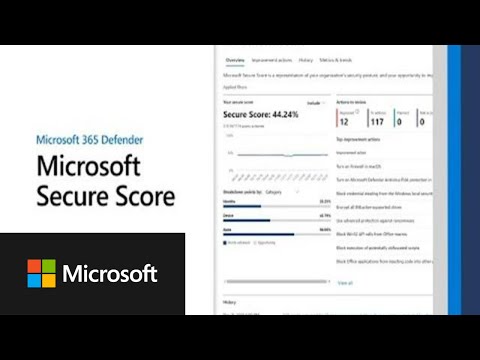 0:04:50
0:04:50
 0:00:54
0:00:54
 0:02:42
0:02:42
 0:28:40
0:28:40
 0:01:34
0:01:34
 0:02:42
0:02:42
 0:30:04
0:30:04
 0:09:50
0:09:50
 0:30:22
0:30:22
 0:38:41
0:38:41
 0:25:30
0:25:30
 0:18:51
0:18:51
 0:43:35
0:43:35
 0:00:56
0:00:56
 0:00:16
0:00:16
 0:02:47
0:02:47