filmov
tv
Resolve Merge Conflict in Visual Studio Code

Показать описание
Got a merge Conflict after doing git pull or merge? Visual Studio Code can help you! Twice!
There are mainly two different ways of handling conflicts on vscode, inline or three-way. I will show you both so you can decide which one you like the most!
_______________________________
Hit like and subscribe for more content! :D
You can also follow me on the other platforms:
_______________________________
TIMESTAMPS
00:00 Two possible solutions
00:29 Inline editor
01:31 Inline editor - Advanced
02:36 Three-way editor
04:23 Three-way editor - Advanced
05:02 Continue after a conflict
05:37 Restart the merge
06:02 Improve the UI
_______________________________
#vscode #visualstudiocode #merge
There are mainly two different ways of handling conflicts on vscode, inline or three-way. I will show you both so you can decide which one you like the most!
_______________________________
Hit like and subscribe for more content! :D
You can also follow me on the other platforms:
_______________________________
TIMESTAMPS
00:00 Two possible solutions
00:29 Inline editor
01:31 Inline editor - Advanced
02:36 Three-way editor
04:23 Three-way editor - Advanced
05:02 Continue after a conflict
05:37 Restart the merge
06:02 Improve the UI
_______________________________
#vscode #visualstudiocode #merge
Resolve Merge Conflict in Visual Studio Code
How to resolve merge conflicts in Visual Studio Code | Fast tutorial 2020
You are Fixing your Merge Conflicts The Wrong Way in VSCode
The EXTREMELY helpful guide to merge conflicts
How to resolve merge conflict using Visual Studio Code
Handling Merge Conflicts in Visual Studio [Ep 3] | Intermediate Series
Resolving Git Merge Conflicts: The Easy Way
Merge Conflicts Guide | Visual Studio 2022 (Git)
GITLAB: resolve new project merge conflicts.
Azure DevOps - Git Merge Changes & Resolve Conflicts Effectively | Merge Changes | Resolve Confl...
Resolving merge conflicts (4 of 5) | Getting started with GitHub
Handling Merge Conflicts with Visual Studio and SourceTree (7 of 9)
VSCode Merge Conflicts: Understanding and Resolving Code Differences
Source Control Tip 9: Dealing with Merge Conflicts in VS Code
How to resolve merge conflicts in Git
Merge Conflicts and Cherry Pick using Visual Studio (GIT) [March 2021]
GIT Merge & Resolve Merge Conflict | How to merge & resolve merge conflict
How to resolve git merge conflicts using Source tree and Visual Studio Code ?
Resolving Merge Conflicts using Command Line
Resolve merge conflict during git rebase
How to resolve git merge conflicts using VS Code
Git Merge Conflicts | How Merge Conflicts Happen | How to resolve Merge Conflicts | Merge Conflict
Resolving Merge Conflicts using TFS and Git
How to Resolve Merge Conflicts in Git | Open Source Bootcamp
Комментарии
 0:06:38
0:06:38
 0:03:03
0:03:03
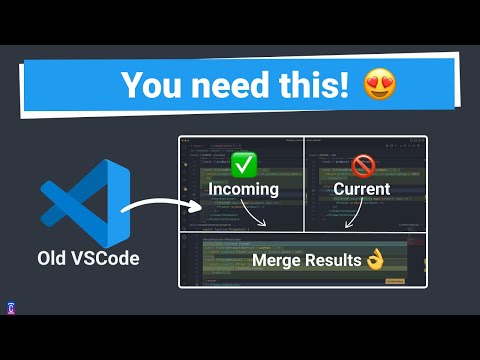 0:08:11
0:08:11
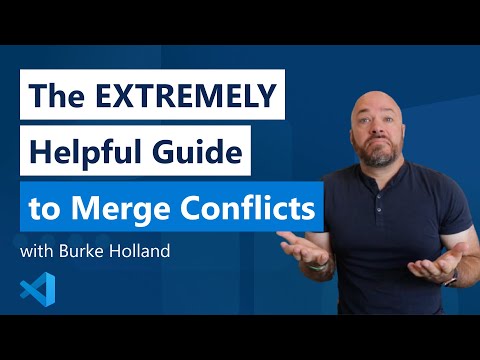 0:08:22
0:08:22
 0:05:36
0:05:36
 0:02:06
0:02:06
 0:02:52
0:02:52
 0:09:22
0:09:22
 0:09:49
0:09:49
 0:08:21
0:08:21
 0:06:48
0:06:48
 0:06:48
0:06:48
 0:06:51
0:06:51
 0:00:53
0:00:53
 0:06:36
0:06:36
 0:10:04
0:10:04
 0:06:52
0:06:52
 0:09:05
0:09:05
 0:05:25
0:05:25
 0:06:25
0:06:25
 0:02:36
0:02:36
 0:10:29
0:10:29
 0:04:04
0:04:04
 0:24:17
0:24:17