filmov
tv
Handling Merge Conflicts in Visual Studio [Ep 3] | Intermediate Series

Показать описание
Have you ever encountered a merge conflict while working with git in Visual Studio and wondered how to resolve it? Merge conflicts occur when two or more developers make changes to the same file and try to merge them into a single branch. They can be frustrating and time-consuming to deal with, but don’t worry, I’m here to help. In this video, I’ll show you how to use the Visual Studio merge editor to handle merge conflicts in a simple and efficient way. You’ll learn how to compare the conflicting versions of the file, choose the changes you want to keep or discard, and merge the file without losing any data.
This video is part of an intermediate learning series that covers how to get the most out of your GitHub experience using Visual Studio. You’ll discover how to use the integrated tools and features to manage your projects, collaborate with others, and deploy your code. Whether you’re a beginner or a seasoned developer, you’ll find something useful and interesting in this series.
Find all things Visual Studio @visualstudio
Thanks for watching and happy coding!
#git #visualstudio #github #programming #tutorial
This video is part of an intermediate learning series that covers how to get the most out of your GitHub experience using Visual Studio. You’ll discover how to use the integrated tools and features to manage your projects, collaborate with others, and deploy your code. Whether you’re a beginner or a seasoned developer, you’ll find something useful and interesting in this series.
Find all things Visual Studio @visualstudio
Thanks for watching and happy coding!
#git #visualstudio #github #programming #tutorial
Handling Merge Conflicts in Visual Studio [Ep 3] | Intermediate Series
The EXTREMELY helpful guide to merge conflicts
How to resolve merge conflicts in Visual Studio Code | Fast tutorial 2020
You are Fixing your Merge Conflicts The Wrong Way in VSCode
Resolving Git Merge Conflicts: The Easy Way
Handling Merge Conflicts with Visual Studio and SourceTree (7 of 9)
Merge Conflicts Guide | Visual Studio 2022 (Git)
Resolve Merge Conflict in Visual Studio Code
How to resolve merge conflicts in Git
Source Control Tip 9: Dealing with Merge Conflicts in VS Code
GITLAB: resolve new project merge conflicts.
How to resolve merge conflict using Visual Studio Code
Git Merge Conflicts | How Merge Conflicts Happen | How to resolve Merge Conflicts | Merge Conflict
Merge Conflicts and Cherry Pick using Visual Studio (GIT) [March 2021]
Git MERGE vs REBASE: Everything You Need to Know
visual studio basics 15 Resolving Merge Conflicts
Resolving merge conflicts (4 of 5) | Getting started with GitHub
VSCode Merge Conflicts: Understanding and Resolving Code Differences
How to Resolve Merge Conflicts in Git | Open Source Bootcamp
How To Resolve Git Merge Conflicts | Merge Conflicts Explained.
Azure DevOps - Git Merge Changes & Resolve Conflicts Effectively | Merge Changes | Resolve Confl...
How to Resolve Merge Conflicts - Tutorial in VSCode
How to resolve git merge conflicts using Source tree and Visual Studio Code ?
How to resolve git merge conflicts using VS Code
Комментарии
 0:02:06
0:02:06
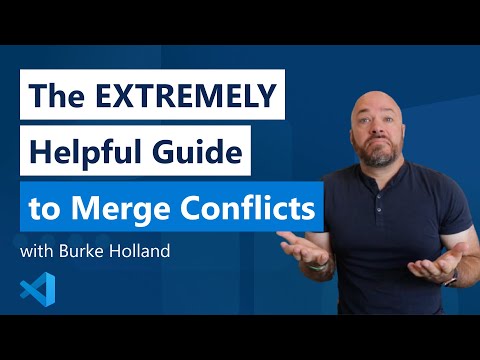 0:08:22
0:08:22
 0:03:03
0:03:03
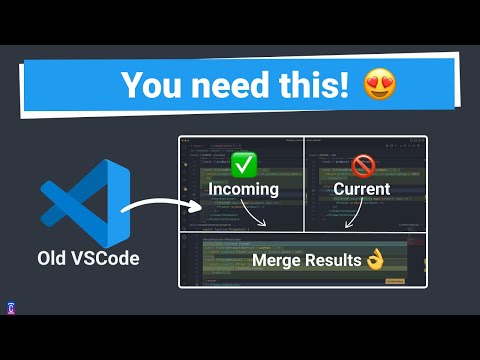 0:08:11
0:08:11
 0:02:52
0:02:52
 0:06:48
0:06:48
 0:09:22
0:09:22
 0:06:38
0:06:38
 0:06:36
0:06:36
 0:00:53
0:00:53
 0:09:49
0:09:49
 0:05:36
0:05:36
 0:10:29
0:10:29
 0:10:04
0:10:04
 0:04:34
0:04:34
 0:04:42
0:04:42
 0:06:48
0:06:48
 0:06:51
0:06:51
 0:24:17
0:24:17
 0:10:15
0:10:15
 0:08:21
0:08:21
 0:02:58
0:02:58
 0:09:05
0:09:05
 0:02:36
0:02:36