filmov
tv
Advanced Search Box in Excel using Conditional Formatting

Показать описание
Advanced Search Box in Excel using Conditional Formatting
In today's video, learn how to add an advanced search box to your Excel workbook. You can insert a search box with no knowledge of VBA or coding. It is designed with the help of Conditional Formatting. You can search across the fields given in data table.
Please see the video and if you find it helpful please subscribe our channel:
You can download this workbook by clicking on below link:
----------------------------------------------------
---------------------------------------------------
Other Videos on Searh Box:
1. Search Box in Excel by using Advanced Filter and Macro
2. How to create a Search Box in Excel
---------------------------------------------------
Related Videos:
1. Changing Cell Colour Based on Text
2. Conditional Formatting in Excel the Lookup result in data table (Index Match)
3. Conditional Formatting with Check Boxes in Excel (Hindi)
4. Conditional Data Entry in Excel Using Data Validation
5. Search Data Using If Function and Conditional Formatting in Excel
6. Highlighting Cells, Rows and Columns Using Formula
7. Conditional Formatting in Excel Hindi | How To Highlight Cells In MS Excel
Playlists of our top videos:
1. Stock Management System in Excel
2. Advanced Excel Formulas
-----------------------------------------------------------
Gear I Recommend:
-----------------------------------------------------
Video is created by Jitendra
Published on Powerex by Jitendra
Language of this tutorial is Hindi.
#excel
#powerxbyjitendra
#searchboxinexcel
Subscribe on Telegram:
Contact Us:
Copyright Disclaimer Under Section 107 of the Copyright Act 1976, allowance is made for 'Fair Use' for purposes such as criticism, comment, news reporting, teaching, scholarship, and research.
Fair use is a permitted by copyright statute that might otherwise be infringing.
Non-profit, educational or personal use tips the balance in favor of fair use.
Thanks
In today's video, learn how to add an advanced search box to your Excel workbook. You can insert a search box with no knowledge of VBA or coding. It is designed with the help of Conditional Formatting. You can search across the fields given in data table.
Please see the video and if you find it helpful please subscribe our channel:
You can download this workbook by clicking on below link:
----------------------------------------------------
---------------------------------------------------
Other Videos on Searh Box:
1. Search Box in Excel by using Advanced Filter and Macro
2. How to create a Search Box in Excel
---------------------------------------------------
Related Videos:
1. Changing Cell Colour Based on Text
2. Conditional Formatting in Excel the Lookup result in data table (Index Match)
3. Conditional Formatting with Check Boxes in Excel (Hindi)
4. Conditional Data Entry in Excel Using Data Validation
5. Search Data Using If Function and Conditional Formatting in Excel
6. Highlighting Cells, Rows and Columns Using Formula
7. Conditional Formatting in Excel Hindi | How To Highlight Cells In MS Excel
Playlists of our top videos:
1. Stock Management System in Excel
2. Advanced Excel Formulas
-----------------------------------------------------------
Gear I Recommend:
-----------------------------------------------------
Video is created by Jitendra
Published on Powerex by Jitendra
Language of this tutorial is Hindi.
#excel
#powerxbyjitendra
#searchboxinexcel
Subscribe on Telegram:
Contact Us:
Copyright Disclaimer Under Section 107 of the Copyright Act 1976, allowance is made for 'Fair Use' for purposes such as criticism, comment, news reporting, teaching, scholarship, and research.
Fair use is a permitted by copyright statute that might otherwise be infringing.
Non-profit, educational or personal use tips the balance in favor of fair use.
Thanks
Комментарии
 0:10:56
0:10:56
 0:10:35
0:10:35
 0:00:56
0:00:56
 0:18:56
0:18:56
 0:05:33
0:05:33
 0:09:11
0:09:11
 0:04:46
0:04:46
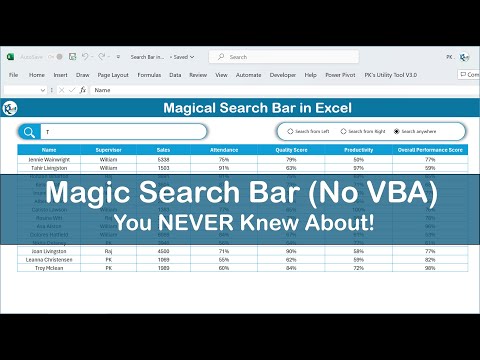 0:17:59
0:17:59
 0:21:45
0:21:45
 0:00:41
0:00:41
 0:00:53
0:00:53
 0:00:47
0:00:47
 0:11:37
0:11:37
 0:17:47
0:17:47
 0:03:42
0:03:42
 0:00:29
0:00:29
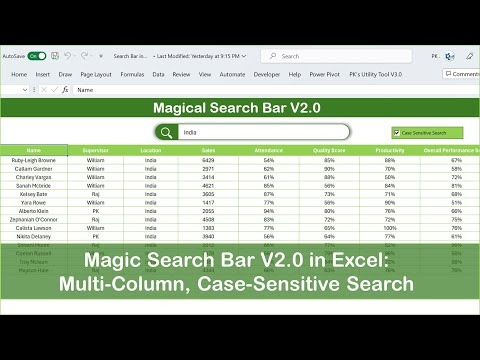 0:12:34
0:12:34
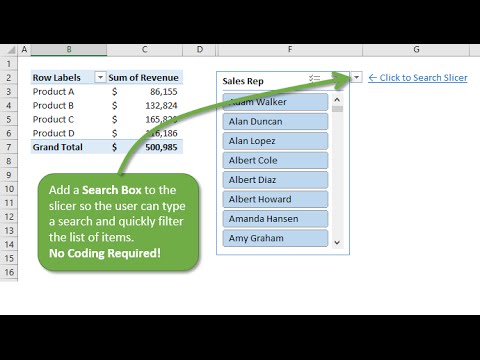 0:06:38
0:06:38
 0:02:33
0:02:33
 0:04:37
0:04:37
 0:20:47
0:20:47
 0:00:21
0:00:21
 0:07:05
0:07:05
 0:00:19
0:00:19