filmov
tv
Friday Functions Series | Creating a People Picker with the Combo Box

Показать описание
@ArtsyPowerApper shows how to use the Combo Box control as a people picker with multi-profile property search! You'll also learn more about the most useful properties of this control.
Get more details and resource links on the community:
Enjoy!
Get more details and resource links on the community:
Enjoy!
Friday Functions Series | Getting Started with Collections
Friday Functions Series | Creating a People Picker with the Combo Box
Friday Functions Series | Beginner Functions - Concat() and Replace()
Deep Dive | Friday Functions Series | Creating a Calendar Event
Deep Dive | Friday Functions Series: Build Maps in the Image Control
Friday Functions Series | Using the Mod() Function for Shaded Galleries
Friday Functions Series | Idea for Managing Image Libraries
Friday Functions Series | Using the Patch Function to Submit Data
Deep Dive | Friday Functions Series | Using Update Context to Create Custom Controls
Deep Dive | Friday Functions Series: Launching a Flow from an App in PowerApps
Friday Functions Series | Get the ID of the Patched List Item
Friday Functions Series | Using Enterprise Terms for App Scale
Friday Functions | Patch Function Basics
Friday Functions Series | Auto Launch Phone and Emails
Friday Functions Series | New! Trigger Conditions
Friday Functions Series | New Home Page + PowerApps for Gaming Devices!
Friday Functions Series | Dynamic Filtering of a Data Table
Friday Functions Series | Putting Attachments into a Collection
Friday Functions Series | Using the GroupBy Function
Friday Functions Series | Bonus Video - Contextual Variables
Friday Functions Series | Dynamic Maps with the Bing Maps Connector
Friday Functions Series | How to Update My Profile Photo
Deep Dive | Friday Functions Series: Using the Distinct Function for Unique Values
Deep Dive | Friday Functions Series: Checked Items into Semi-Colon Deliminated String
Комментарии
 0:33:02
0:33:02
 0:12:43
0:12:43
 0:17:31
0:17:31
 0:28:56
0:28:56
 0:14:11
0:14:11
 0:06:58
0:06:58
 0:09:01
0:09:01
 0:20:17
0:20:17
 0:10:18
0:10:18
 0:10:21
0:10:21
 0:14:50
0:14:50
 0:21:17
0:21:17
 0:06:16
0:06:16
 0:09:07
0:09:07
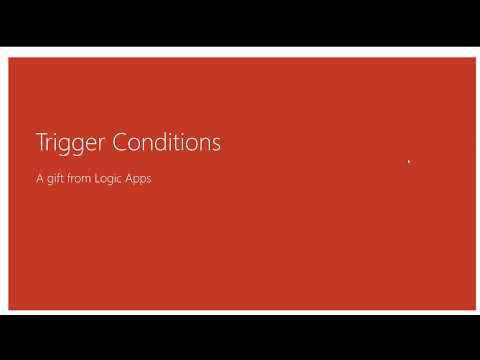 0:34:05
0:34:05
 0:15:48
0:15:48
 0:14:07
0:14:07
 0:05:35
0:05:35
 0:15:20
0:15:20
 0:17:37
0:17:37
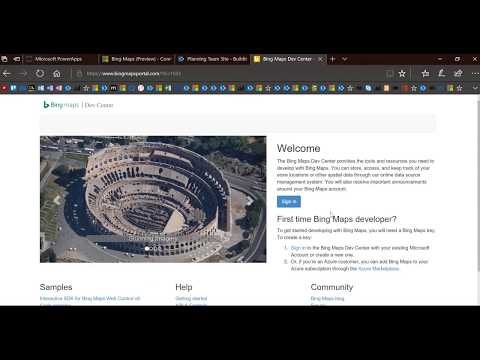 0:29:15
0:29:15
 0:21:40
0:21:40
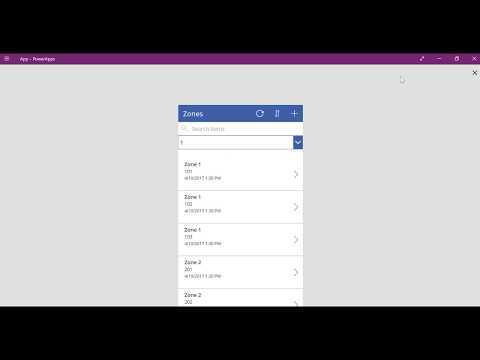 0:03:24
0:03:24
 0:20:15
0:20:15