filmov
tv
Friday Functions Series | Getting Started with Collections
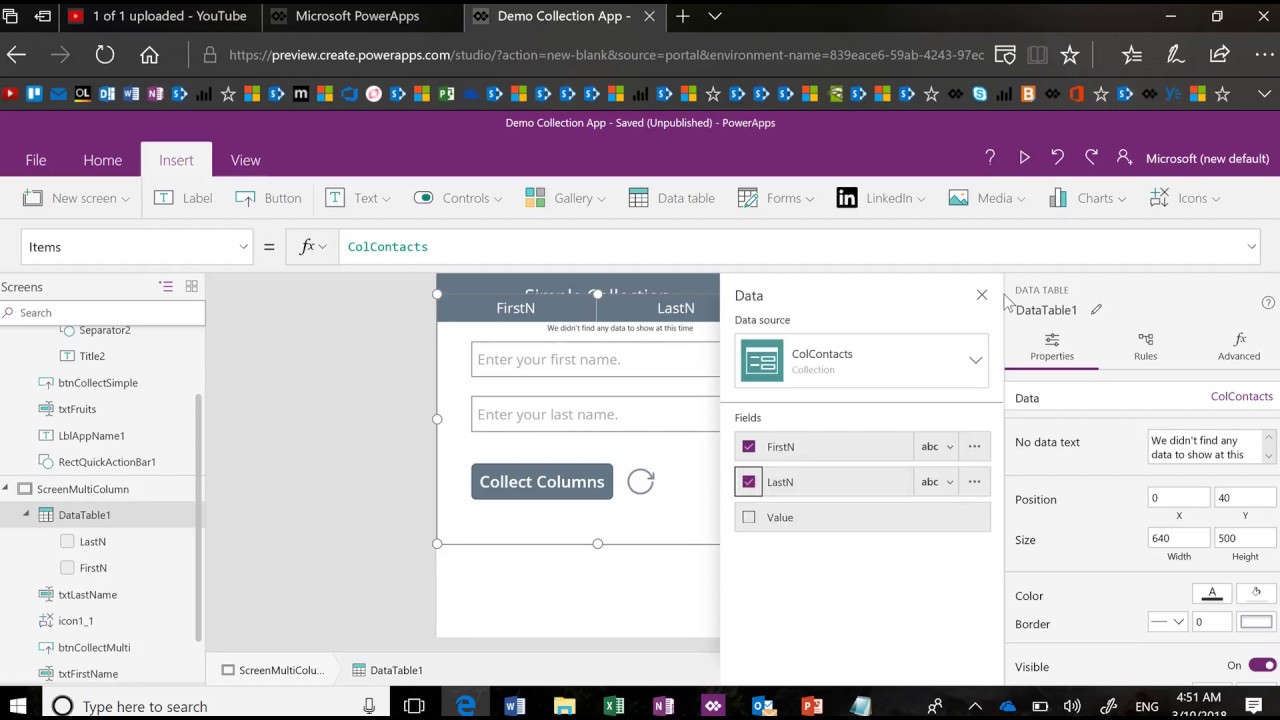
Показать описание
Collections are PowerApps own way of bringing together a collection of columns and rows of data into a table. You can build collections in a variety of ways. In this video we create a simple 1 column collection, a multi-column collection, a collection on screen load from data, and a collection of checked items in a gallery.
Enjoy!
Learn more about Collections here:
Learn more about Data Table Controls here:
Learn more about the ForAll() Function here:
Enjoy!
Learn more about Collections here:
Learn more about Data Table Controls here:
Learn more about the ForAll() Function here:
Friday Functions Series | Getting Started with Collections
Friday Functions Series | Get the ID of the Patched List Item
Friday Functions Series | Get Responses from Flow + Move Documents to Library (Part 1)
Friday Functions Series | Using the Patch Function to Submit Data
Friday Functions Series | New Troubleshooting Icons!
Deep Dive | Friday Functions Series | Creating a Calendar Event
Friday Functions Series | Bonus Video - Contextual Variables
Friday Functions Series || Summary Form Filler Screen
Friday Night Chill Getting Closer To The Shadowbringers Finale
Friday Functions Series | Popular Date Functions
Deep Dive | Friday Functions Series: Using the Text() and Value() Functions
Deep Dive | Friday Functions Series: Dynamic Filter Using the Left & StartsWith Functions
Friday Functions Series | Less is more for formulas!
Friday Functions Series | Get Responses from Flow + Move Documents to Library (Part 2)
Friday Functions Series | Tracking the ISS with Flow and PowerApps
Friday Functions Series | Checking Data Access Before Form Submission
Friday Functions Series | Beginner Functions - Concat() and Replace()
Friday Functions Series | How to Update My Profile Photo
Friday Functions Series | Mini Tip: Flippin' Images
Friday Functions Series | Dynamic Table Sorting
Friday Functions Series | New Office 365 Screen Templates
Friday Functions Series | Dynamic Filtering of a Data Table
Friday Functions Series | Using the GroupBy Function
Friday Functions Series | New Home Page + PowerApps for Gaming Devices!
Комментарии
 0:33:02
0:33:02
 0:14:50
0:14:50
 0:27:28
0:27:28
 0:20:17
0:20:17
 0:05:42
0:05:42
 0:28:56
0:28:56
 0:17:37
0:17:37
 0:08:28
0:08:28
 2:57:02
2:57:02
 0:16:18
0:16:18
 0:09:12
0:09:12
 0:16:47
0:16:47
 0:31:48
0:31:48
 0:59:58
0:59:58
 0:40:04
0:40:04
 0:18:02
0:18:02
 0:17:31
0:17:31
 0:21:40
0:21:40
 0:01:54
0:01:54
 0:15:38
0:15:38
 0:35:33
0:35:33
 0:14:07
0:14:07
 0:15:20
0:15:20
 0:15:48
0:15:48