filmov
tv
Automatic Resizing of Buttons in Windows Forms using C# _ Part6(Final)

Показать описание
In this tutorial series, we show how to automatically resize the buttons and other controls on a form when the user resizes the form.
This is the 6th and last video of the series.
This is the 6th and last video of the series.
Automatic Resizing of Buttons in Windows Forms using C#| Resize according to desktop
Automatic Resizing of Buttons in Windows Forms using C# _ Part2
Automatic Resizing of Buttons in Windows Forms using C# _ Part5
Automatic Resizing of Buttons in Windows Forms using C# _ Part1
Automatic Resizing of Buttons in Windows Forms using C# _ Part3
Automatic Resizing of Buttons in Windows Forms using C# _ Part6(Final)
Automatic Resizing of Buttons in Windows Forms using C# _ Part4
C# Automatic Resizing of Buttons in Windows Forms using C#| Resizeable | Auto Adjust Screen
Intro 30 - Things Manual and Automatic Resizing
C# windows form for all screen size With resize Controls and Position-2
How do Ratchet Belts work
Dynamically Resize Buttons When Resizing a Window - Python Tkinter GUI Tutorial #145
How to disable automatic resizing when dragging window in Windows 11.
Figma tutorial: Auto layout button
How to Use the AutoSize Form Property in Microsoft Access to Keep Your Forms at the Size You Want.
Resizing Buttons in HTML to Help with Consistency
Mouse Settings ( 2025 ) | Mouse properties for button and cursor
Auto layout and Constraints in FIGMA #uxdesign
MS Excel Resizing Rows and Columns
Jeans Buttons Waist Fixed Clip Detachable Clothing Accessories #new#2024#clips #shorts#sonigupta.
Rolex Sky-Dweller – Glidelock extension system
Automatic Resizing of Text in Windows Forms Controls
Photoshop Quick Tips 5: How To Resize & Rotate Image #shorts
How to increase Text size in Excel | Excel me text kese bada kare #excel #microsoftexcel
Комментарии
 0:20:28
0:20:28
 0:10:01
0:10:01
 0:07:56
0:07:56
 0:10:12
0:10:12
 0:10:01
0:10:01
 0:06:14
0:06:14
 0:10:01
0:10:01
 0:12:12
0:12:12
 0:04:24
0:04:24
 0:21:19
0:21:19
 0:00:16
0:00:16
 0:11:15
0:11:15
 0:00:57
0:00:57
 0:03:51
0:03:51
 0:06:45
0:06:45
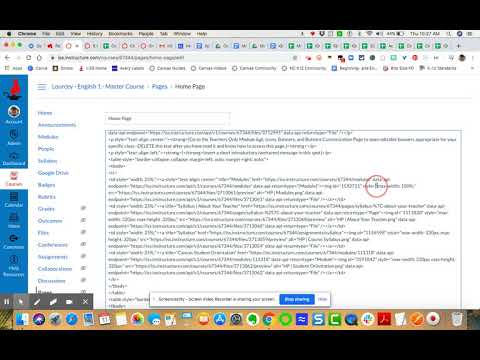 0:04:48
0:04:48
 0:00:48
0:00:48
 0:00:25
0:00:25
 0:00:21
0:00:21
 0:00:20
0:00:20
 0:00:11
0:00:11
 0:32:27
0:32:27
 0:00:11
0:00:11
 0:00:14
0:00:14