filmov
tv
Stored Access Policy Vs Shared Access Signature (SAS) - Azure Blob Storage Access Permissions

Показать описание
Stored Access Policy vs Shared Access Signature - In this video, we look at something that we don't see discussed too often - the Stored Access Policy for containers. This is how you can create a Shared Access Signature (SAS) that can have its permissions revoked or revised.
This could be very useful if you want to grant someone access to a file but reserve the right to revoke that access without being too disruptive to your existing applications.
As you know, you can use an Access Key to give access to a storage account. But Access Keys are full permissions, and revoking them is disruptive to your operations. Shared Access Signatures also are difficult to revoke, as you need to regenerate the key as well. Additionally, there is no function to "save" SAS to your account to edit or delete them. Once created, they are valid.
The Stored Access Policy allows you to revise permissions after the fact, which can be handy.
#azure #microsoft #shared #SAS #revoking #generate #accesspolicy #storage #storageaccount
Please like the video, subscribe to see more, and leave a comment if there's anything I can cover relating to Microsoft Azure!
The best coupon links to my courses, including my popular AZ-900, DP-900, AI-900, AZ-700, SC-900, SC-300, AI-102, DP-100, DP-300, AZ-305, AZ-104 and AZ-204 courses are available on my website:
This could be very useful if you want to grant someone access to a file but reserve the right to revoke that access without being too disruptive to your existing applications.
As you know, you can use an Access Key to give access to a storage account. But Access Keys are full permissions, and revoking them is disruptive to your operations. Shared Access Signatures also are difficult to revoke, as you need to regenerate the key as well. Additionally, there is no function to "save" SAS to your account to edit or delete them. Once created, they are valid.
The Stored Access Policy allows you to revise permissions after the fact, which can be handy.
#azure #microsoft #shared #SAS #revoking #generate #accesspolicy #storage #storageaccount
Please like the video, subscribe to see more, and leave a comment if there's anything I can cover relating to Microsoft Azure!
The best coupon links to my courses, including my popular AZ-900, DP-900, AI-900, AZ-700, SC-900, SC-300, AI-102, DP-100, DP-300, AZ-305, AZ-104 and AZ-204 courses are available on my website:
Комментарии
 0:08:25
0:08:25
 0:20:10
0:20:10
 0:05:56
0:05:56
 0:06:48
0:06:48
 0:06:09
0:06:09
 0:07:35
0:07:35
 0:30:01
0:30:01
 0:08:58
0:08:58
 0:34:40
0:34:40
 0:11:05
0:11:05
![[Arabic] Azure Administrator](https://i.ytimg.com/vi/SjE4qP9-LlM/hqdefault.jpg) 0:14:38
0:14:38
![[Arabic] Azure Administrator](https://i.ytimg.com/vi/3NxHqC2drso/hqdefault.jpg) 0:21:40
0:21:40
 0:17:01
0:17:01
 0:08:08
0:08:08
 0:21:26
0:21:26
 0:06:35
0:06:35
 0:11:28
0:11:28
 0:07:09
0:07:09
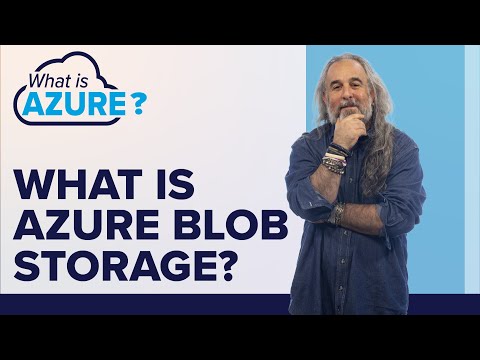 0:20:32
0:20:32
 0:04:09
0:04:09
 0:11:00
0:11:00
 0:07:45
0:07:45
 0:00:28
0:00:28
 0:05:52
0:05:52