filmov
tv
How to install BBC iPlayer and download shows to your Chromebook

Показать описание
Find out how to install BBC iPlayer on your Chromebook. Once you've installed BBC iPlayer on your ChromeOS computer you will be able to stream your favourite programmes and download them to your Chromebook.
This video is only going to be beneficial for people who live in the UK. This is because BBC iPlayer is a service that is only available to BBC license payers in the UK.
If you have tried to use BBC iPlayer on your Chromebook and come across any issues. This video may help you resolve the problems you encountered.
Streaming shows on iPlayer on your Chromebook works absolutely fine. Unless you have a really slow internet connection, you should be able to watch your favourite shows without needing to download them.
However, if you do have a poor internet connection or would like to watch BBC iPlayer when you're abroad for work or holiday. Then you may want to download your programmes before you leave.
To do this you would need to install the Android App for BBC iPlayer on your Chromebook. I will show you how to download shows from the iPlayer in the video. If you own a Chromebox you may not be able to do this, which was the case with my Asus Chromebox 3.
I was able to install BBC iPlayer on my Pixelbook Go without any issues whatsoever. I did come across a few issues when installing it on my Asus CX5 Chromebook, which you will see in the video.
These issues appeared to be intermittent, and it's difficult to know whether this is due to that particular Chromebook or not. If you do have the same issue as in the video, and you cannot load iPlayer on your Chromebook. I would suggest watching programmes directly from your Chrome browser.
I would also suggest you regularly check BBC iPlayer, as updates to the Android app may fix problems you may encounter. On my Asus CX5 Chromebook it sometimes loads the app without any issues, but other times it encounters the issue you will see in the video. My Pixelbook Go works absolutely fine with the BBC iPlayer Android app.
Please subscribe to my YouTube channel
This video is only going to be beneficial for people who live in the UK. This is because BBC iPlayer is a service that is only available to BBC license payers in the UK.
If you have tried to use BBC iPlayer on your Chromebook and come across any issues. This video may help you resolve the problems you encountered.
Streaming shows on iPlayer on your Chromebook works absolutely fine. Unless you have a really slow internet connection, you should be able to watch your favourite shows without needing to download them.
However, if you do have a poor internet connection or would like to watch BBC iPlayer when you're abroad for work or holiday. Then you may want to download your programmes before you leave.
To do this you would need to install the Android App for BBC iPlayer on your Chromebook. I will show you how to download shows from the iPlayer in the video. If you own a Chromebox you may not be able to do this, which was the case with my Asus Chromebox 3.
I was able to install BBC iPlayer on my Pixelbook Go without any issues whatsoever. I did come across a few issues when installing it on my Asus CX5 Chromebook, which you will see in the video.
These issues appeared to be intermittent, and it's difficult to know whether this is due to that particular Chromebook or not. If you do have the same issue as in the video, and you cannot load iPlayer on your Chromebook. I would suggest watching programmes directly from your Chrome browser.
I would also suggest you regularly check BBC iPlayer, as updates to the Android app may fix problems you may encounter. On my Asus CX5 Chromebook it sometimes loads the app without any issues, but other times it encounters the issue you will see in the video. My Pixelbook Go works absolutely fine with the BBC iPlayer Android app.
Please subscribe to my YouTube channel
Комментарии
 0:05:24
0:05:24
 0:09:16
0:09:16
 0:06:01
0:06:01
 0:04:38
0:04:38
 0:05:21
0:05:21
 0:04:37
0:04:37
 0:01:15
0:01:15
 0:03:09
0:03:09
 0:05:42
0:05:42
 0:15:40
0:15:40
 0:03:44
0:03:44
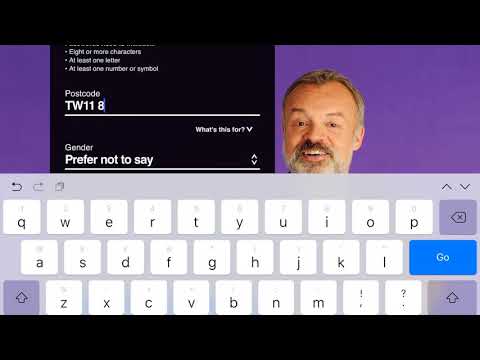 0:02:20
0:02:20
 0:04:44
0:04:44
 0:02:47
0:02:47
 0:02:41
0:02:41
 0:02:14
0:02:14
 0:01:15
0:01:15
 0:01:20
0:01:20
 0:08:10
0:08:10
 0:01:05
0:01:05
 0:02:33
0:02:33
 0:00:46
0:00:46
 0:01:18
0:01:18
 0:12:58
0:12:58