filmov
tv
Calculate difference between 2 (Two) dates in Power BI Power Query
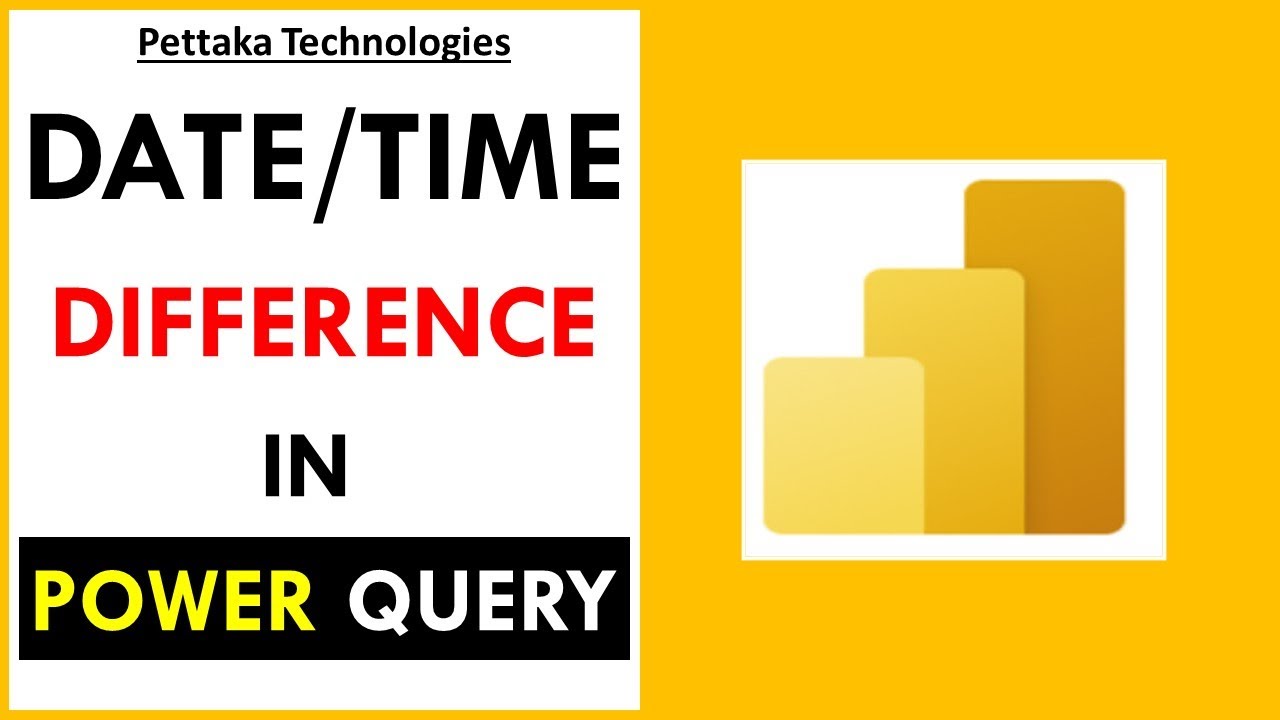
Показать описание
Learn how to calculate difference between 2 (Two) dates in Power Query of Power BI. In Power Query, calculate difference between 2 two dates or 2 column dates & show two 2 dates difference. You will get more videos like this in Power BI Power Query M Functions Tutorial Series @PettakaTechnologies
=========================================================
#tutorial #powerbi #pettakatechnologies #powerquery #mfunctions
=========================================================
****************Steps To Follow************************
1) Data source should contain two dates column.
2) Go to Power Query editor, select "Add Column" from tab.
3) Select "Custom Column" to add a new custom column.
4) "Add Custom Column" dialog box appears.
5) Rename you new "Custom Column"
6) Enter Power Query M Function "Difference.ToRecord" and select two columns.
7) Expand "Difference" Column to get date difference in days, hours, minutes & seconds.
========================================================
Learn Business Intelligence with Microsoft Power BI from Pettaka Technologies. Power BI Tutorial for Beginners 2020.
Power BI by Pettaka Technologies.
Data Cleaning with Power Query of Power BI.
Data Visualization with Microsoft Power BI.
=======================================================
Playlists:
==============================================================================
Connect with us:
=========================================================
#tutorial #powerbi #pettakatechnologies #powerquery #mfunctions
=========================================================
****************Steps To Follow************************
1) Data source should contain two dates column.
2) Go to Power Query editor, select "Add Column" from tab.
3) Select "Custom Column" to add a new custom column.
4) "Add Custom Column" dialog box appears.
5) Rename you new "Custom Column"
6) Enter Power Query M Function "Difference.ToRecord" and select two columns.
7) Expand "Difference" Column to get date difference in days, hours, minutes & seconds.
========================================================
Learn Business Intelligence with Microsoft Power BI from Pettaka Technologies. Power BI Tutorial for Beginners 2020.
Power BI by Pettaka Technologies.
Data Cleaning with Power Query of Power BI.
Data Visualization with Microsoft Power BI.
=======================================================
Playlists:
==============================================================================
Connect with us:
Комментарии
 0:03:25
0:03:25
 0:00:45
0:00:45
 0:01:19
0:01:19
 0:06:05
0:06:05
 0:06:05
0:06:05
 0:04:23
0:04:23
 0:06:06
0:06:06
 0:01:17
0:01:17
 0:03:38
0:03:38
 0:04:08
0:04:08
 0:00:56
0:00:56
 0:01:18
0:01:18
 0:00:58
0:00:58
 0:03:58
0:03:58
 0:08:29
0:08:29
 0:01:11
0:01:11
 0:05:01
0:05:01
 0:06:23
0:06:23
 0:02:42
0:02:42
 0:02:37
0:02:37
 0:02:05
0:02:05
 0:01:37
0:01:37
 0:01:36
0:01:36
 0:03:56
0:03:56