filmov
tv
Unity 2.5D Rotating Tower Effect For Platformers

Показать описание
PLAY THE LEVEL AND GET THE SCRIPTS HERE:
*********************************
Learn how to create your own rotating tower effect to use in a 2.5D platformer level. This easytutorial shows a really fast method to get great looking results with minimal effort.
Please like and subscribe! I have more on the way.
**********************************
0:52 Set up the scene and position 3D tower.
1:20 Add texture to 3D object.
1:42 Add a platform.
2:37 Rotate the tower with user input.
3:22 Add more platforms.
4:31 Add a character and set up collisions.
5:20 Attach jump script.
5:50 Adjust the lighting.
**********************************
Seamless, tiling tree bark texture:
CC-BY-SA 3.0 : Bart K
Pig vector graphic:
***********************************
***********************************
*********************************
Learn how to create your own rotating tower effect to use in a 2.5D platformer level. This easytutorial shows a really fast method to get great looking results with minimal effort.
Please like and subscribe! I have more on the way.
**********************************
0:52 Set up the scene and position 3D tower.
1:20 Add texture to 3D object.
1:42 Add a platform.
2:37 Rotate the tower with user input.
3:22 Add more platforms.
4:31 Add a character and set up collisions.
5:20 Attach jump script.
5:50 Adjust the lighting.
**********************************
Seamless, tiling tree bark texture:
CC-BY-SA 3.0 : Bart K
Pig vector graphic:
***********************************
***********************************
Unity 2.5D Rotating Tower Effect For Platformers
2 5D Platformer LittleJump
2 5D Platformer Unity 2019 3 6f1 052520
Project 2 5D breakdown
Unity 2.5D Game – Quick & Easy!
2,5D Unity URP, Platformer Game Test
2 5d Spline
2 5D outdoor
Unity 3D - Voxival - 2.5D Platformer Kit
done 👍 wishlist my game Bullet Bunny #pixelart #aseprite #devlog #animation #pixelstudio
How Isometric Coordinates Work in 2D games
Shmup 2.5D template
Lets Make a 2.5D RPG in Unity - Effects (Poison, Damage Resistance etc...)
Type of Shapes 1D 2D 3D 4D 9D #shortvideo #youtubeshorts #drawing #shorts
Beyblade Anime vs Real Life #1 #beybladeindia #beyblademetalfusion #metalfightbeyblade #beybladeCOD
How I Made 2.5D Walls
How to Make a Camera System (Like Hollow Knight's) in Unity using Cinemachine | 2D Tutorial
Making Your First Game: Unity 3D Zombie Shooter Platformer - Special Effects - Fire
When a dog takes a virtual roller coaster~
[AI ENGINE 2.5D PLATFORMER] Gameplay 2.0
Unity: Isometric(ish) Terrain destruction and some particle effect testing
'Watch 5 Hours of VFX in Blender & After Effects Come to Life – Stunning Results!'
2.5D full body rig
Abstract Game Dev Log 22 - The Jump To 2.5D!
Комментарии
 0:07:31
0:07:31
 0:00:31
0:00:31
 0:00:35
0:00:35
 0:00:34
0:00:34
 0:04:29
0:04:29
 0:02:00
0:02:00
 0:01:04
0:01:04
 0:00:26
0:00:26
 0:01:55
0:01:55
 0:00:06
0:00:06
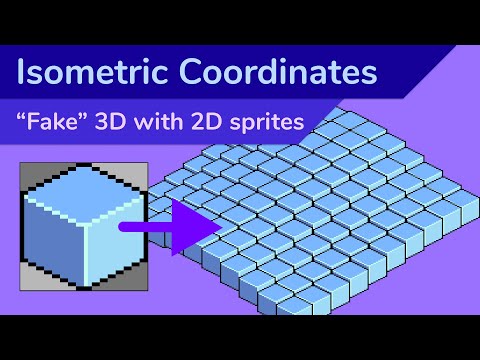 0:05:23
0:05:23
 0:05:01
0:05:01
 0:19:10
0:19:10
 0:00:24
0:00:24
 0:00:16
0:00:16
 0:02:41
0:02:41
 0:19:21
0:19:21
 0:33:01
0:33:01
 0:00:14
0:00:14
 0:01:41
0:01:41
 0:02:05
0:02:05
 0:00:15
0:00:15
 0:00:27
0:00:27
 0:50:07
0:50:07