filmov
tv
Angular tslint rules

Показать описание
Text version of the video
Healthy diet is very important both for the body and mind. If you like Aarvi Kitchen recipes, please support by sharing, subscribing and liking our YouTube channel. Hope you can help.
Slides
Angular CLI Tutorial
Angular CLI Text articles & Slides
All Dot Net and SQL Server Tutorials in English
All Dot Net and SQL Server Tutorials in Arabic
Here are some of the common linting rules
1. quotemark rule specifies whether you want single or double quotes
2. no-trailing-whitespace rule disallows trailing whitespace at the end of a line
3. semicolon rule specifies that a line should be terminated with a semicolon
4. comment-format rule specifies that all single-line comments must begin with a space
5. component-class-suffix rule enforces that a component class should end with the suffix Component
6. use-life-cycle-interface rule enforces that you add the implements keyword for every lifecycle hook you use
Some of the linting errors support automatic fix. To have these linting errors fixed automatically, run ng lint command with the --fix option.
ng lint --fix
To see the options that can be used with ng lint command, use
ng lint --help
At the moment, Visual Studio Code is not able to show any linting rule violations. In our next video, we will discuss how to display linting errors in Visual Studio Code so we can fix them as we are writing code.
Healthy diet is very important both for the body and mind. If you like Aarvi Kitchen recipes, please support by sharing, subscribing and liking our YouTube channel. Hope you can help.
Slides
Angular CLI Tutorial
Angular CLI Text articles & Slides
All Dot Net and SQL Server Tutorials in English
All Dot Net and SQL Server Tutorials in Arabic
Here are some of the common linting rules
1. quotemark rule specifies whether you want single or double quotes
2. no-trailing-whitespace rule disallows trailing whitespace at the end of a line
3. semicolon rule specifies that a line should be terminated with a semicolon
4. comment-format rule specifies that all single-line comments must begin with a space
5. component-class-suffix rule enforces that a component class should end with the suffix Component
6. use-life-cycle-interface rule enforces that you add the implements keyword for every lifecycle hook you use
Some of the linting errors support automatic fix. To have these linting errors fixed automatically, run ng lint command with the --fix option.
ng lint --fix
To see the options that can be used with ng lint command, use
ng lint --help
At the moment, Visual Studio Code is not able to show any linting rule violations. In our next video, we will discuss how to display linting errors in Visual Studio Code so we can fix them as we are writing code.
Комментарии
 0:08:30
0:08:30
 0:11:05
0:11:05
 0:06:23
0:06:23
 0:05:34
0:05:34
 0:34:09
0:34:09
 0:03:42
0:03:42
 0:04:39
0:04:39
 0:07:42
0:07:42
 0:18:29
0:18:29
 0:33:49
0:33:49
 0:22:52
0:22:52
 0:26:58
0:26:58
 0:01:34
0:01:34
 0:03:59
0:03:59
 0:06:29
0:06:29
 0:10:28
0:10:28
 1:01:20
1:01:20
 0:01:49
0:01:49
 0:03:58
0:03:58
 0:08:30
0:08:30
 0:11:20
0:11:20
 0:08:34
0:08:34
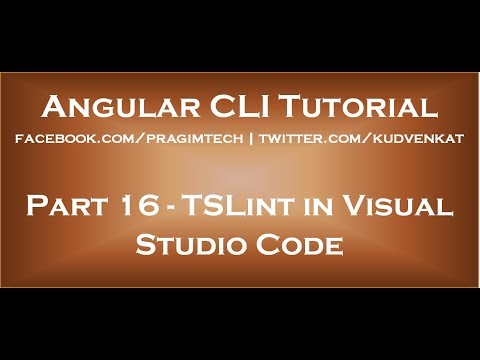 0:05:20
0:05:20
 0:13:01
0:13:01