filmov
tv
Create Database on Oracle Cloud | K21Academy

Показать описание
💁🏻How to Create Database on Oracle Cloud: Step-by-Step!
➡️Types of Databases in Oracle Cloud:
There are different types of DB systems in the Oracle Cloud.
📌VMDB : Virtual Machine DB Systems
📌BMDB: Bare Metal DB Systems
📌ExaCS: Exadata Cloud Service
📌ExaCC: Exadata Cloud at Customer
📌Autonomous (ADW) : Autonomous Data Warehouse
📌ATP: Autonomous transaction processing
📌Oracle MySQL HeatWave
📌Oracle NoSQL Database Service.
➡️Deployment Topology:
In order to create your Database, you first need to select a region & domain you are going to create the database.
Region is a geographical location in which the Oracle Cloud exists.
➡️Network Topology:
When you're creating the Databases, you'll also need to have Network Topology. Within the Virtual Cloud Network (VCN), you can either have a public subnet or a private subnet.
➡️Create Database: Step-by-Step
📹For a detailed explanation of the step-by-step process, watch this video!
In this video, we will cover:
00:00 - Introduction & Quick Overview
00:54 - Different types of Databases
02:10 - Deployment Topology
07:41 - Learning Path for Oracle DBAs
08:10 - How to create Network VCN & Subnet
13:37 - Create Database
39:33 - Tasks For you.
41:41 - Certification path for DBAs
41:58 - Join our Free Class!!
#oracledba #oraclecloud #CloudDBA #OracleDatabaseCloud #DBAToCloudDBA #Cloud #CloudCareer #databaseDBA #MultiCloud #DBACareer #DBA #DBAsNextStep #K21Academy #AskAtul #cloudtechnologies #k21academy
---------------------------------------------------------------------------------------------------------------
LET'S CONNECT ON SOCIAL ↴
See you next video!
➡️Types of Databases in Oracle Cloud:
There are different types of DB systems in the Oracle Cloud.
📌VMDB : Virtual Machine DB Systems
📌BMDB: Bare Metal DB Systems
📌ExaCS: Exadata Cloud Service
📌ExaCC: Exadata Cloud at Customer
📌Autonomous (ADW) : Autonomous Data Warehouse
📌ATP: Autonomous transaction processing
📌Oracle MySQL HeatWave
📌Oracle NoSQL Database Service.
➡️Deployment Topology:
In order to create your Database, you first need to select a region & domain you are going to create the database.
Region is a geographical location in which the Oracle Cloud exists.
➡️Network Topology:
When you're creating the Databases, you'll also need to have Network Topology. Within the Virtual Cloud Network (VCN), you can either have a public subnet or a private subnet.
➡️Create Database: Step-by-Step
📹For a detailed explanation of the step-by-step process, watch this video!
In this video, we will cover:
00:00 - Introduction & Quick Overview
00:54 - Different types of Databases
02:10 - Deployment Topology
07:41 - Learning Path for Oracle DBAs
08:10 - How to create Network VCN & Subnet
13:37 - Create Database
39:33 - Tasks For you.
41:41 - Certification path for DBAs
41:58 - Join our Free Class!!
#oracledba #oraclecloud #CloudDBA #OracleDatabaseCloud #DBAToCloudDBA #Cloud #CloudCareer #databaseDBA #MultiCloud #DBACareer #DBA #DBAsNextStep #K21Academy #AskAtul #cloudtechnologies #k21academy
---------------------------------------------------------------------------------------------------------------
LET'S CONNECT ON SOCIAL ↴
See you next video!
Комментарии
 0:10:27
0:10:27
 0:42:53
0:42:53
 0:08:14
0:08:14
 0:10:22
0:10:22
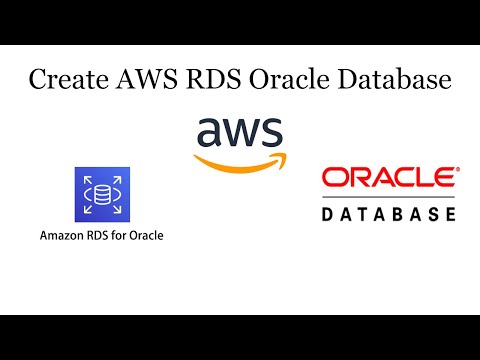 0:07:37
0:07:37
 0:29:17
0:29:17
 0:09:00
0:09:00
 0:07:22
0:07:22
 0:06:45
0:06:45
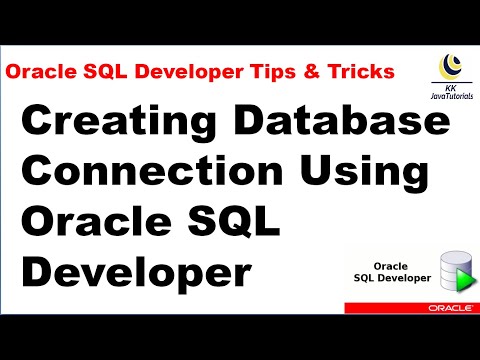 0:04:16
0:04:16
 0:23:29
0:23:29
 0:08:44
0:08:44
 0:45:17
0:45:17
 0:17:14
0:17:14
 0:07:53
0:07:53
 0:33:56
0:33:56
 0:07:56
0:07:56
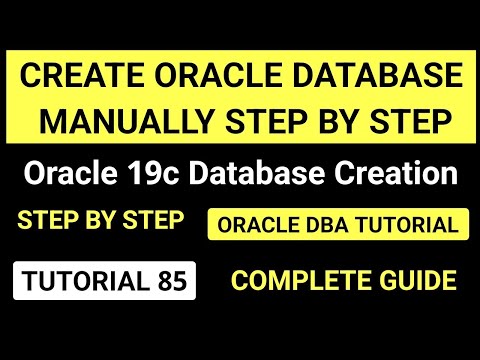 0:20:17
0:20:17
 0:03:44
0:03:44
 0:02:07
0:02:07
 0:09:31
0:09:31
 0:09:59
0:09:59
 0:15:36
0:15:36
 0:03:44
0:03:44