filmov
tv
Easy Guide to Schedule Python Scripts using Windows Task Scheduler

Показать описание
Are you a Windows user looking to automate your Python scripts? In this step-by-step tutorial, I'll show you how to use the Windows Task Scheduler to easily schedule your Python scripts. Whether you're automating routine tasks, running scripts at specific intervals, or triggering tasks at startup, this video covers everything you need to get started with automation on Windows.
🔔 What You Will Learn in This Video:
1. Introduction to Windows Task Scheduler: Learn what the Windows Task Scheduler is and how it can help you automate tasks by running your Python scripts at predefined times or events.
2. Setting Up Your Environment: Discover how to ensure your Python environment is correctly set up on Windows to work seamlessly with the Task Scheduler.
3. Creating a Basic Task: Follow along as I demonstrate how to create a simple task in the Task Scheduler to run a Python script at a specific time.
4. Scheduling Python Scripts: Learn how to schedule your Python scripts to run daily, weekly, or at custom intervals using the Task Scheduler's flexible scheduling options.
5. Triggering Tasks: See how to configure the Task Scheduler to automatically run your Python scripts whenever you want, perfect for background automation.
6. Advanced Task Configuration: Explore options for running tasks with specific user permissions, setting up task conditions, and handling task failures.
7. Practical Use Cases: Get inspired by real-world examples of how you can use the Windows Task Scheduler to automate tasks like backups, data processing, and periodic system checks.
💻 Code and Commands: This video includes all the commands and configurations you need to follow along and set up your own scheduled tasks on Windows. I'll guide you through every step, ensuring you can easily replicate the process on your own machine.
🚀 Get Started Now: Scheduling Python scripts with the Windows Task Scheduler is a powerful way to automate your work and save time. Whether you're a developer, system admin, or just someone looking to streamline their workflow, this video will give you the tools and knowledge you need to start automating tasks on Windows today.
👉 Don't Forget to Like, Share, and Subscribe! If you found this video helpful, please give it a thumbs up, share it with your friends, and subscribe to my channel for more tutorials on Python, automation, and other tech topics. Hit the notification bell so you never miss an update!
🔗 Social Links:
🎥 Related Videos:
Thanks for watching, and happy coding! 😊
🔔 What You Will Learn in This Video:
1. Introduction to Windows Task Scheduler: Learn what the Windows Task Scheduler is and how it can help you automate tasks by running your Python scripts at predefined times or events.
2. Setting Up Your Environment: Discover how to ensure your Python environment is correctly set up on Windows to work seamlessly with the Task Scheduler.
3. Creating a Basic Task: Follow along as I demonstrate how to create a simple task in the Task Scheduler to run a Python script at a specific time.
4. Scheduling Python Scripts: Learn how to schedule your Python scripts to run daily, weekly, or at custom intervals using the Task Scheduler's flexible scheduling options.
5. Triggering Tasks: See how to configure the Task Scheduler to automatically run your Python scripts whenever you want, perfect for background automation.
6. Advanced Task Configuration: Explore options for running tasks with specific user permissions, setting up task conditions, and handling task failures.
7. Practical Use Cases: Get inspired by real-world examples of how you can use the Windows Task Scheduler to automate tasks like backups, data processing, and periodic system checks.
💻 Code and Commands: This video includes all the commands and configurations you need to follow along and set up your own scheduled tasks on Windows. I'll guide you through every step, ensuring you can easily replicate the process on your own machine.
🚀 Get Started Now: Scheduling Python scripts with the Windows Task Scheduler is a powerful way to automate your work and save time. Whether you're a developer, system admin, or just someone looking to streamline their workflow, this video will give you the tools and knowledge you need to start automating tasks on Windows today.
👉 Don't Forget to Like, Share, and Subscribe! If you found this video helpful, please give it a thumbs up, share it with your friends, and subscribe to my channel for more tutorials on Python, automation, and other tech topics. Hit the notification bell so you never miss an update!
🔗 Social Links:
🎥 Related Videos:
Thanks for watching, and happy coding! 😊
 0:06:08
0:06:08
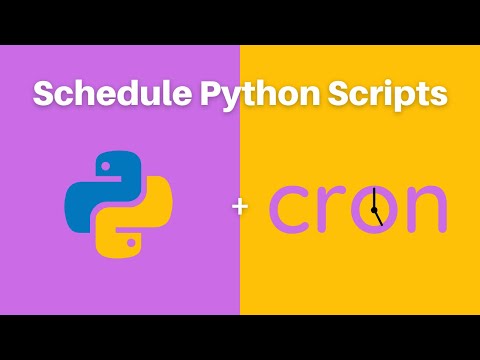 0:09:27
0:09:27
 0:09:26
0:09:26
 0:06:07
0:06:07
 0:18:40
0:18:40
 0:12:33
0:12:33
 1:20:23
1:20:23
 0:16:43
0:16:43
 0:27:41
0:27:41
 0:13:07
0:13:07
 0:07:36
0:07:36
 0:15:50
0:15:50
 0:10:30
0:10:30
 0:21:24
0:21:24
 0:00:57
0:00:57
 0:27:49
0:27:49
 0:09:50
0:09:50
 2:42:55
2:42:55
 1:00:06
1:00:06
 0:00:36
0:00:36
 0:00:49
0:00:49
 0:05:59
0:05:59
 0:00:54
0:00:54
 0:11:26
0:11:26