filmov
tv
Hue, Saturation, and Luminance - What's the Difference for Photography? Lightroom Tutorial

Показать описание
HSL sliders are the best way to adjust color in your image. Here’s how to use hue, saturation, and luminance in Lightroom. ⬇️
Hue is where you go to adjust the shade, or hue of a color. If you want your green to look a little more yellow, your orange to look a little more red, or your purple to look a little more magenta, you’d use the hue sliders.
Saturation effects the intensity of a color. Use saturation when you want a color to appear bolder, or stronger.
Luminance adjusts the lightness values of each color. If you want a certain color in your image to be brighter or darker, you’d use luminance sliders. This is also a great way to make a certain color in your image pop and stand out.
#lightroomtips #photographytips #landscapephotography #lightroomtutorials #uberquickphototip #shorts
Hue is where you go to adjust the shade, or hue of a color. If you want your green to look a little more yellow, your orange to look a little more red, or your purple to look a little more magenta, you’d use the hue sliders.
Saturation effects the intensity of a color. Use saturation when you want a color to appear bolder, or stronger.
Luminance adjusts the lightness values of each color. If you want a certain color in your image to be brighter or darker, you’d use luminance sliders. This is also a great way to make a certain color in your image pop and stand out.
#lightroomtips #photographytips #landscapephotography #lightroomtutorials #uberquickphototip #shorts
What Is The Difference Between Hue Saturation And Luminance In Lightroom Classic #2MinuteTutorial
Controlling Colour in your Photography (Hue, Saturation and Luminance)
Something strange you should know about color | QUICK ESSENTIALS
What is HUE, Saturation, Brightness and Luminance!
Hue, Saturation, and Luminance Explained - Tips & Tricks
Tutorial : Hue, Value & Saturation
Master Hue/Saturation from Start to Finish in Photoshop!
What is HUE SATURATION LUMINANCE | HSL | Learn
EVOTO AI FIRST IMPRESSION vs RETOUCH4ME - ON1 PORTRAIT AI - LUMINAR NEO FOR AUTOMATIC RETOUCHING
Hue, Saturation, and Luminance - What's the Difference for Photography? Lightroom Tutorial
Lightroom CC Changing Hue, Saturation, and Luminance
How to edit with Hue, Saturation and Luminance (HSL) in Lightroom
Introduction To Luminar Neo's HSL (Hue, Saturation, Luminance)
The Amazing Math behind Colors!
HUE, SATURATION, LUMINANCE (HSL) || 30 Days of Lightroom
🔴 Hue, Saturation, Luminance - HSL Explained (Hindi)
Color Theory Part 2 - Hue ,Saturation, Value, Tint, Tone etc.
Hue, Saturation & Luminance Controls HSL 9-17
The difference between hue, saturation and luminance 🎨 #colorgrading #lightroomediting
Why Brightness Drops When You Cut Saturation? - HSB vs HSL
Properties of Color: Hue, Saturation, and Brightness
Color Theory - Contrast of Saturation
HSL Panel Explained: Best TOOL for COLOR GRADING!
What is HSL in Lightroom (Hue Saturation Luminance)
Комментарии
 0:03:03
0:03:03
 0:26:58
0:26:58
 0:07:45
0:07:45
 0:19:45
0:19:45
 0:05:39
0:05:39
 0:03:29
0:03:29
 0:38:08
0:38:08
 0:04:15
0:04:15
 0:25:13
0:25:13
 0:00:58
0:00:58
 0:03:44
0:03:44
 0:05:29
0:05:29
 0:06:27
0:06:27
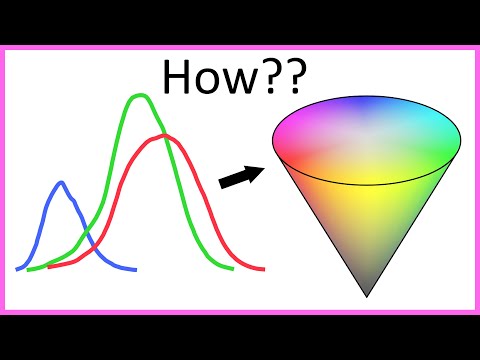 0:42:34
0:42:34
 0:09:04
0:09:04
 0:07:40
0:07:40
 0:01:55
0:01:55
 0:10:48
0:10:48
 0:00:24
0:00:24
 0:14:43
0:14:43
 0:03:41
0:03:41
 0:01:40
0:01:40
 0:10:01
0:10:01
 0:00:49
0:00:49