filmov
tv
Sketchup Model from a Point Cloud using Trimble Scan Essentials #shorts

Показать описание
Using a Trimble SX10 3D laser scanner we produced a detailed point cloud of this cottage in Rideau Lakes, Ontario. The difficult terrain made typical workflows not possible. By using Trimble Scan Essentials we imported the 3D point cloud into Sketchup to create a 3D model.
#shorts #cad #sketchup #engineering #architecture #surveying
#shorts #cad #sketchup #engineering #architecture #surveying
Sketchup Model from a Point Cloud using Trimble Scan Essentials #shorts
3D Point Cloud to SketchUp workflow
Point Clouds in SketchUp | The easiest way to create 3D models based on point cloud data.
8 Tips for MOVING OBJECTS PRECISELY in SketchUp
Undet for SketchUp | View Sync ( 3D scan view and a SketchUp 3D model )
SketchUp Tips and Tricks: Using the Matched Photo Feature
SketchUp Tips and Tricks: Perspective vs. Parallel Projection
SketchUp Tutorial – How To Turn 2D Floor Plans into 3D Models (in 5 EASY steps)
Sketchup 2025 Perfect Placement Plugin for Sketchup
Undet for SketchUp | How to Model from Point Clouds in SketchUp? Workflow video
Sketchup Tutorial - Creating Terrains from Spot Elevations
Point Clouds in SketchUp with Scan Essentials - Intro 1/2
ArkoAI - Create AI generated rendering using your SketchUp® model
Use Match Photo to put your SketchUp Model in Context
Setting OBJECT INSERTION POINTS in SketchUp Models
Easily Scan Spaces into SketchUp with Scan to Design
Undet for SketchUp | How to import point clouds into SketchUp
7 BEST SKETCHUP AXIS TIPS
Undet for SketchUp | How to Model from Point Clouds in SketchUp?
Tips for ALIGNING Objects TO THE GROUND in SketchUp
SketchUp Snaps: SECRET TIPS for Perfect Placements!
3D Google Earth in SketchUp using PhotoCatch. EASY.
Undet for SketchUp new features | Texturing from point cloud | 3D model inspection tools
Scale ANY SketchUp Model to a Precise Dimension
Комментарии
 0:08:27
0:08:27
 0:00:39
0:00:39
 0:12:51
0:12:51
 0:00:17
0:00:17
 0:01:08
0:01:08
 0:01:01
0:01:01
 0:12:07
0:12:07
 0:08:35
0:08:35
 0:28:38
0:28:38
 0:07:46
0:07:46
 0:05:54
0:05:54
 0:00:15
0:00:15
 0:08:44
0:08:44
 0:08:33
0:08:33
 0:10:19
0:10:19
 0:00:33
0:00:33
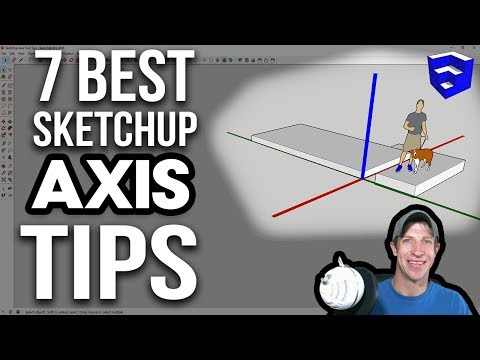 0:09:55
0:09:55
 0:23:02
0:23:02
 0:09:14
0:09:14
 0:14:03
0:14:03
 0:00:32
0:00:32
 0:03:32
0:03:32
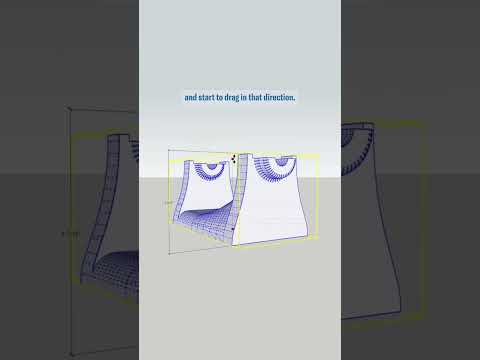 0:00:23
0:00:23