filmov
tv
How To make LOGO (Icon) Shine Effect In Premiere Pro -

Показать описание
how to make logo or icon shine effect In Premiere Pro
Creating an icon shine effect involves using the lightening effects to make your logo appear as if it's shining or glowing. in this premiere pro Tutorial you will learn step-by-step guide on how to achieve this effect.
the first step is Import your logo icon and place it above a color matte and Apply the "lightening" effect to the logo
To do this, go to the "Effects Control" panel and click on the "create 4 point diagonal mask" tool to create a rectangle mask on the logo area that should shine. Be sure to feather the mask to create a smooth transition.
to achieve the desired glow or shine effect, Create a mask under the lightening effect tab
Create a long stretched diagonal mask on the logo and move it to the Left of the logo to indicate the starting point and add a key frame to position.
next move your play head to where you want the animation to end and select mask 1 and move the mask to the right of the logo icon to indicate the end position.
Other Tutorials
#premierepro #adobetutorial #premiereprotutorial
Creating an icon shine effect involves using the lightening effects to make your logo appear as if it's shining or glowing. in this premiere pro Tutorial you will learn step-by-step guide on how to achieve this effect.
the first step is Import your logo icon and place it above a color matte and Apply the "lightening" effect to the logo
To do this, go to the "Effects Control" panel and click on the "create 4 point diagonal mask" tool to create a rectangle mask on the logo area that should shine. Be sure to feather the mask to create a smooth transition.
to achieve the desired glow or shine effect, Create a mask under the lightening effect tab
Create a long stretched diagonal mask on the logo and move it to the Left of the logo to indicate the starting point and add a key frame to position.
next move your play head to where you want the animation to end and select mask 1 and move the mask to the right of the logo icon to indicate the end position.
Other Tutorials
#premierepro #adobetutorial #premiereprotutorial
How to Create an Iconic Logo
Creating an icon from a Brand Logo
Design Icons the Right Way - Adobe Illustrator
✏️ How To Design A Modern Logo | Start To Finish
7 MIND BLOWING Logo Design Tips ✍
The Golden Ratio for Logo or Icon Design in Illustrator
LEARN 13 Golden Rules Of Logo Design! (MUST KNOW)
Fix blurry icon/logo make sharp edge-[Photoshop tutorial] quick and easy
How to Make Infinity Loop Logo /icon in Adobe illustrator
How to Create Logo Icon in Canva
How to Create a simple Globe Icon/logo design in Adobe Illustrator
How To Make a Logo/Icon Overlay/Watermark for Videos
How to Make Shield Icon in Adobe Illustrator | Logo Design
How To Create Simple Icon in Illustrator Easily | Create Logo in Illustrator
How to make a STUNNING Logo for FREE!
Why Companies Are 'Debranding'
How to Make Waterdrop Logo /icon in Adobe illustrator
How To make LOGO (Icon) Shine Effect In Premiere Pro -
How to make an App Icon from a Logo 💡✨✨
How to Make Shield Logo Icon in ADOBE ILLUSTRATOR
How to Make a Vector Leaf Logo Icon Fast: DESIGN NINJA #1
How create a Wifi icon in Adobe illustrator || minimalist logo design
Create Glowing Outline Logo & Icon Animations in After Effects #tutorial
How to create YouTube logo/icon design | Draw the YouTube Play Symbol | Adobe Illustrator tutorial
Комментарии
 0:13:01
0:13:01
 0:05:34
0:05:34
 0:04:37
0:04:37
 0:13:49
0:13:49
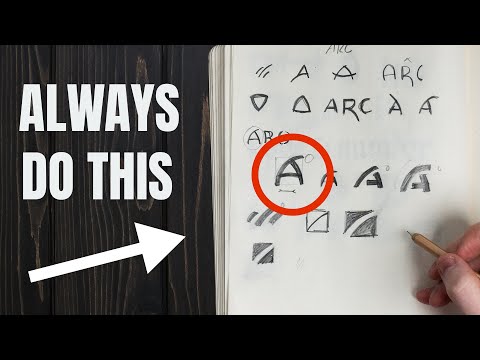 0:08:29
0:08:29
 0:17:40
0:17:40
 0:06:30
0:06:30
 0:00:40
0:00:40
 0:11:45
0:11:45
 0:04:14
0:04:14
 0:04:35
0:04:35
 0:05:54
0:05:54
 0:03:17
0:03:17
 0:08:34
0:08:34
 0:17:04
0:17:04
 0:03:04
0:03:04
 0:13:36
0:13:36
 0:01:16
0:01:16
 0:00:17
0:00:17
 0:02:23
0:02:23
 0:05:30
0:05:30
 0:02:40
0:02:40
 0:00:40
0:00:40
 0:07:18
0:07:18