filmov
tv
SAVE your FILTERED REPORT with Custom Bookmark (URL LINKS) - Looker Studio Tutorials/Data Studio

Показать описание
Do you know you can save your REPORT VIEW easily in Looker Studio with URL Link? Watch to find out more! 💛
In this quick tutorial (PART 1), you'll learn how to generate the custom bookmark link as a report developer. If you're the report viewers/users instead, you may be able to figure out if the feature has been turned on by the developer and learn how to bookmark your preferred view with a unique URL link. I'll also share with you multiple ways to present the links in Looker Studio.
About BOOKMARK URL
Enabling custom bookmark links for a report allows viewers to save their filter settings as a bookmark. This means that the filter settings are included as parameters in the URL of the bookmark, and when the viewer clicks on the bookmark in the future, the report will be loaded with the same filter settings that were saved. This feature provides a convenient way for viewers to quickly return to their preferred view of the data.
𝐖𝐚𝐧𝐭 𝐭𝐨 𝐬𝐮𝐩𝐩𝐨𝐫𝐭 𝐦𝐨𝐫𝐞 𝐜𝐨𝐧𝐭𝐞𝐧𝐭 𝐥𝐢𝐤𝐞 𝐭𝐡𝐢𝐬 ?
👉 Shop Danalyser Templates Collection
⭐️ NEW TO GOOGLE DATA STUDIO
We uses practical approach and covers almost everything you need to get started in Google Data Studio! Take the course now and shine ✨
F R E E B I E S
I used Canva to make graphics for my educational videos and thumbnails. If you want to try this amazing tool, you are welcome to use the link below!
[ This is an affiliate link. I receive a small commission if you decided to subscribe to the Canva plan after trying it out. There's no extra cost to you.]
T I M E S T A M P
00:00 Why Custom URL is Useful?
01:08 Step 1: Enable Bookmark URL
01:55 Step 2: Add Filter Control
02:14 Step 3: Get Custom URL Links
03:00 Step 4: Make URL easily accessible - Multiple Ways
05:40 Step 5: "Remove" Filter
06:28 Coming Soon
06:56 BONUS: Multiple Filter Conditions
08:14 (more bonus at the end)
#GoogleDataStudio #Danalyser #LookerStudio
--------------------------------------------------------------------------------------------------------------------------
A B O U T M E
👧🏻 The person behind this channel is a Malaysian-Chinese Data Analyst. Aspired to create content for non-technical background audiences to up their game in their careers or even for students to prepare for their future career at early stages.
---------------------------------------------------------------------------------------------------------------------------
💌 W A T C H N E X T
⚈ Show current date in dashboard
⚈ Export Data from Data Studio
⚈ Automation in Data Studio (Email Delivery)
In this quick tutorial (PART 1), you'll learn how to generate the custom bookmark link as a report developer. If you're the report viewers/users instead, you may be able to figure out if the feature has been turned on by the developer and learn how to bookmark your preferred view with a unique URL link. I'll also share with you multiple ways to present the links in Looker Studio.
About BOOKMARK URL
Enabling custom bookmark links for a report allows viewers to save their filter settings as a bookmark. This means that the filter settings are included as parameters in the URL of the bookmark, and when the viewer clicks on the bookmark in the future, the report will be loaded with the same filter settings that were saved. This feature provides a convenient way for viewers to quickly return to their preferred view of the data.
𝐖𝐚𝐧𝐭 𝐭𝐨 𝐬𝐮𝐩𝐩𝐨𝐫𝐭 𝐦𝐨𝐫𝐞 𝐜𝐨𝐧𝐭𝐞𝐧𝐭 𝐥𝐢𝐤𝐞 𝐭𝐡𝐢𝐬 ?
👉 Shop Danalyser Templates Collection
⭐️ NEW TO GOOGLE DATA STUDIO
We uses practical approach and covers almost everything you need to get started in Google Data Studio! Take the course now and shine ✨
F R E E B I E S
I used Canva to make graphics for my educational videos and thumbnails. If you want to try this amazing tool, you are welcome to use the link below!
[ This is an affiliate link. I receive a small commission if you decided to subscribe to the Canva plan after trying it out. There's no extra cost to you.]
T I M E S T A M P
00:00 Why Custom URL is Useful?
01:08 Step 1: Enable Bookmark URL
01:55 Step 2: Add Filter Control
02:14 Step 3: Get Custom URL Links
03:00 Step 4: Make URL easily accessible - Multiple Ways
05:40 Step 5: "Remove" Filter
06:28 Coming Soon
06:56 BONUS: Multiple Filter Conditions
08:14 (more bonus at the end)
#GoogleDataStudio #Danalyser #LookerStudio
--------------------------------------------------------------------------------------------------------------------------
A B O U T M E
👧🏻 The person behind this channel is a Malaysian-Chinese Data Analyst. Aspired to create content for non-technical background audiences to up their game in their careers or even for students to prepare for their future career at early stages.
---------------------------------------------------------------------------------------------------------------------------
💌 W A T C H N E X T
⚈ Show current date in dashboard
⚈ Export Data from Data Studio
⚈ Automation in Data Studio (Email Delivery)
Комментарии
 0:09:54
0:09:54
 0:01:53
0:01:53
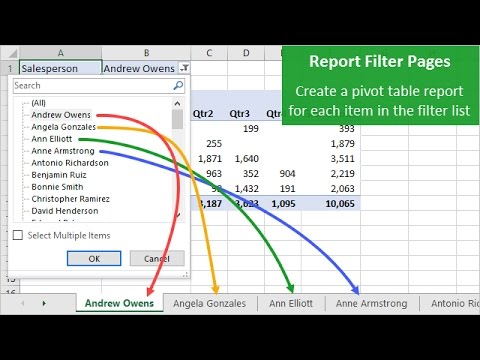 0:06:08
0:06:08
 0:03:24
0:03:24
 0:07:54
0:07:54
 0:00:29
0:00:29
 0:15:04
0:15:04
 0:08:18
0:08:18
 0:13:31
0:13:31
 0:00:46
0:00:46
 0:12:42
0:12:42
 0:07:38
0:07:38
 0:06:24
0:06:24
 0:02:52
0:02:52
 0:29:04
0:29:04
 0:05:55
0:05:55
 0:05:59
0:05:59
 0:07:34
0:07:34
 0:02:31
0:02:31
 0:04:32
0:04:32
 0:00:51
0:00:51
 0:10:17
0:10:17
 0:04:58
0:04:58
 0:07:42
0:07:42