filmov
tv
How to create an Augmented Reality Hello World project in Unity with ZERO CODING?
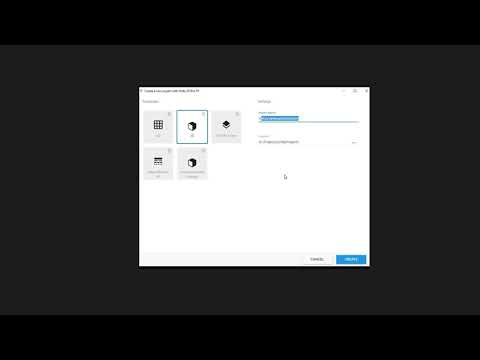
Показать описание
Steps Involved:-
00:00 - Create a Unity project
00:14 - Download the following packages: XRInteractionToolkit, XRPluginManagement, ARFoundation, ARCore XR Plugin
1:41 - Delete MainCamera
1:45 - Add required game objects to the Scene Hierarchy.
2:30 - Add Required components to AR Session Origin
2:50 - Tag Camera as MainCamera
3:08 - Make a prefab of ARDefaultPlane
3:28 - Drag and drop the ARDefaultPlane prefab to Plane Prefab field of the AR Plane Manager Component
3:33 - Delete the ARDefaultPlane Game Object from the scene
4:05 - Make a prefab of Cube (object to place in User's Environment) & delete from scene
4:09 - Drag and drop the Cube prefab to the Placement Prefab field of the AR Placement Interactable
Now you can generate the build and run on your phone. Follow the instructions in the next video to do so.
Equipment I use
#ARCore #ARFoundation #AugmentedReality
00:00 - Create a Unity project
00:14 - Download the following packages: XRInteractionToolkit, XRPluginManagement, ARFoundation, ARCore XR Plugin
1:41 - Delete MainCamera
1:45 - Add required game objects to the Scene Hierarchy.
2:30 - Add Required components to AR Session Origin
2:50 - Tag Camera as MainCamera
3:08 - Make a prefab of ARDefaultPlane
3:28 - Drag and drop the ARDefaultPlane prefab to Plane Prefab field of the AR Plane Manager Component
3:33 - Delete the ARDefaultPlane Game Object from the scene
4:05 - Make a prefab of Cube (object to place in User's Environment) & delete from scene
4:09 - Drag and drop the Cube prefab to the Placement Prefab field of the AR Placement Interactable
Now you can generate the build and run on your phone. Follow the instructions in the next video to do so.
Equipment I use
#ARCore #ARFoundation #AugmentedReality
 0:03:03
0:03:03
 0:24:19
0:24:19
 0:00:30
0:00:30
 0:02:47
0:02:47
 0:01:01
0:01:01
 0:00:25
0:00:25
 0:32:11
0:32:11
 0:00:09
0:00:09
 0:16:35
0:16:35
 0:07:15
0:07:15
 0:09:14
0:09:14
 0:01:34
0:01:34
 0:00:28
0:00:28
 0:10:12
0:10:12
 0:01:10
0:01:10
 0:02:59
0:02:59
 0:01:03
0:01:03
 0:02:27
0:02:27
 0:13:44
0:13:44
 0:01:57
0:01:57
 0:00:21
0:00:21
 0:02:34
0:02:34
 0:09:15
0:09:15
 0:00:21
0:00:21