filmov
tv
Perform a Simple Strain Analysis in ZEISS INSPECT Correlate (3/6)

Показать описание
Do you want to analyze strains? In this video you learn how to perform a simple deformation analysis in ZEISS INSPECT Correlate. Using 3D measuring data and stochastic patterns, learn how to transform your measuring data into a suitable alignment, how to analyze strains for the entire component, as well as a section and point of interest.
ZEISS INSPECT Correlate offers easy-to-use inspection tools allowing you to visualize deformations in a few minutes. The Project Guide and main toolbar in the software guide you through your inspection steps.
Don't have ZEISS INSPECT Correlate yet? No problem! You can request a trial license and download the software and training data through the links below.
Request a trial license in the ZEISS Quality Suite.
Join our ZEISS INSPECT Correlate community and take your metrology skills to the next level!
Note: This video is based on ZEISS INSPECT Correlate SW 2023. The workflows described may differ in other software versions.
Content:
00:00:00 Welcome
00:00:04 Goal
00:00:16 Download software trial
00:00:27 Prerequisites
00:00:42 Our example project
00:01:29 Create a Surface Component
00:04:16 Edit Creation Parameters
00:05:07 Create an alignment
00:06:45 Analyze strain in x- & Y-direction
00:08:43 Inspect a section & point of interest
00:09:52 Display results in the diagram
00:10:29 Create a report page
00:11:42 What's next?
ZEISS INSPECT Correlate offers easy-to-use inspection tools allowing you to visualize deformations in a few minutes. The Project Guide and main toolbar in the software guide you through your inspection steps.
Don't have ZEISS INSPECT Correlate yet? No problem! You can request a trial license and download the software and training data through the links below.
Request a trial license in the ZEISS Quality Suite.
Join our ZEISS INSPECT Correlate community and take your metrology skills to the next level!
Note: This video is based on ZEISS INSPECT Correlate SW 2023. The workflows described may differ in other software versions.
Content:
00:00:00 Welcome
00:00:04 Goal
00:00:16 Download software trial
00:00:27 Prerequisites
00:00:42 Our example project
00:01:29 Create a Surface Component
00:04:16 Edit Creation Parameters
00:05:07 Create an alignment
00:06:45 Analyze strain in x- & Y-direction
00:08:43 Inspect a section & point of interest
00:09:52 Display results in the diagram
00:10:29 Create a report page
00:11:42 What's next?
 0:12:26
0:12:26
 0:04:22
0:04:22
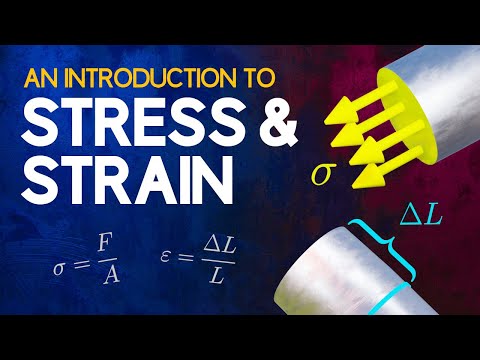 0:10:02
0:10:02
 0:04:18
0:04:18
 0:09:30
0:09:30
 0:19:40
0:19:40
 0:39:36
0:39:36
 0:01:20
0:01:20
 0:16:13
0:16:13
 0:01:21
0:01:21
 0:16:07
0:16:07
 0:13:05
0:13:05
 0:58:55
0:58:55
 0:01:28
0:01:28
 0:18:36
0:18:36
 0:07:15
0:07:15
 0:13:20
0:13:20
 0:01:09
0:01:09
 0:18:17
0:18:17
 0:02:14
0:02:14
 0:07:42
0:07:42
 0:07:11
0:07:11
 0:18:41
0:18:41
![[245-246] SIMPLE STRAIN](https://i.ytimg.com/vi/Bz4yUI4Nexg/hqdefault.jpg) 0:08:58
0:08:58