filmov
tv
Can a Raspberry Pi 4 be used as a Desktop PC - Full test and review

Показать описание
Hey All! In this video I take a look to see if the Rasperry Pi 4 can be used as a daily desktop PC.
Shout-out to:
Commands/Links:
Temperature monitor: watch vcgencmd measure_temp
Activity monitor: htop
Available in USA here:
Available in Canada here:
Description:
Full desktop computer kit - just connect to HDMI display(s)
Specification
Raspberry Pi 4 Desktop kit is supplied with:
Raspberry Pi 4 Model B, 4GB
Raspberry Pi Keyboard & Mouse
2 × micro HDMI to Standard HDMI (A/M) 1m Cables
Raspberry Pi 15.3W USB-C Power Supply
Raspberry Pi 4 Case
Official Raspberry Pi Beginner's Guide (English language)
16GB NOOBS with Raspbian microSD card
DISCLAIMER: This description contains affiliate links, which means that if you click on one of the product links, I will receive a small commission at no extra cost to you.
#RPi4 #RaspberryPi #RPi #Tech #Raspbian #Computers #DesktopPC #Linux
Shout-out to:
Commands/Links:
Temperature monitor: watch vcgencmd measure_temp
Activity monitor: htop
Available in USA here:
Available in Canada here:
Description:
Full desktop computer kit - just connect to HDMI display(s)
Specification
Raspberry Pi 4 Desktop kit is supplied with:
Raspberry Pi 4 Model B, 4GB
Raspberry Pi Keyboard & Mouse
2 × micro HDMI to Standard HDMI (A/M) 1m Cables
Raspberry Pi 15.3W USB-C Power Supply
Raspberry Pi 4 Case
Official Raspberry Pi Beginner's Guide (English language)
16GB NOOBS with Raspbian microSD card
DISCLAIMER: This description contains affiliate links, which means that if you click on one of the product links, I will receive a small commission at no extra cost to you.
#RPi4 #RaspberryPi #RPi #Tech #Raspbian #Computers #DesktopPC #Linux
Комментарии
 0:15:04
0:15:04
 0:22:48
0:22:48
 0:00:56
0:00:56
 0:24:54
0:24:54
 0:09:10
0:09:10
 0:16:03
0:16:03
 0:00:58
0:00:58
 0:10:03
0:10:03
 1:05:02
1:05:02
 0:04:23
0:04:23
 0:07:54
0:07:54
 0:11:10
0:11:10
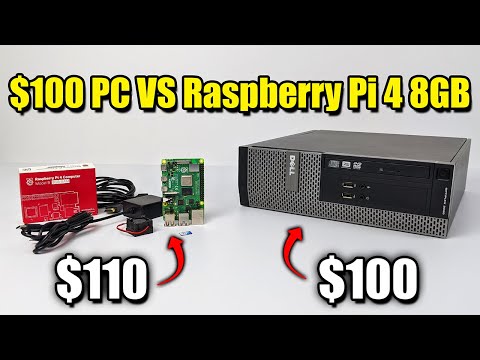 0:10:41
0:10:41
 0:01:00
0:01:00
 0:05:13
0:05:13
 0:00:55
0:00:55
 0:03:58
0:03:58
 0:15:54
0:15:54
 0:09:43
0:09:43
 0:13:29
0:13:29
 0:03:17
0:03:17
 0:05:05
0:05:05
 0:18:12
0:18:12
 0:00:58
0:00:58