filmov
tv
Adobe Illustrator Training - Class 2 - Direct Selection Tool Urdu / Hindi [Eng Sub]

Показать описание
Hello and Welcome to Adobe Illustrator Complete Course in Urdu / Hindi, also with English subtitles. In this video you will learn to use Direct Selection tool and then we will be modifying shapes and creating some simple objects.
Adobe Illustrator Training - Class 1 - Selection Tool Urdu / Hindi
Please subscribe to get updates on upcoming videos.
Connect with me on Facebook:
Adobe Illustrator Training - Class 1 - Selection Tool Urdu / Hindi
Please subscribe to get updates on upcoming videos.
Connect with me on Facebook:
Adobe Illustrator for Beginners | FREE COURSE
Adobe Illustrator Training - Class 1 - Selection Tool Urdu / Hindi [Eng Sub]
Adobe Illustrator Crash Course 2023 (for complete beginners)
Adobe Illustrator for Beginners: Get Started in 10 Minutes
Adobe Illustrator Tutorial for Beginners
Illustrator Full Course Tutorial (6+ Hours)
Free Adobe Illustrator Advanced Tutorial
Adobe Illustrator Training - Class 4 - Pen Tool and Shape Builder Tool Urdu / Hindi [Eng Sub]
Complete Basic Computer Course in Urdu With free Certificate | Introduction Class
Adobe Illustrator Training - Class 5 - All About Strokes Urdu / Hindi [Eng Sub]
Adobe Illustrator Training - Class 2 - Direct Selection Tool Urdu / Hindi [Eng Sub]
30 Illustrator Secrets Graphic Designers MUST KNOW!
Adobe Illustrator Training - Class 6 - Rotate Tool + Wrist Watch Illustration Urdu / Hindi [Eng Sub]
Adobe Illustrator Training - Class 3 - Pen Tool Urdu / Hindi [Eng Sub]
EVERY Adobe Illustrator Tool EXPLAINED (in Under 20 Minutes)
Adobe Illustrator Training - Class 7- Learn Gradients and Create Realistic Pencil [Eng Sub]
Adobe Illustrator Training || Class 01 || Screen Introduction.
Adobe Illustrator Tutorial- Create a Soda Can Vector (HD)
Orange tutorial in Adobe Illustrator - 1 minute tutorial for beginner
FREE ADOBE ILLUSTRATOR COURSE 'FROM ZERO TO BEGINNER'. First tutorial.
Adobe Illustrator Training - Class 04 - Curves and Lines.
Adobe Illustrator Training - Class 02 - Selection Tools.
Adobe Illustrator Training - Class 9 - Learn Pathfinder and Make Icons [Eng Sub]
Adobe Illustrator Training - Class 03 - Basic Shapes and Settings.
Комментарии
 3:17:15
3:17:15
 0:22:23
0:22:23
 0:46:16
0:46:16
 0:09:43
0:09:43
 4:15:00
4:15:00
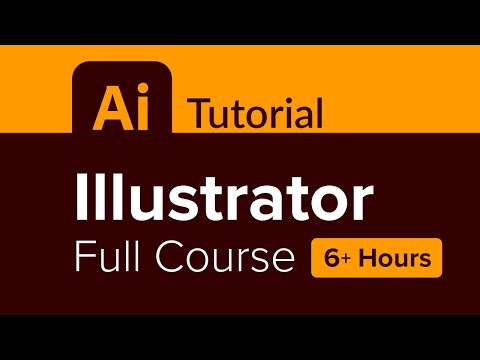 6:19:59
6:19:59
 2:10:44
2:10:44
 0:24:10
0:24:10
 1:20:45
1:20:45
 0:25:51
0:25:51
 0:28:18
0:28:18
 0:07:54
0:07:54
 0:38:58
0:38:58
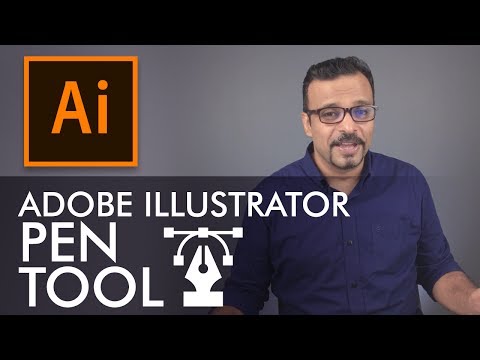 0:34:22
0:34:22
 0:17:53
0:17:53
 0:50:35
0:50:35
 0:14:21
0:14:21
 0:07:32
0:07:32
 0:00:58
0:00:58
 0:46:15
0:46:15
 0:19:54
0:19:54
 0:20:53
0:20:53
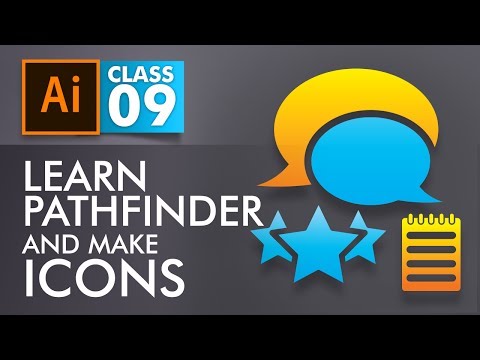 0:44:38
0:44:38
 0:16:31
0:16:31