filmov
tv
How to Turn Off Samsung Galaxy S21 FE 5G
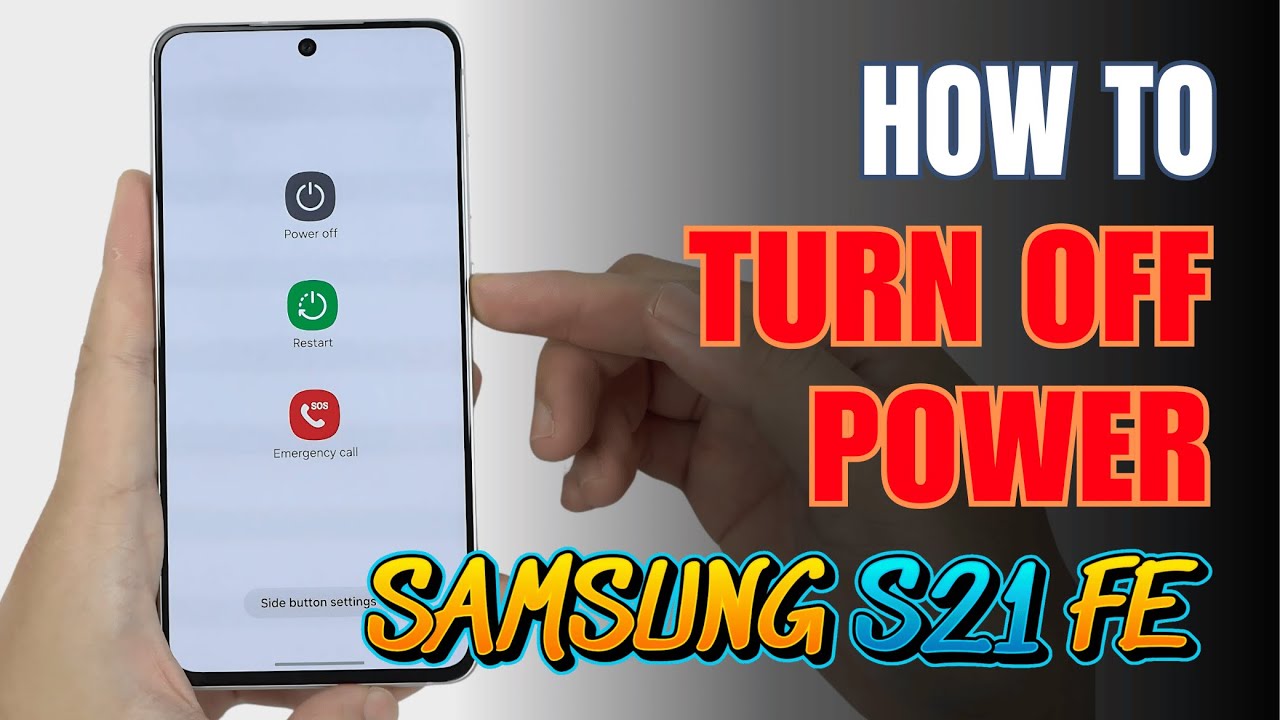
Показать описание
How to Turn Off Samsung Galaxy S21 FE 5G: A Detailed Guide
0:06 Method 1
0:36 Method 2
0:57 Method 3
1:08 Method 4
Shutting down your Samsung Galaxy S21 FE 5G can be done easily, but Samsung provides several methods to accommodate different preferences. Here’s how to turn off your device, whether you're using the physical buttons, the Quick Settings menu, or a voice assistant.
Method 1: Power Off Using Physical Buttons
This is the most straightforward method and uses the physical Power and Volume Down buttons.
Locate the Buttons:
On your Galaxy S21 FE, you’ll find the Power button on the right side, with the Volume Down button just above it.
Press and Hold:
Press and hold both the Power and Volume Down buttons simultaneously for a few seconds.
Select Power Off:
A menu will pop up with options like Power Off, Restart, and Emergency Mode.
Tap Power Off.
Confirm:
To finalize the shutdown, tap Power Off again. Your device will power down in a few moments.
Method 2: Turn Off Using Quick Settings
Samsung also lets you power down the Galaxy S21 FE 5G using the Quick Settings panel for convenience.
Open Quick Settings:
Swipe down from the top of the screen to pull down the Notification Shade and Quick Settings menu.
Locate the Power Icon:
In the top right corner, you’ll see a Power icon. Tap this to open the power options.
Select Power Off:
Tap Power Off from the list of options.
Confirm:
Tap Power Off again to complete the shutdown.
Method 3: Power Off Using Bixby Voice Assistant
If you’ve set up Bixby, Samsung’s voice assistant, you can ask Bixby to turn off your phone.
Activate Bixby:
Press and hold the Power button to activate Bixby (if configured for Bixby).
Give the Command:
Simply say, “Turn off the phone” or “Power off.”
Confirm:
Bixby will ask for confirmation; say Yes to confirm. The phone will then power off.
Bonus Tip: Customize Power Button Actions
Samsung provides customization options for the Power button on Galaxy devices. If you’d prefer a single press to bring up the power options:
Go to Settings:
Open the Settings app.
Navigate to Advanced Features:
Scroll down and select Advanced Features, then go to Side Key.
Choose Your Action:
Under Press and Hold, select Power off menu to have the power button open the shutdown menu directly without needing the Volume Down button.
These methods provide flexibility, so you can choose the one that suits your preference best for turning off your Samsung Galaxy S21 FE 5G.
#samsungs21series
#samsungs21fe5g
#samsungtips
#samsungtricks
#techqa
#turnoffthephone
#shutdown
#poweroff
#galaxys21fe
0:06 Method 1
0:36 Method 2
0:57 Method 3
1:08 Method 4
Shutting down your Samsung Galaxy S21 FE 5G can be done easily, but Samsung provides several methods to accommodate different preferences. Here’s how to turn off your device, whether you're using the physical buttons, the Quick Settings menu, or a voice assistant.
Method 1: Power Off Using Physical Buttons
This is the most straightforward method and uses the physical Power and Volume Down buttons.
Locate the Buttons:
On your Galaxy S21 FE, you’ll find the Power button on the right side, with the Volume Down button just above it.
Press and Hold:
Press and hold both the Power and Volume Down buttons simultaneously for a few seconds.
Select Power Off:
A menu will pop up with options like Power Off, Restart, and Emergency Mode.
Tap Power Off.
Confirm:
To finalize the shutdown, tap Power Off again. Your device will power down in a few moments.
Method 2: Turn Off Using Quick Settings
Samsung also lets you power down the Galaxy S21 FE 5G using the Quick Settings panel for convenience.
Open Quick Settings:
Swipe down from the top of the screen to pull down the Notification Shade and Quick Settings menu.
Locate the Power Icon:
In the top right corner, you’ll see a Power icon. Tap this to open the power options.
Select Power Off:
Tap Power Off from the list of options.
Confirm:
Tap Power Off again to complete the shutdown.
Method 3: Power Off Using Bixby Voice Assistant
If you’ve set up Bixby, Samsung’s voice assistant, you can ask Bixby to turn off your phone.
Activate Bixby:
Press and hold the Power button to activate Bixby (if configured for Bixby).
Give the Command:
Simply say, “Turn off the phone” or “Power off.”
Confirm:
Bixby will ask for confirmation; say Yes to confirm. The phone will then power off.
Bonus Tip: Customize Power Button Actions
Samsung provides customization options for the Power button on Galaxy devices. If you’d prefer a single press to bring up the power options:
Go to Settings:
Open the Settings app.
Navigate to Advanced Features:
Scroll down and select Advanced Features, then go to Side Key.
Choose Your Action:
Under Press and Hold, select Power off menu to have the power button open the shutdown menu directly without needing the Volume Down button.
These methods provide flexibility, so you can choose the one that suits your preference best for turning off your Samsung Galaxy S21 FE 5G.
#samsungs21series
#samsungs21fe5g
#samsungtips
#samsungtricks
#techqa
#turnoffthephone
#shutdown
#poweroff
#galaxys21fe
 0:00:18
0:00:18
 0:00:24
0:00:24
 0:01:49
0:01:49
 0:00:44
0:00:44
 0:02:37
0:02:37
 0:00:32
0:00:32
 0:09:05
0:09:05
 0:01:39
0:01:39
 0:01:19
0:01:19
 0:01:08
0:01:08
 0:00:33
0:00:33
 0:01:21
0:01:21
 0:02:01
0:02:01
 0:00:59
0:00:59
 0:01:28
0:01:28
 0:01:39
0:01:39
 0:01:40
0:01:40
 0:01:38
0:01:38
 0:01:58
0:01:58
 0:01:44
0:01:44
 0:01:26
0:01:26
 0:00:55
0:00:55
 0:01:44
0:01:44
 0:01:53
0:01:53