filmov
tv
OUTPUT FOLDER when making GCODE with INKSCAPE

Показать описание
This video is in response to a request for assistance with selecting the GCODE output folder.
I show here how I do select the output folder - this always just works for me on all of the machines that I run Inkscape on - four different PCs in total.
If you are having issues then perhaps it could be that permissions on your operating system may stop you from writing to certain locations, so try a few different folders in different locations if you are having difficulties with this, and also, be sure to copy and paste the exact path as I show in the video to make sure the format is correct.
I hope this is of help to somebody.
I show here how I do select the output folder - this always just works for me on all of the machines that I run Inkscape on - four different PCs in total.
If you are having issues then perhaps it could be that permissions on your operating system may stop you from writing to certain locations, so try a few different folders in different locations if you are having difficulties with this, and also, be sure to copy and paste the exact path as I show in the video to make sure the format is correct.
I hope this is of help to somebody.
OUTPUT FOLDER when making GCODE with INKSCAPE
How to make G-CODE file of any image for CNC machine /INKSCAPE
Making TOOLPATHS and exporting G-CODES | Fusion 360 | Quick Tip
Fusion360 | Generate TOOLPATH and export G CODE | Quick and Simple
What’s Inside the Output Folder
Learn G-Code for 3D Printing
FreeCAD- The Powerful Path Workbench for CNC Maching and Gcode|JOKO ENGINEERING|
A quick HOW-TO make GCODE in INKSCAPE (for Andy) :o)
Exporting Gcode from Vectric
FreeCad Tutorial #7 | How I use the PATH WORKBENCH to make things on my 3018 CNC in FreeCAD
How to Make G Code for CNC Machining using SolidWorks
Editing Post Processors & G-Code with Visual Studio Code
How To Convert Gerber Files to G-Code with FlatCAM
Creating G Code in NX for CNC Milling
Understand G code for beginners Part 1
FreeCAD CNC
The Best Free CNC Cam Software FreeCAD path better then fusion 360 Cam
CNC Basics - What You Need To Get Started
Model File to 3d Print - A Beginners Guide to Using Cura (3d Printer Slicer Software)
SVG Explained in 100 Seconds
How to add G-Code extension in Inkscape for MINI DIY CNC Machine
Setting up your first CNC job
Using BlenderCAM to make free gcode and milling it in my 3018 Pro CNC machine with a 1mm end mill
ArtCAM Free - 06-Saving Toolpaths
Комментарии
 0:05:55
0:05:55
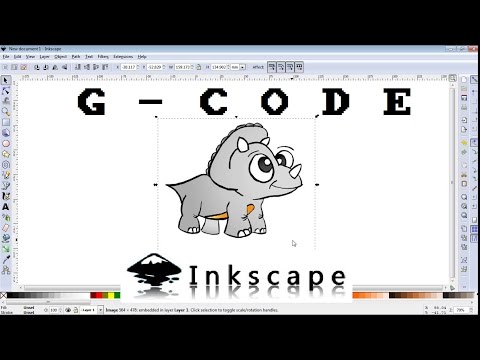 0:04:36
0:04:36
 0:08:53
0:08:53
 0:08:03
0:08:03
 0:02:03
0:02:03
 0:12:39
0:12:39
 0:17:27
0:17:27
 0:08:32
0:08:32
 0:01:51
0:01:51
 0:23:10
0:23:10
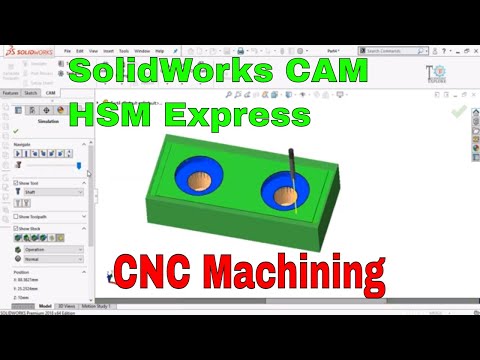 0:24:14
0:24:14
 0:09:00
0:09:00
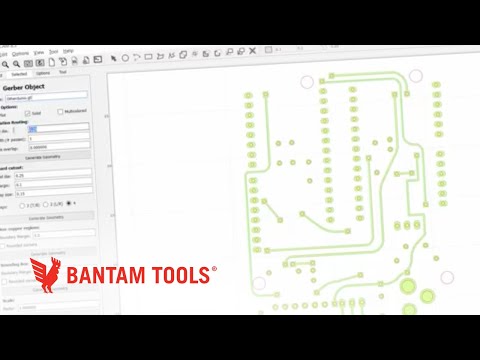 0:04:30
0:04:30
 0:26:31
0:26:31
 0:42:11
0:42:11
 0:33:58
0:33:58
 0:27:52
0:27:52
 0:09:18
0:09:18
 0:11:29
0:11:29
 0:02:20
0:02:20
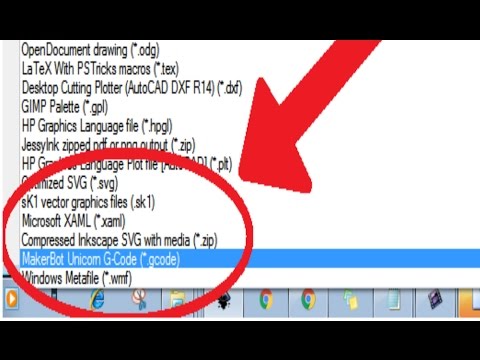 0:06:35
0:06:35
 0:29:13
0:29:13
 0:17:53
0:17:53
 0:02:44
0:02:44