filmov
tv
[PC/ROG Ally] Retroarch PS1 Emulation Setup Guide - 2023 Edition

Показать описание
#PS1Emulation #RetroarchPS1 #PS1CoreSetup #BeetlePSXHWRetroarch
Welcome to the 2023 edition of my PS1 emulation setup guide for Retroarch! This video covers the Beetle PSX HW core within Retroarch which offers great accuracy and all of the bells and whistles you would expect from PS1 Emulation!
0:00 - Purpose
0:09 - Intro
0:28 - Install Retroarch
0:53 - PS1 BIOS File Setup
2:03 - PS1 Game Setup
5:05 - Download Beetle PSX HW Core
5:28 - Loading PS1 Games
6:02 - Making A PS1 Games Playlist
9:58 - Playing PS1 Games
10:03 - PS1 Controller Options
12:13 - Changing Discs
13:54 - Core Options Explained
23:53 - Saving Per-Game Options
24:14 - Shaders
26:40 - Outro/Support
This video was possible thanks to my friends that support me on Patreon.
LDSGamers, Pikmonoh, McClaz, Zerro0713, SMWiz, Damon, Will, Russ Crandall, DJ_Femur, John, Mister Lindon, HamsterGT, Manuel Garcia, Turtleback, and Fredrick Davies.
Come help charity!
Come help a good cause and donate money to extra life! donations to extra life are given to children's hospitals!
Remember to Like and subscribe you can also follow me on Twitch and Twitter!
Support the Channel!
You can help support the channel by either donating, supporting me on Patreon, or shopping through my Amazon and CastleMania Games affiliate links or by installing the Lustre Chrome Extension with my partner link.
Shopping with these links costs you nothing but a small commission is given to me for the referrals! For CastleMania Games shoppers, an additional 10% can be saved on most purchases by using the discount code ARCHADES!
PS1Emulation RetroarchPS1 PS1CoreSetup BeetlePSXHWRetroarch
Welcome to the 2023 edition of my PS1 emulation setup guide for Retroarch! This video covers the Beetle PSX HW core within Retroarch which offers great accuracy and all of the bells and whistles you would expect from PS1 Emulation!
0:00 - Purpose
0:09 - Intro
0:28 - Install Retroarch
0:53 - PS1 BIOS File Setup
2:03 - PS1 Game Setup
5:05 - Download Beetle PSX HW Core
5:28 - Loading PS1 Games
6:02 - Making A PS1 Games Playlist
9:58 - Playing PS1 Games
10:03 - PS1 Controller Options
12:13 - Changing Discs
13:54 - Core Options Explained
23:53 - Saving Per-Game Options
24:14 - Shaders
26:40 - Outro/Support
This video was possible thanks to my friends that support me on Patreon.
LDSGamers, Pikmonoh, McClaz, Zerro0713, SMWiz, Damon, Will, Russ Crandall, DJ_Femur, John, Mister Lindon, HamsterGT, Manuel Garcia, Turtleback, and Fredrick Davies.
Come help charity!
Come help a good cause and donate money to extra life! donations to extra life are given to children's hospitals!
Remember to Like and subscribe you can also follow me on Twitch and Twitter!
Support the Channel!
You can help support the channel by either donating, supporting me on Patreon, or shopping through my Amazon and CastleMania Games affiliate links or by installing the Lustre Chrome Extension with my partner link.
Shopping with these links costs you nothing but a small commission is given to me for the referrals! For CastleMania Games shoppers, an additional 10% can be saved on most purchases by using the discount code ARCHADES!
PS1Emulation RetroarchPS1 PS1CoreSetup BeetlePSXHWRetroarch
Комментарии
![[PC/ROG Ally] Retroarch](https://i.ytimg.com/vi/l5xyKigGGUs/hqdefault.jpg) 0:27:36
0:27:36
 0:14:30
0:14:30
 0:02:51
0:02:51
![[PC/ROG Ally] Retroarch](https://i.ytimg.com/vi/s4Ua9t4AU8c/hqdefault.jpg) 0:14:28
0:14:28
![[PC/ROG Ally] Retroarch](https://i.ytimg.com/vi/6eehXviYYTI/hqdefault.jpg) 0:24:39
0:24:39
![[PC/ROG Ally] Retroarch](https://i.ytimg.com/vi/7R8_n8pweVw/hqdefault.jpg) 0:22:21
0:22:21
![[PC/ROG Ally] Retroarch](https://i.ytimg.com/vi/8P5ilzVJxtM/hqdefault.jpg) 0:16:08
0:16:08
![[PC/ROG Ally] Retroarch](https://i.ytimg.com/vi/sG2OUtcZt6I/hqdefault.jpg) 0:20:55
0:20:55
![[PC/ROG Ally] Retroarch](https://i.ytimg.com/vi/3XYL4WC-wZY/hqdefault.jpg) 0:21:12
0:21:12
![[PC/ROG Ally] Retroarch](https://i.ytimg.com/vi/qoLHKOre-B0/hqdefault.jpg) 0:18:53
0:18:53
![[PC/ROG Ally] Retroarch](https://i.ytimg.com/vi/0mBOEakaxQo/hqdefault.jpg) 0:15:33
0:15:33
 0:17:51
0:17:51
![[PC/ROG Ally] Retroarch](https://i.ytimg.com/vi/kW4Ft01vMI0/hqdefault.jpg) 0:25:29
0:25:29
 0:08:20
0:08:20
 0:30:15
0:30:15
 0:00:12
0:00:12
 0:16:07
0:16:07
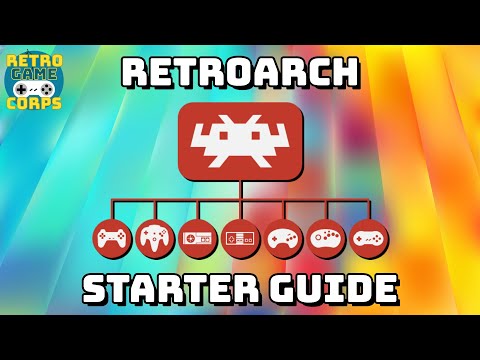 0:39:11
0:39:11
![[PC/ROG Ally] Retroarch](https://i.ytimg.com/vi/J_wTZOWakI4/hqdefault.jpg) 0:15:50
0:15:50
![[PC/ROG Ally] Retroarch](https://i.ytimg.com/vi/aFtoYbRdy4M/hqdefault.jpg) 0:16:40
0:16:40
 0:21:50
0:21:50
 0:14:46
0:14:46
 0:02:11
0:02:11
 0:07:07
0:07:07