filmov
tv
Fix Software install failed in All Huawei Phones | How To Repair Honor software Install Failed Error

Показать описание
⁉️ If You Faced Any Problem You Can Put Your Questions Below ✍️ In Comments And I Will Try To Answer Them As Soon As Possible .
▬▬▬▬▬▬▬▬▬▬▬▬▬
▬▬ 💲 Support This Channel 𝐢𝐟 𝐘𝐨𝐮 𝐁𝐞𝐧𝐞𝐟𝐢𝐭 𝐅𝐫𝐨𝐦 𝐢𝐭 By 1$ or More 🙏 ▬▬
▬▬🕒 𝐓𝐈𝐌𝐄 𝐒𝐓𝐀𝐌𝐏𝐒 / 𝐂𝐇𝐀𝐏𝐓𝐄𝐑𝐒 🕒▬▬
0:00 - intro
0:10 - How To Fix All Huawei and Honor Devices Phones Stuck on Software install failed With Quick Solution ?
0:28 - Try To Open Your Phone Cover
0:45 - Try To Remove (Volume + Power) Flex Cable
1:13 - Click Reboot System Now
1:52 - Now Return (Volume + Power) Flex Cable
2:29 - Other Videos Suggestions
▬▬ 𝐉𝐨𝐢𝐧 𝐔𝐬 𝐈𝐧 𝐒𝐨𝐜𝐢𝐚𝐥 𝐌𝐞𝐝𝐢𝐚 ▬▬
▬▬▬▬▬▬▬▬▬▬▬▬▬▬
▶ ⁉️ If You Have Any Questions Feel Free To Contact Us In Social Media.
▬▬ ©️ 𝐃𝐢𝐬𝐜𝐥𝐚𝐢𝐦𝐞𝐫 ▬▬
This video is for educational purpose only. Copyright Disclaimer under section 107 of the Copyright Act 1976, allowance is made for ''fair use" for purposes such as criticism, comment, news reporting, teaching, scholarship, and research. Fair use is a use permitted by copyright statute that might otherwise be infringing. Non-profit, educational or personal use tips the balance in favour of fair use.
▬▬ ♬ 𝐌𝐮𝐬𝐢𝐜 𝐜𝐫𝐞𝐝𝐢𝐭- 𝐍𝐨-𝐜𝐨𝐩𝐲𝐫𝐢𝐠𝐡𝐭 ©️ ▬▬
Creative Commons — Attribution 3.0 Unported — CC BY 3.0
––––––––––––––––––––––––––––––
🎵 Track Info:
Title: Sheherazade by VDGL
Genre and Mood: Dance & Electronic + Happy
▬▬ 🔎 𝐇𝐚𝐬𝐡𝐓𝐚𝐠𝐬 ▬▬
#Software_install_failed #Software_install_failed_Huawei #Software_install_failed_Honor
▬▬ ▶️ ▶️ ▶️ 𝐌𝐨𝐫𝐞 𝐑𝐞𝐥𝐚𝐭𝐞𝐝 𝐯𝐢𝐝𝐞𝐨𝐬 ▬▬
▶️ Huawei Mate 8 Hard Reset (NXT L29, NXT L09, NXT AL10)
▶️ Home screen layout is locked | How to unlock | Huawei . xiaomi . samsung ...
▶️ Huawei Y7P (ART L29) Bypass FRP Remove Google Account Unlock HUAWEI ID 2021
▶️ Huawei Mate 8 Bypass FRP (NXT L29, NXT L09, NXT AL10) Without pc 2021
▶️ Update Huawei Firmware After Downgrade | How To update huawei & Fix Fast Charging & Some Erros
▶️ Remove Huawei ID Nova 7i - P40 Lite | How To Bypass huawei id (JNY-LX1 , JNY-L21 , L21A ...)
▶️ Huawei Y6 Prime 2019 (MRD LX1F) Bypass FRP | Y6 2019 Remove Google Account
▶️ Huawei Y6 Prime (2019) Remove Or Open Back Cover [EASIEST WAY]
▶️ How to Enable and Disable Developer Options Mode All Huawei phones [Easy in 2 min]
▶️ Huawei Y6 Prime (2019) LCD Screen Replacement | Disassembly | Change y6 2019 LCD
▶️ Install Google Play Services on All Huawei smartphones 2021
▶️ Fix App Not installed on Android [3 WAYS] 2021
▶️ Fix Samsung Usb Connector (Connected, Disconnected) | Screen not turn off | Display not off
▶️ Hard Reset Phone With TWRP Recovery | How To Factory reset Rooted Android Phones
Комментарии
 0:02:38
0:02:38
 0:06:40
0:06:40
 0:17:38
0:17:38
 0:03:05
0:03:05
 0:01:32
0:01:32
 0:00:57
0:00:57
 0:24:17
0:24:17
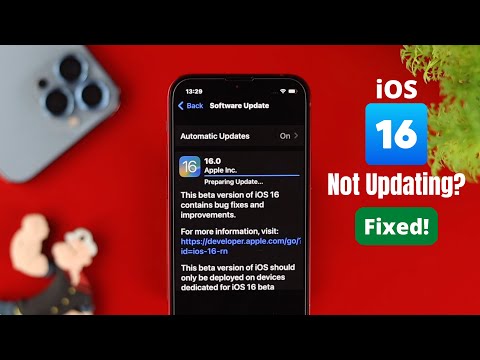 0:02:24
0:02:24
 0:02:43
0:02:43
 0:02:22
0:02:22
 0:01:28
0:01:28
 0:00:46
0:00:46
 0:08:34
0:08:34
 0:04:31
0:04:31
 0:03:57
0:03:57
 0:19:28
0:19:28
 0:03:40
0:03:40
 0:02:09
0:02:09
 0:03:31
0:03:31
 0:02:48
0:02:48
 0:04:33
0:04:33
 0:01:48
0:01:48
 0:00:46
0:00:46
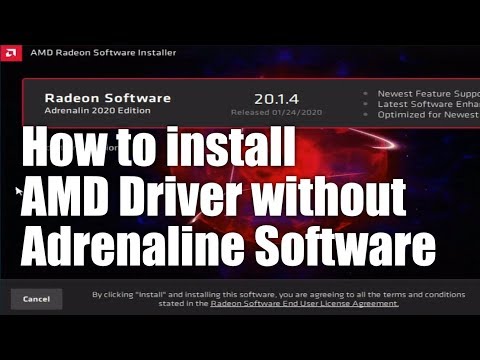 0:07:15
0:07:15