filmov
tv
Setup Ansible Semaphore to Run Playbooks (UI for Ansible - Open Source Ansible Tower Alternative)

Показать описание
In this video, you will learn how to setup Ansible Semaphore to run your playbooks.
PLEASE SUBSCRIBE :)
PLEASE HIT LIKE IF IT HELPED :)
Note: It is preferable to use Deploy Keys in GitHub for Ansible-Semaphore because all it requires is a pull.
LINKS:
Steps:
cd ansible/roles
ansible-galaxy init create_admin_user
- name: Add the user with a specific uid and a primary group of "admin"
loop: "{{ admin }}"
- name: Setup authorized key
loop: "{{ admin }}"
- name: Update sudoers file and validate
dest: /etc/sudoers
insertafter: EOF
state: present
loop: "{{ admin }}"
admin:
- name: 'thelazysysadmin'
comment: 'Ultimate User'
uid: '1000'
- name: 'semaphore'
comment: 'Semaphore App User'
uid: '1001'
sudo su - semaphore
ssh-keygen
exit
mkdir create_admin_user/files/pub_keys/
cd ..
mkdir playbooks/users
---
- hosts: all
gather_facts: yes
become: yes
become_user: root
tasks:
name: create_admin_user
roles_path=roles
host_key_checking=False
private_key_file=~/.ssh/ansible
sudo yum -y install sshpass
Git
cd ansible
git init
git add .
git commit -m "initial"
git branch -M main
git push -u origin main
Chapters:
00:00 Intro
00:19 Setup Create Admin Playbook
02:34 Ansible Configuration
03:11 Run Create Admin Playbook
03:30 Setup Ansible Semaphore
08:52 Setup Git Repository
10:00 Run Ansible Template
12:04 Outro
Drop me your feedback and comments below.
That's all for now.
If this video helped you in any way, please like share and subscribe!
Thank you!!!
PLEASE SUBSCRIBE :)
PLEASE HIT LIKE IF IT HELPED :)
Note: It is preferable to use Deploy Keys in GitHub for Ansible-Semaphore because all it requires is a pull.
LINKS:
Steps:
cd ansible/roles
ansible-galaxy init create_admin_user
- name: Add the user with a specific uid and a primary group of "admin"
loop: "{{ admin }}"
- name: Setup authorized key
loop: "{{ admin }}"
- name: Update sudoers file and validate
dest: /etc/sudoers
insertafter: EOF
state: present
loop: "{{ admin }}"
admin:
- name: 'thelazysysadmin'
comment: 'Ultimate User'
uid: '1000'
- name: 'semaphore'
comment: 'Semaphore App User'
uid: '1001'
sudo su - semaphore
ssh-keygen
exit
mkdir create_admin_user/files/pub_keys/
cd ..
mkdir playbooks/users
---
- hosts: all
gather_facts: yes
become: yes
become_user: root
tasks:
name: create_admin_user
roles_path=roles
host_key_checking=False
private_key_file=~/.ssh/ansible
sudo yum -y install sshpass
Git
cd ansible
git init
git add .
git commit -m "initial"
git branch -M main
git push -u origin main
Chapters:
00:00 Intro
00:19 Setup Create Admin Playbook
02:34 Ansible Configuration
03:11 Run Create Admin Playbook
03:30 Setup Ansible Semaphore
08:52 Setup Git Repository
10:00 Run Ansible Template
12:04 Outro
Drop me your feedback and comments below.
That's all for now.
If this video helped you in any way, please like share and subscribe!
Thank you!!!
Комментарии
 0:48:07
0:48:07
 0:20:34
0:20:34
 0:11:53
0:11:53
 0:20:07
0:20:07
 0:17:05
0:17:05
 0:00:13
0:00:13
 0:23:27
0:23:27
 0:14:31
0:14:31
 0:02:08
0:02:08
 0:08:17
0:08:17
 0:07:24
0:07:24
 0:08:08
0:08:08
 0:02:34
0:02:34
 0:16:18
0:16:18
 0:18:31
0:18:31
 0:00:29
0:00:29
 0:33:25
0:33:25
 0:19:05
0:19:05
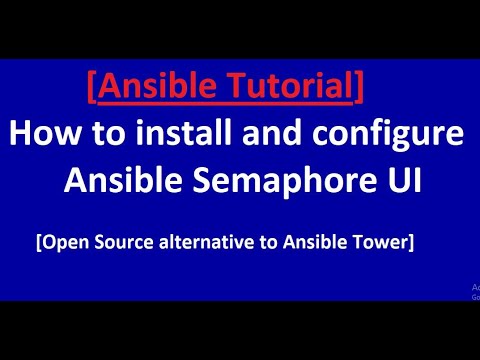 0:16:51
0:16:51
 0:01:51
0:01:51
 0:09:22
0:09:22
 0:00:51
0:00:51
 0:21:21
0:21:21
 0:09:14
0:09:14