filmov
tv
Server Automation - Setting Up Ansible UI (Semaphore) With SSH Keys

Показать описание
Here we setup ansible using SSH Keys with a web-based GUI known as Semaphore!
0:00 - Intro
0:46 - Docker Installation
5:36 - Creating SSH Keys
10:38 - Setting up Semaphore
13:40 - Running Playbooks
16:01 - Outro
0:00 - Intro
0:46 - Docker Installation
5:36 - Creating SSH Keys
10:38 - Setting up Semaphore
13:40 - Running Playbooks
16:01 - Outro
Automate EVERYTHING with Ansible! (Ansible for Beginners)
you need to learn Ansible RIGHT NOW!! (Linux Automation)
This Is How You Setup Your Bug Bounty & Automation Box (Part 1)
Ansible in 100 Seconds
Server Automation - Setting Up Ansible UI (Semaphore) With SSH Keys
Connecting Windows server to Ansible Automation Platform
What's On My Home Server? Storage, OS, Media, Provisioning, Automation
Step-by-Step Ansible Tutorial for Windows Server 2022: Optimizing WinRM
Setting up email server with Mailcow for your Homelab
Easy Automated Torrent Media Server Emby, Sonarr, Radarr, Prowlarr, qBittorrent With REMOTE ACCESS!
Building a smart home network
Overview of Ansible for Server Automation
This web UI for Ansible is so damn useful!
Prowlarr - A must have for easy automation!
What's On My Smart HomeLab Server?
HP Automation - Server Automation
4 Configuring and Deploying Automate Server [Automation Solutions with Chef Automate]
Ansible Windows Automation
Automate your job with Python
Elevate Your Media Automation Game with TRaSH & Notifiarr
How To Set Up Auto Mod Updates And Full Server Automation On Your Dedicated DayZ Server #dayz
Automation Series - Creating AWX Workflow for Setting up New Server
Proxmox Automation with Proxmox Helper Scripts!
Nitrado | DayZ Server Automated Tasks
Комментарии
 0:18:31
0:18:31
 0:21:21
0:21:21
 0:19:19
0:19:19
 0:02:34
0:02:34
 0:17:05
0:17:05
 0:04:20
0:04:20
 0:27:30
0:27:30
 0:09:14
0:09:14
 0:14:04
0:14:04
 0:23:31
0:23:31
 0:12:47
0:12:47
 2:13:05
2:13:05
 0:20:07
0:20:07
 0:08:28
0:08:28
 0:15:41
0:15:41
 0:30:44
0:30:44
 0:07:50
0:07:50
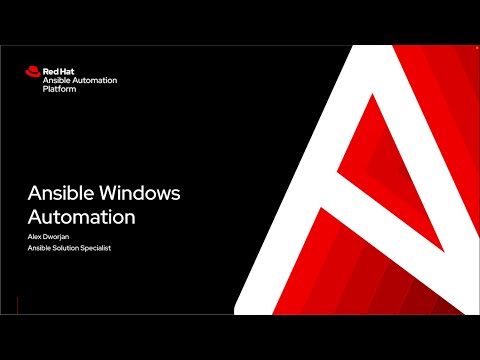 0:12:45
0:12:45
 0:06:07
0:06:07
 0:20:42
0:20:42
 0:10:18
0:10:18
 0:07:43
0:07:43
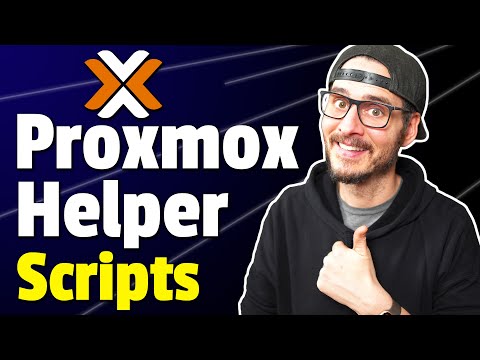 0:24:15
0:24:15
 0:03:50
0:03:50