filmov
tv
10 EASY THINGS to DRAW when you are bored - VOL.2 - Easy Procreate Drawing Ideas

Показать описание
These are 10 easy things to draw when you are bored!
I have collected 10 easy drawing projects for Procreate with which you can get started right away! These easy drawing tutorials are perfect to follow when you feel stuck of when you are bored. So let's have fun!
**Resources for Your Art Journey**
00:00:00 Colorful Animal
00:07:42 Stars
00:20:09 Abstract Watercolor
00:26:55 Cute Cat
00:38:05 Minimalistic Tree
00:46:18 Planets
00:57:29 Watercolor Landscape
01:07:30 Happy Bee
01:17:42 Watercolor Houses
01:25:44 Colorful Monster
**Expand Your Procreate Toolkit**
∾∾∾ *Find more tutorials* ∾∾∾
∾∾∾∾∾∾∾∾∾∾∾∾∾∾∾∾∾∾∾∾∾∾∾∾∾∾∾∾∾∾∾∾∾∾∾∾∾∾∾∾∾
*✎ MY GEAR*
(note that these links are affiliate links, this means that I get a small fee when you purchase something, at no extra cost for you of course!)
∾∾∾∾∾∾∾∾∾∾∾∾∾∾∾∾∾∾∾∾∾∾∾∾∾∾∾∾∾∾∾∾∾∾∾∾∾∾∾∾∾
Colorful Animal - Learn how to create a colorful animal portrait by making a color changing brush and drawing on top of a photo
Stars - Create a starry sky with glow effects
Abstract Watercolor - Relax and make an abstract watercolor piece, inspired by what I used to make as a kid
Cute Cat - Learn how to draw a simple, but very cute cartoon cat
Minimalistic Tree - Relax and draw a minimalistic tree with me
Planets - By using black and white and limited brushes, we'll create a stylized planets illustration
Watercolor Landscape - Using the brushes that are already in Procreate, we'll paint this simple watercolor landscape scene
Happy Bee - You'll master alpha lock and clipping mask while drawing a cute little bee
Watercolor Houses- Learn how to paint these watercolor style houses
Colorful Monster - Go all out with lots of arms and eyes and create your own colorful monster
Each tutorial offers unique insights into different Procreate tools and techniques, perfect for expanding your digital art skills!
**Community and Support**
//Copyright Notice//
While I encourage practice and sharing your creations, please respect copyright laws. Avoid using direct copies of my work for commercial purposes. My tutorials can serve as inspiration, but strive to create original art.
**Engage with Our Growing Community**
For more easy-to-follow Procreate tutorials, check our complete playlist and let us know your thoughts! Your feedback and thumbs up motivate us to create more content tailored to beginners.
**Stay Connected**
❤ Thank you for joining me today! Your support and creativity fuel this community. Happy drawing, and see you in the next tutorial! ❤
- Flo -
#ProcreateTutorial #DigitalPainting #LearnToDraw #ArtEducation #ProcreateBrushes #DigitalArt #BeginnerArtists #ArtTutorials #CreativeCommunity
★★★★★★★★★★★★★★★★★★★★★★★★★★★★★★★
Go with Flo! Creative drawing lessons for everyone.
You don't need any experience to be able to follow my drawing lessons for Procreate. Just have fun and keep creating!
I have collected 10 easy drawing projects for Procreate with which you can get started right away! These easy drawing tutorials are perfect to follow when you feel stuck of when you are bored. So let's have fun!
**Resources for Your Art Journey**
00:00:00 Colorful Animal
00:07:42 Stars
00:20:09 Abstract Watercolor
00:26:55 Cute Cat
00:38:05 Minimalistic Tree
00:46:18 Planets
00:57:29 Watercolor Landscape
01:07:30 Happy Bee
01:17:42 Watercolor Houses
01:25:44 Colorful Monster
**Expand Your Procreate Toolkit**
∾∾∾ *Find more tutorials* ∾∾∾
∾∾∾∾∾∾∾∾∾∾∾∾∾∾∾∾∾∾∾∾∾∾∾∾∾∾∾∾∾∾∾∾∾∾∾∾∾∾∾∾∾
*✎ MY GEAR*
(note that these links are affiliate links, this means that I get a small fee when you purchase something, at no extra cost for you of course!)
∾∾∾∾∾∾∾∾∾∾∾∾∾∾∾∾∾∾∾∾∾∾∾∾∾∾∾∾∾∾∾∾∾∾∾∾∾∾∾∾∾
Colorful Animal - Learn how to create a colorful animal portrait by making a color changing brush and drawing on top of a photo
Stars - Create a starry sky with glow effects
Abstract Watercolor - Relax and make an abstract watercolor piece, inspired by what I used to make as a kid
Cute Cat - Learn how to draw a simple, but very cute cartoon cat
Minimalistic Tree - Relax and draw a minimalistic tree with me
Planets - By using black and white and limited brushes, we'll create a stylized planets illustration
Watercolor Landscape - Using the brushes that are already in Procreate, we'll paint this simple watercolor landscape scene
Happy Bee - You'll master alpha lock and clipping mask while drawing a cute little bee
Watercolor Houses- Learn how to paint these watercolor style houses
Colorful Monster - Go all out with lots of arms and eyes and create your own colorful monster
Each tutorial offers unique insights into different Procreate tools and techniques, perfect for expanding your digital art skills!
**Community and Support**
//Copyright Notice//
While I encourage practice and sharing your creations, please respect copyright laws. Avoid using direct copies of my work for commercial purposes. My tutorials can serve as inspiration, but strive to create original art.
**Engage with Our Growing Community**
For more easy-to-follow Procreate tutorials, check our complete playlist and let us know your thoughts! Your feedback and thumbs up motivate us to create more content tailored to beginners.
**Stay Connected**
❤ Thank you for joining me today! Your support and creativity fuel this community. Happy drawing, and see you in the next tutorial! ❤
- Flo -
#ProcreateTutorial #DigitalPainting #LearnToDraw #ArtEducation #ProcreateBrushes #DigitalArt #BeginnerArtists #ArtTutorials #CreativeCommunity
★★★★★★★★★★★★★★★★★★★★★★★★★★★★★★★
Go with Flo! Creative drawing lessons for everyone.
You don't need any experience to be able to follow my drawing lessons for Procreate. Just have fun and keep creating!
Комментарии
 0:58:09
0:58:09
 1:46:06
1:46:06
 0:00:26
0:00:26
 0:13:56
0:13:56
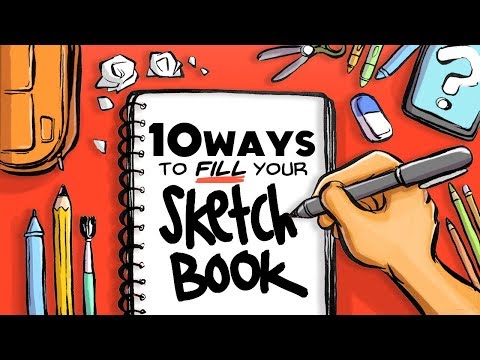 0:06:59
0:06:59
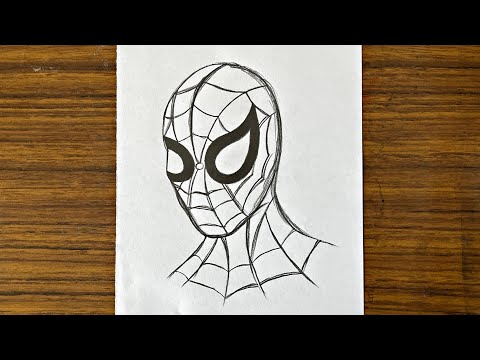 0:13:25
0:13:25
 0:16:15
0:16:15
 0:00:21
0:00:21
 0:08:03
0:08:03
 0:00:27
0:00:27
 0:00:40
0:00:40
 0:07:35
0:07:35
 0:10:34
0:10:34
 0:16:23
0:16:23
 0:29:05
0:29:05
 0:00:53
0:00:53
 0:00:32
0:00:32
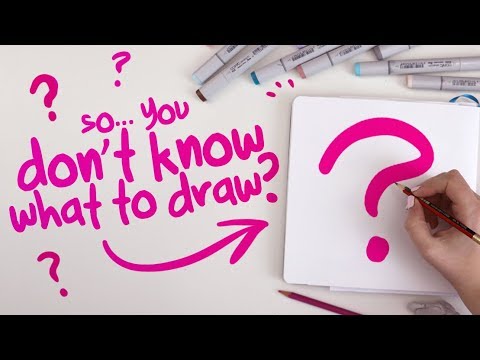 0:20:23
0:20:23
 0:13:32
0:13:32
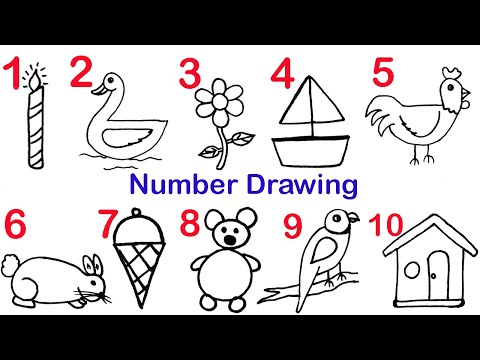 0:06:45
0:06:45
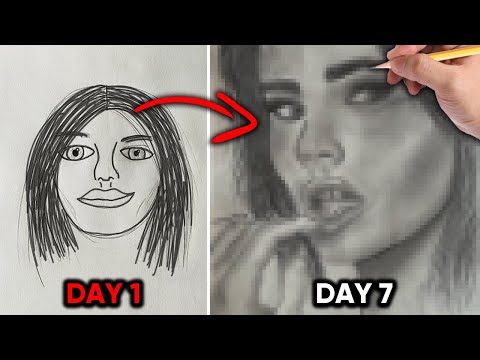 0:07:06
0:07:06
 0:00:31
0:00:31
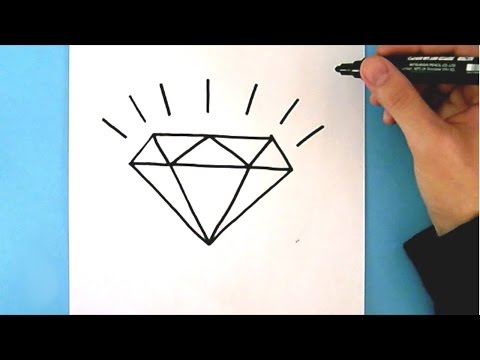 0:04:04
0:04:04
 0:04:22
0:04:22