filmov
tv
Protect documents with sensitivity labels in Microsoft 365 Business Premium

Показать описание
Sensitivity labels allow you to classify and protect your organization's data, while making sure that user productivity and their ability to collaborate isn't hindered. In this tutorial, you’ll learn how to create your own in Microsoft 365 Business Premium.
• First, you should add a name and description to your labels to better identify them.
• Then, enable encryption. Here, you’ll assign permissions and grant access to your end users.
• Next, you’ll enable Content marking to add custom headers, footers, and watermarks to emails and documents with that label.
• Skip enabling Endpoint data loss prevention.
• Turn on Auto labeling to choose specific documents to add labels to automatically.
• You can then review your settings and create your label.
• When publishing labels, you can select which users and groups to apply labels to.
However, for your labels to work, each user needs to download the Azure Information Protection unified labeling client.
• From the Microsoft 365 admin center select the “Compliance” admin center, Classification, then Sensitivity labels.
• Select create a label, then “yes”, enter a Label name, Tooltip, and a Description.
• Select next, enable encryption, choose when you want to assign permissions, then if you want your user’s access to the content to expire, and whether you want to allow offline access.
*Please note that Microsoft 365 Business is now called Microsoft 365 Business Premium. The new product name went into effect on April 21, 2020.
► Follow us on social:
#Microsoft #Microsoft365
• First, you should add a name and description to your labels to better identify them.
• Then, enable encryption. Here, you’ll assign permissions and grant access to your end users.
• Next, you’ll enable Content marking to add custom headers, footers, and watermarks to emails and documents with that label.
• Skip enabling Endpoint data loss prevention.
• Turn on Auto labeling to choose specific documents to add labels to automatically.
• You can then review your settings and create your label.
• When publishing labels, you can select which users and groups to apply labels to.
However, for your labels to work, each user needs to download the Azure Information Protection unified labeling client.
• From the Microsoft 365 admin center select the “Compliance” admin center, Classification, then Sensitivity labels.
• Select create a label, then “yes”, enter a Label name, Tooltip, and a Description.
• Select next, enable encryption, choose when you want to assign permissions, then if you want your user’s access to the content to expire, and whether you want to allow offline access.
*Please note that Microsoft 365 Business is now called Microsoft 365 Business Premium. The new product name went into effect on April 21, 2020.
► Follow us on social:
#Microsoft #Microsoft365
 0:04:40
0:04:40
 0:17:36
0:17:36
 0:06:42
0:06:42
 0:26:58
0:26:58
 0:09:01
0:09:01
 0:04:09
0:04:09
 0:10:46
0:10:46
 0:01:19
0:01:19
 0:16:27
0:16:27
 0:15:35
0:15:35
 0:21:03
0:21:03
 0:09:03
0:09:03
 0:08:54
0:08:54
 0:01:56
0:01:56
 0:04:16
0:04:16
 0:02:50
0:02:50
 0:20:30
0:20:30
 0:02:02
0:02:02
 0:02:27
0:02:27
 0:26:00
0:26:00
 0:04:21
0:04:21
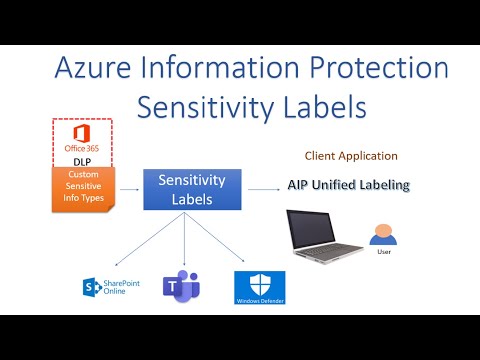 0:15:56
0:15:56
 0:22:46
0:22:46
 0:17:34
0:17:34