filmov
tv
How To Install And Use Windows PowerShell Cmdlets For Power BI
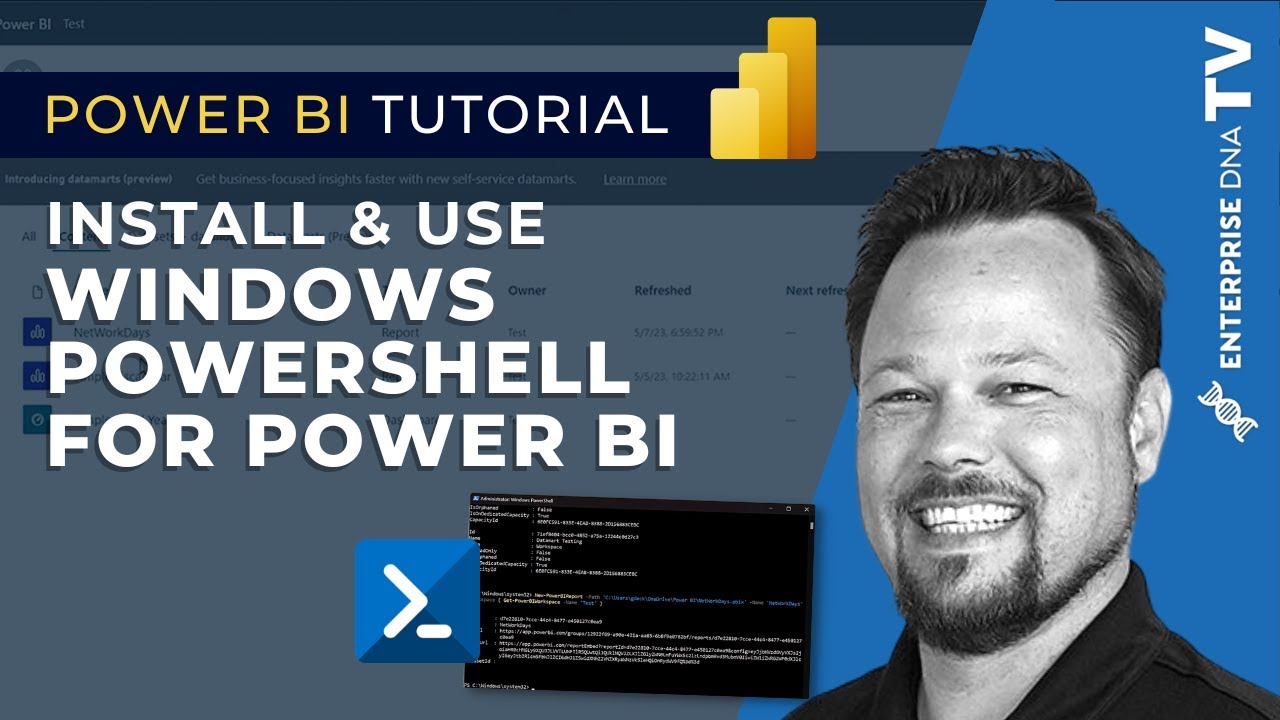
Показать описание
Windows PowerShell Cmdlets are small, specialized commands used in the Windows PowerShell scripting environment. They serve as the main function of PowerShell, providing a way to automate administrative tasks and manage system components.
In Power BI, PowerShell Cmdlets can be immensely beneficial for automating various tasks, such as data refreshes, dataset creation, report publishing, and managing data gateways. By leveraging PowerShell Cmdlets, Power BI users can streamline their workflows, increase efficiency, and perform complex operations with ease, ultimately enhancing their overall Power BI experience. In this tutorial, Greg will demonstrate how you can install and utilize PowerShell Cmdlets for Power BI.
*****Video Details*****
00:00 Introduction
00:27 Installing Windows PowerShell
01:00 Modules
01:29 Power BI Cmdlets
02:50 Connecting to Power BI Service
03:07 Functions
03:28 Uploading and publishing pbix files
04:07 Invoke-PowerBIRestMethod
04:40 Recap
***** Learning The Microsoft Stack? *****
#EnterpriseDNA #PowerBI #PowerBIDesktop #PowerBITutorial
In Power BI, PowerShell Cmdlets can be immensely beneficial for automating various tasks, such as data refreshes, dataset creation, report publishing, and managing data gateways. By leveraging PowerShell Cmdlets, Power BI users can streamline their workflows, increase efficiency, and perform complex operations with ease, ultimately enhancing their overall Power BI experience. In this tutorial, Greg will demonstrate how you can install and utilize PowerShell Cmdlets for Power BI.
*****Video Details*****
00:00 Introduction
00:27 Installing Windows PowerShell
01:00 Modules
01:29 Power BI Cmdlets
02:50 Connecting to Power BI Service
03:07 Functions
03:28 Uploading and publishing pbix files
04:07 Invoke-PowerBIRestMethod
04:40 Recap
***** Learning The Microsoft Stack? *****
#EnterpriseDNA #PowerBI #PowerBIDesktop #PowerBITutorial
How to install and use Tampermonkey
How to Install Windows 10 on your NEW PC! (And how to activate it)
How to install Microsoft Office
How to Install Android Studio on Windows 11 (2024)
How to Install React on Windows - Getting Started
How to Install Node.js on Window 10
How to Install Linux for Beginners
Install and Use Visual Studio Code on Windows 10 (VS Code)
How to Use WhatsApp on Samsung Galaxy Watch Ultra! [How To Install]
How To Install Windows 10 From USB (2022)
How to Download and Install Windows 10 from USB Flash Drive Step-By-Step
How to install Visual Studio 2022 on Windows 10
How To Install Memu Android Emulator on Computer / Laptop | Windows PC
How to Install Windows 11 on your NEW PC! (And how to activate it)
How To Install and Use Atom IDE on Windows 10
Git Installation On Windows | How To Install Git on Windows 10 | Git Installation | Simplilearn
How To Install React Js & Setup Your First Project ✅
How to install Windows 10 on PC or Laptop ( Complete Guide for Beginners )
How to Install and Use CCleaner
Install VS Code In 2 Minutes | Windows & Mac | English
How to Install Node.js on Window 11
How to Install and Use Visual Studio Code on Ubuntu 22.04 LTS Linux (VS Code)
How Install Visual Studio Code on Windows 11 (VS Code) (2024)
How to Install and Configure Git and GitHub on Windows 11
Комментарии
 0:03:13
0:03:13
 0:06:17
0:06:17
 0:01:16
0:01:16
 0:10:13
0:10:13
 0:05:36
0:05:36
 0:11:16
0:11:16
 0:08:09
0:08:09
 0:09:00
0:09:00
 0:02:00
0:02:00
 0:04:11
0:04:11
 0:18:14
0:18:14
 0:06:20
0:06:20
 0:05:51
0:05:51
 0:06:53
0:06:53
 0:05:44
0:05:44
 0:06:41
0:06:41
 0:08:51
0:08:51
 0:10:14
0:10:14
 0:06:12
0:06:12
 0:04:56
0:04:56
 0:10:19
0:10:19
 0:05:32
0:05:32
 0:05:43
0:05:43
 0:24:12
0:24:12