filmov
tv
Use the Consolidate Feature to Combine Data

Показать описание
Do you want to combine tables together? Lets say you have sales data that span multiple columns but there rows and rows of values. Also there are multiple worksheets (or tabs) that have the same format. The only difference is that one worksheet if for salesperson A and the other worksheet is for salesperson B. Now with two sales people the act of combining this together would be a simple copy/paste. However if you have more sales people (like 10, 15, or more!), that would be a lot of copying and pasting. Instead of doing that, just use the consolidate feature in Excel to do the heavy lifting. See how it's done with this video.
📝 This description may contain affiliate links and we'll receive a small commission if a purchased is made using the links (but at no additional cost to you). It'll support the channel and so more videos like this can be made. Thanks for your support!
#excel
#msexcel
#doughexcel
-~-~~-~~~-~~-~-
Please watch: "Convert Table in a PDF File to Excel"
-~-~~-~~~-~~-~-
📝 This description may contain affiliate links and we'll receive a small commission if a purchased is made using the links (but at no additional cost to you). It'll support the channel and so more videos like this can be made. Thanks for your support!
#excel
#msexcel
#doughexcel
-~-~~-~~~-~~-~-
Please watch: "Convert Table in a PDF File to Excel"
-~-~~-~~~-~~-~-
Комментарии
 0:07:44
0:07:44
 0:02:32
0:02:32
 0:01:01
0:01:01
 0:01:20
0:01:20
 0:02:56
0:02:56
 0:00:50
0:00:50
 0:09:06
0:09:06
 0:00:30
0:00:30
 0:00:47
0:00:47
 0:06:29
0:06:29
 0:07:30
0:07:30
 0:03:25
0:03:25
 0:00:52
0:00:52
 0:12:05
0:12:05
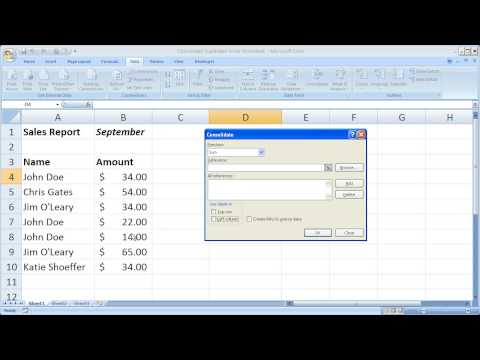 0:05:27
0:05:27
 0:01:59
0:01:59
 0:03:07
0:03:07
 0:02:11
0:02:11
 0:00:31
0:00:31
 0:00:25
0:00:25
 0:00:26
0:00:26
 0:04:11
0:04:11
 0:00:53
0:00:53
 0:05:04
0:05:04