filmov
tv
How to Install Zabbix Monitoring Server on Ubuntu 16.04

Показать описание
In this Video, Step by Step Demonstration is being done regarding Installing Zabbix Monitoring Server on Ubuntu 16.04.
Steps to Install Zabbix Monitoring Server on Ubuntu 16.04 are as follows:
Step 1: Login with Root
#su -
password
Step 2: Update the System
#apt-get update
Step 3: Install LAMP Server
#apt-get install lamp-server^
Step 4: Adding Zabbix Server Repositories to Ubuntu 16.04
#apt-get update
Step 5: Install Zabbix Server
#apt-get install zabbix-server-mysql zabbix-frontend-php
Step 6: Database for Zabbix Server
#mysql -u root -p
#CREATE DATABASE zabbixdb;
#FLUSH PRIVILEGES;
#exit
Step 7: Now restart zabbix database schema in newly created database
#cd /usr/share/doc/zabbix-server-mysql
Step 8: Edit Zabbix Configuration File
Update the following
DBHost=localhost
DBName=zabbixdb
DBUser=zabbix
DBPassword=anand
Step 9: Restart Services
#service apache2 restart
#service zabbix-server restart
Step 10: Start Zabbix Server Web Installer
Click Next
Step 11: Make the following Changes to the following file
#cd /etc/php/7.0/apache2
Changes:
Step 12: Install Php Extensions
#apt-get install php7.0-xml
#apt-get install php7.0-bcmath
#apt-get install php7.0-mbstring
Restart Services
#service apache2 restart
#service zabbix-server restart
Name: Zabbix Server
Login Name: admin
password: zabbix
Steps to Install Zabbix Monitoring Server on Ubuntu 16.04 are as follows:
Step 1: Login with Root
#su -
password
Step 2: Update the System
#apt-get update
Step 3: Install LAMP Server
#apt-get install lamp-server^
Step 4: Adding Zabbix Server Repositories to Ubuntu 16.04
#apt-get update
Step 5: Install Zabbix Server
#apt-get install zabbix-server-mysql zabbix-frontend-php
Step 6: Database for Zabbix Server
#mysql -u root -p
#CREATE DATABASE zabbixdb;
#FLUSH PRIVILEGES;
#exit
Step 7: Now restart zabbix database schema in newly created database
#cd /usr/share/doc/zabbix-server-mysql
Step 8: Edit Zabbix Configuration File
Update the following
DBHost=localhost
DBName=zabbixdb
DBUser=zabbix
DBPassword=anand
Step 9: Restart Services
#service apache2 restart
#service zabbix-server restart
Step 10: Start Zabbix Server Web Installer
Click Next
Step 11: Make the following Changes to the following file
#cd /etc/php/7.0/apache2
Changes:
Step 12: Install Php Extensions
#apt-get install php7.0-xml
#apt-get install php7.0-bcmath
#apt-get install php7.0-mbstring
Restart Services
#service apache2 restart
#service zabbix-server restart
Name: Zabbix Server
Login Name: admin
password: zabbix
Комментарии
 0:29:40
0:29:40
 0:14:29
0:14:29
 0:08:44
0:08:44
 0:10:01
0:10:01
 0:11:02
0:11:02
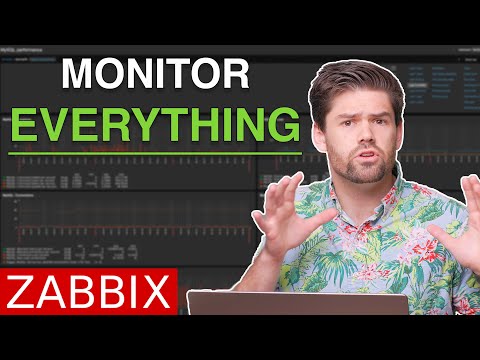 0:28:41
0:28:41
 0:18:23
0:18:23
 0:12:27
0:12:27
 0:04:24
0:04:24
 0:10:04
0:10:04
 0:04:42
0:04:42
 0:36:31
0:36:31
 0:05:47
0:05:47
 0:06:35
0:06:35
 0:22:37
0:22:37
 0:11:18
0:11:18
 0:03:14
0:03:14
 0:34:58
0:34:58
 0:18:09
0:18:09
 0:03:26
0:03:26
 0:03:07
0:03:07
 0:11:41
0:11:41
 0:01:28
0:01:28
 0:27:48
0:27:48