filmov
tv
The Junos CLI | Introduction to Juniper and JNCIA Part 2

Показать описание
Let’s start by looking at the basics of the CLi and the configuration hierarchy.
Juniper devices run Junos OS, which is built on Free-BSD or Linux.
There are two modes in Junos; Operational (where we use commands like ping) and configuration (where we configure the device).
When we change mode, the last symbol in the prompt changes as well.
Operational mode commands can be run from within configuration mode by starting each command with ‘run’.
Junos comes with a built-in ‘help’ command that you can use at any time.
Commands can be tab or space completed, and variables can be tab completed.
The Junos configuration uses a highly structured hierarchy, which looks like JSON formatted data. This makes it easy to search and parse.
This behaves like a file system, where each level of configuration is like a directory, and instead of containing files, it contains settings.
Settings are added with the ‘set’ command, and removed with the ‘delete’ command.
Configuration changes aren’t applied immediately. Instead they need to be ‘committed’ with the ‘commit’ command.
Overview of this video:
0:00 Introduction
0:10 CLI Modes
1:38 Simple Commands
3:52 Configuration Hierarchy
Further reading:
LET'S CONNECT
#NetworkDirection
#networking
#Juniper
Juniper devices run Junos OS, which is built on Free-BSD or Linux.
There are two modes in Junos; Operational (where we use commands like ping) and configuration (where we configure the device).
When we change mode, the last symbol in the prompt changes as well.
Operational mode commands can be run from within configuration mode by starting each command with ‘run’.
Junos comes with a built-in ‘help’ command that you can use at any time.
Commands can be tab or space completed, and variables can be tab completed.
The Junos configuration uses a highly structured hierarchy, which looks like JSON formatted data. This makes it easy to search and parse.
This behaves like a file system, where each level of configuration is like a directory, and instead of containing files, it contains settings.
Settings are added with the ‘set’ command, and removed with the ‘delete’ command.
Configuration changes aren’t applied immediately. Instead they need to be ‘committed’ with the ‘commit’ command.
Overview of this video:
0:00 Introduction
0:10 CLI Modes
1:38 Simple Commands
3:52 Configuration Hierarchy
Further reading:
LET'S CONNECT
#NetworkDirection
#networking
#Juniper
Комментарии
 0:19:57
0:19:57
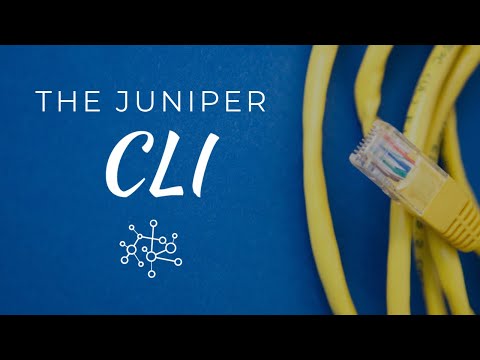 0:09:11
0:09:11
 0:32:36
0:32:36
 0:33:38
0:33:38
 0:13:58
0:13:58
 0:10:37
0:10:37
 0:07:53
0:07:53
 0:06:26
0:06:26
 0:01:46
0:01:46
 0:32:37
0:32:37
 0:04:17
0:04:17
 0:05:04
0:05:04
 0:00:18
0:00:18
 0:10:12
0:10:12
 0:12:55
0:12:55
 0:02:15
0:02:15
 0:42:28
0:42:28
 0:02:46
0:02:46
 0:02:17
0:02:17
 0:00:28
0:00:28
 0:10:51
0:10:51
 0:03:34
0:03:34
 0:08:40
0:08:40
 0:46:43
0:46:43