filmov
tv
Using Juniper for the First Time | JunOS CLI

Показать описание
Using Juniper for the First Time | JunOS CLI
I have a mostly Cisco background, but it’s time to diversify. But the prospect of trying to use Juniper routers for the first time can be daunting.
If you’re in the same position, this video will help you. I’ve taken my initial Juniper learning and wrapped it up here to save you time, and help get you started.
We’ll look at operational mode and configuration mode, and how they’re different.
We’ll look at the candidate and active configurations, as well as deciphering how the configuration looks (it can be intimidating with curly braces and indents, but I promise it’s not hard at all!)
We’ll also look at configuring a few small items, and see how we can commit our changes once we’re happy.
We’re using Juniper’s vLabs throughout this video, which you can access for free:
If you’d like to supoort the channel, please consider becoming a Patron.
If you like this video, I’ll continue by going through a more advanced topology in the lab
Overview of this video:
0:00 Introduction
1:10 Juniper Labs
3:13 Basic CLI
3:48 Operational Mode
7:30 Interfaces
10:48 Configuration
15:36 Interface Configuration
LET'S CONNECT
#NetworkDirection
I have a mostly Cisco background, but it’s time to diversify. But the prospect of trying to use Juniper routers for the first time can be daunting.
If you’re in the same position, this video will help you. I’ve taken my initial Juniper learning and wrapped it up here to save you time, and help get you started.
We’ll look at operational mode and configuration mode, and how they’re different.
We’ll look at the candidate and active configurations, as well as deciphering how the configuration looks (it can be intimidating with curly braces and indents, but I promise it’s not hard at all!)
We’ll also look at configuring a few small items, and see how we can commit our changes once we’re happy.
We’re using Juniper’s vLabs throughout this video, which you can access for free:
If you’d like to supoort the channel, please consider becoming a Patron.
If you like this video, I’ll continue by going through a more advanced topology in the lab
Overview of this video:
0:00 Introduction
1:10 Juniper Labs
3:13 Basic CLI
3:48 Operational Mode
7:30 Interfaces
10:48 Configuration
15:36 Interface Configuration
LET'S CONNECT
#NetworkDirection
Комментарии
 0:19:57
0:19:57
 0:11:25
0:11:25
 0:33:24
0:33:24
 0:07:21
0:07:21
 0:07:13
0:07:13
 0:02:44
0:02:44
 0:31:56
0:31:56
 0:04:56
0:04:56
 0:02:12
0:02:12
 0:00:51
0:00:51
 0:02:18
0:02:18
 0:00:59
0:00:59
 0:00:14
0:00:14
 0:24:52
0:24:52
 0:00:16
0:00:16
 0:13:05
0:13:05
 0:00:21
0:00:21
 0:16:45
0:16:45
 0:28:26
0:28:26
 0:14:51
0:14:51
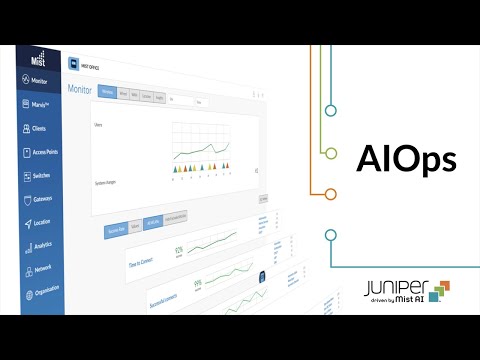 0:01:16
0:01:16
 0:31:25
0:31:25
 0:40:42
0:40:42
 0:00:35
0:00:35