filmov
tv
How To Bulk Import Products To Your Facebook Shop Using Google Sheets ( May 2020)

Показать описание
Uploading a large number of products and its details to your Facebook Shop using a manual data entry process is tiring and time-consuming. Why not upload everything at one time?
You can do this with Facebook's Catalog Manager and Google Sheets integration. Not only that you upload once. Every time there's a change in your inventory, it will automatically be updated when you set the update frequency including product images. Easy, fast, awesome!
To do this, all you need is a Facebook Shop, an activated Facebook Business Account, and your Google Account. Here are our other tutorials on how you can do these for FREE:
#OnlineEntrepTools #FacebookBusinessManager #FacebookCatalogManager #GoogleSheets
Free stock photos and images:
Video editor software:
You can do this with Facebook's Catalog Manager and Google Sheets integration. Not only that you upload once. Every time there's a change in your inventory, it will automatically be updated when you set the update frequency including product images. Easy, fast, awesome!
To do this, all you need is a Facebook Shop, an activated Facebook Business Account, and your Google Account. Here are our other tutorials on how you can do these for FREE:
#OnlineEntrepTools #FacebookBusinessManager #FacebookCatalogManager #GoogleSheets
Free stock photos and images:
Video editor software:
How to Bulk Import/Upload Products on Shopify - Updated 2022
Importing products in bulk using CSV
How to bulk import products to your store from any website with Hustle Got Real Chrome extension.
Shopify CSV Import | How to Bulk Upload Products on Shopify | LitExtension
How to Bulk Import Products into your Shopify Store
How to complete a basic product upload using Bulk Import
'How to Bulk Import Products' in Orderhive
Bulk Import Apps Shopify
How to Add Products to Shopify In Bulk | Importing a CSV File with Plytix
How to Add Products to Shopify In Bulk 2024 (Importing a CSV File with Plytix)
How to import products to woocommerce as bulk using .csv file
how to bulk upload products to woocommerce online store
How to Upload Bulk Products in WooCommerce | List Multiple Items in WooCommerce using Feed File 2023
WooCommerce Tutorial: How to Upload Products in Bulk
How to bulk import products in shopify
Salesource Tutorial: How to BULK import products SHOPIFY
How To Import Products In Bulk In Shopify | How To Upload Import Product CSV's File
CJ Dropshipping | How to Add | Import | List Single | Bulk | Multiple Products 2024
How to add bulk products in Woocommerce With Chat GPT| Easy Method
How to Bulk Upload Products to eBay
Export & Import WooCommerce Products With Images
How to Bulk Import Product Variants
How to Upload Import Products in Bulk To Shopify Store
How To Bulk Import Products & Automate Updates To Your Shopify Store With a Shopify PIM Integrat...
Комментарии
 0:17:21
0:17:21
 0:03:31
0:03:31
 0:01:09
0:01:09
 0:06:10
0:06:10
 0:19:21
0:19:21
 0:01:23
0:01:23
 0:04:09
0:04:09
 0:05:50
0:05:50
 0:10:44
0:10:44
 0:05:13
0:05:13
 0:10:45
0:10:45
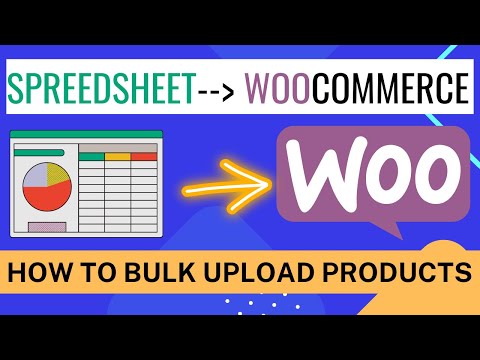 0:16:27
0:16:27
 0:03:58
0:03:58
 0:05:54
0:05:54
 0:12:52
0:12:52
 0:04:16
0:04:16
 0:02:35
0:02:35
 0:07:31
0:07:31
 0:13:19
0:13:19
 0:06:34
0:06:34
 0:03:32
0:03:32
 0:03:32
0:03:32
 0:09:11
0:09:11
 0:07:19
0:07:19